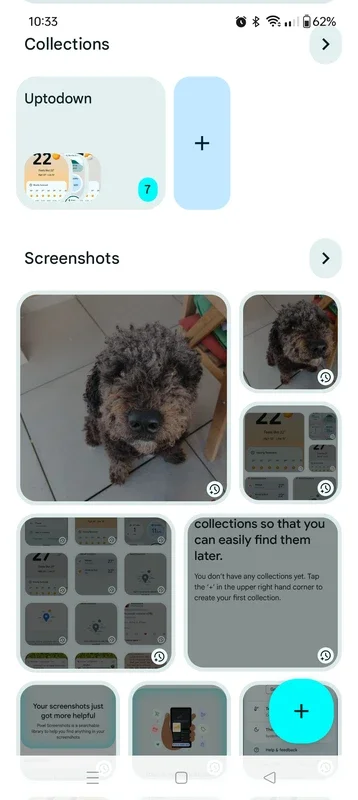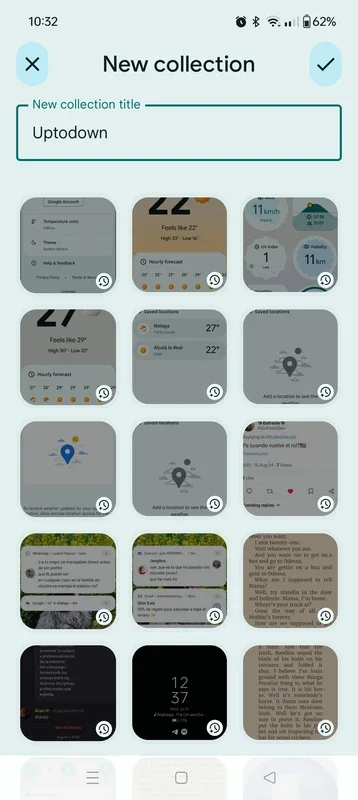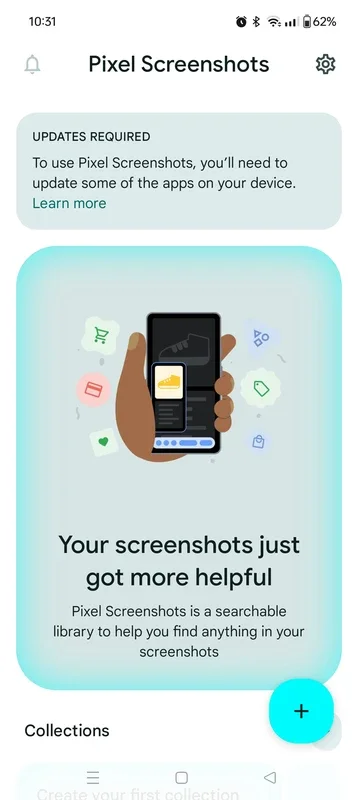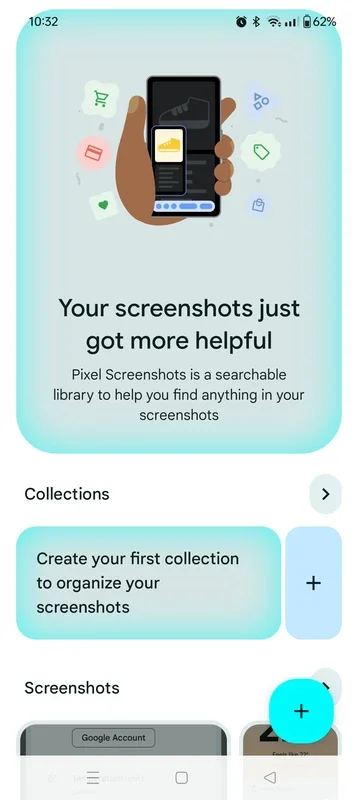Pixel Screenshots App Introduction
Pixel Screenshots is not just an ordinary screenshot app; it's a game-changer for Android users. This official Google app is designed to revolutionize the way you handle your screenshots, making the process more convenient and efficient than ever before.
Find Screenshots Easily
One of the standout features of Pixel Screenshots is its ability to help you find any screenshot quickly. With its advanced AI processing technology, the app saves and processes all screenshot details. This means you can search for screenshots using normal search terms. Whether you're looking for a screenshot of a conversation with a friend or a specific image related to a project, Pixel Screenshots makes it easy to locate what you need.
For example, let's say you took a screenshot of a recipe you found online a few weeks ago. Instead of scrolling through countless images, you can simply enter relevant keywords like 'recipe' or the name of the website where you found it. Pixel Screenshots will quickly display the screenshot you're looking for, saving you time and frustration.
Organize Screenshots into Collections
Another great feature of Pixel Screenshots is the ability to create collections for your screenshots. These collections act as subfolders within your main screenshot directory, allowing you to group and organize your screenshots based on your preferences. You can have a collection for travel photos, work-related screenshots, or any other topic that suits your needs.
Imagine you're planning a trip and have been collecting screenshots of destinations, hotels, and attractions. With Pixel Screenshots, you can create a collection specifically for your travel plans. This makes it easy to access and view all the relevant screenshots in one place, without having to sift through a jumbled mess of images.
Streamlined Screenshot Experience
In a world where we take countless screenshots on our devices, having a reliable and efficient screenshot management app is essential. Pixel Screenshots fills this gap by providing a seamless and intuitive experience. It not only helps you keep your screenshots organized but also makes it effortless to find the ones you need when you need them.
Compared to other screenshot apps on the market, Pixel Screenshots stands out for its simplicity and functionality. It doesn't overcomplicate things with unnecessary features but focuses on providing the core functionality that users really need.
In conclusion, if you're an Android user who takes a lot of screenshots, Pixel Screenshots is a must-have app. It offers a simple and effective solution for managing your screenshots, making your digital life more organized and less chaotic.