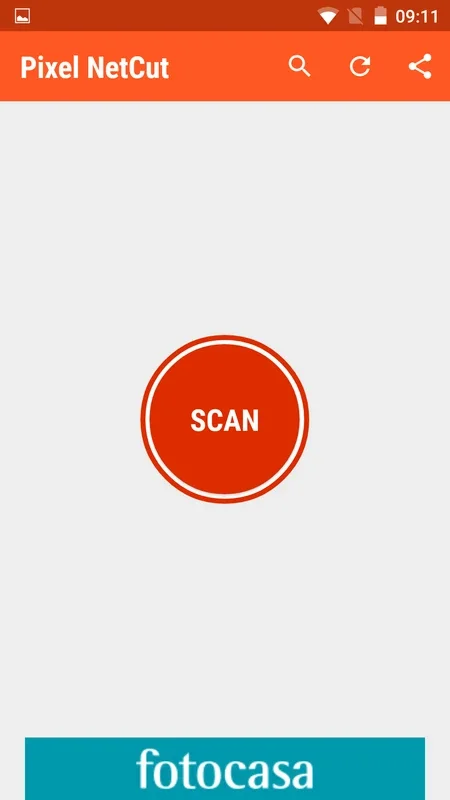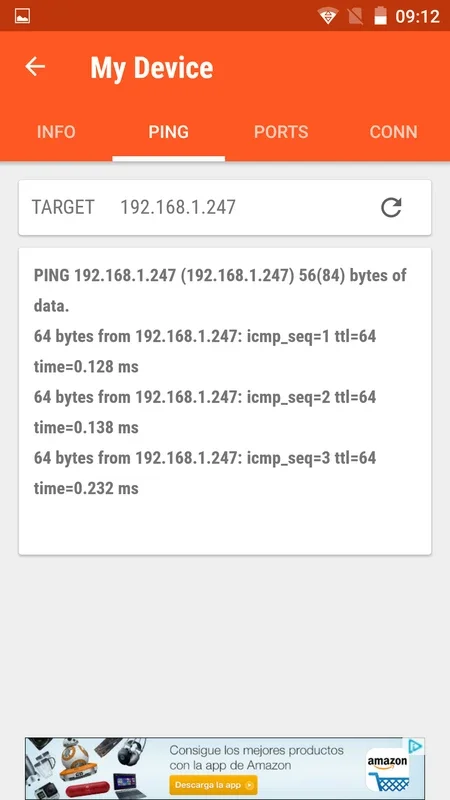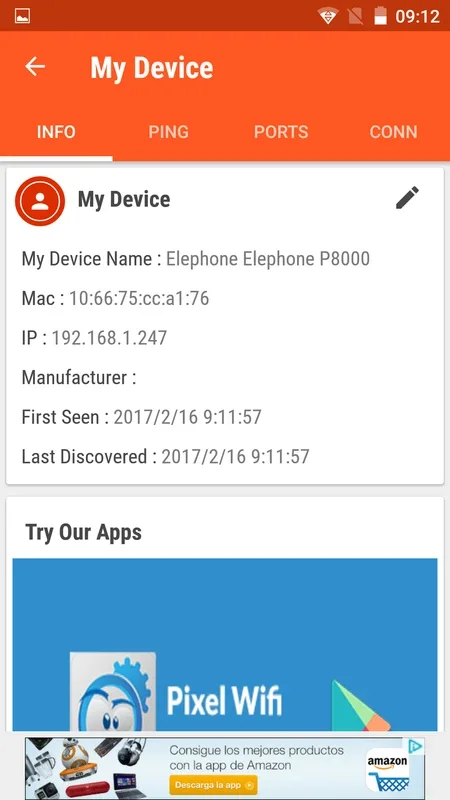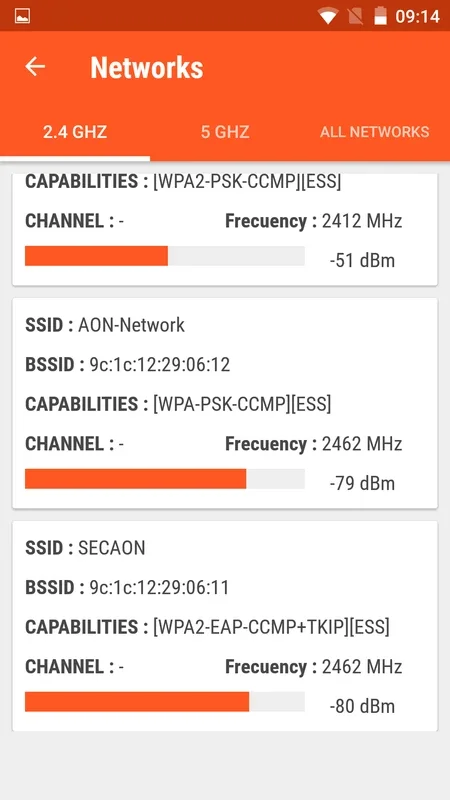Pixel NetCut WiFi Analyzer App Introduction
Pixel NetCut WiFi Analyzer is a powerful tool designed for Android users to manage and secure their WiFi networks. This article will explore the various features and capabilities of this app in detail.
1. WiFi Network Monitoring
The app provides a detailed list of all devices connected to the WiFi network. This includes essential information such as the IP address, MAC address, device name, and manufacturer. Users can easily keep track of who is connected to their network and identify any unknown or unauthorized devices.
2. Blocking Unwanted Devices
One of the standout features of Pixel NetCut WiFi Analyzer is its ability to block access to any device on the network. This is particularly useful for preventing uninvited users from accessing the WiFi. For rooted Android devices, this feature can be activated with just a tap, providing an added layer of security.
3. Internet Speed Test
In addition to network monitoring and device blocking, the app also offers an Internet speed test. This allows users to quickly determine the upload and download speeds of their connection, helping them identify any potential issues with their network performance.
4. Comparison with Similar Apps
When comparing Pixel NetCut WiFi Analyzer to other similar apps, it shares some similarities with the older WifiKill. Both apps aim to give users more control over their WiFi networks and the ability to protect against unauthorized access.
Overall, Pixel NetCut WiFi Analyzer is a valuable tool for Android users who are concerned about the security and performance of their WiFi networks. Its comprehensive features and user-friendly interface make it a top choice for those looking to take control of their WiFi connections.