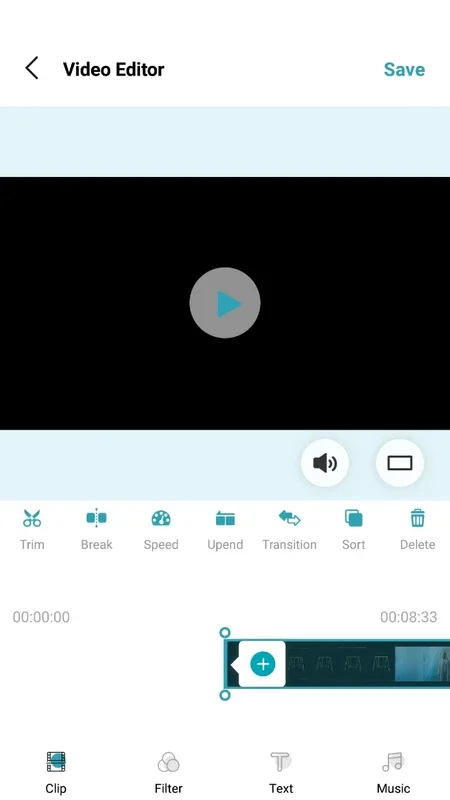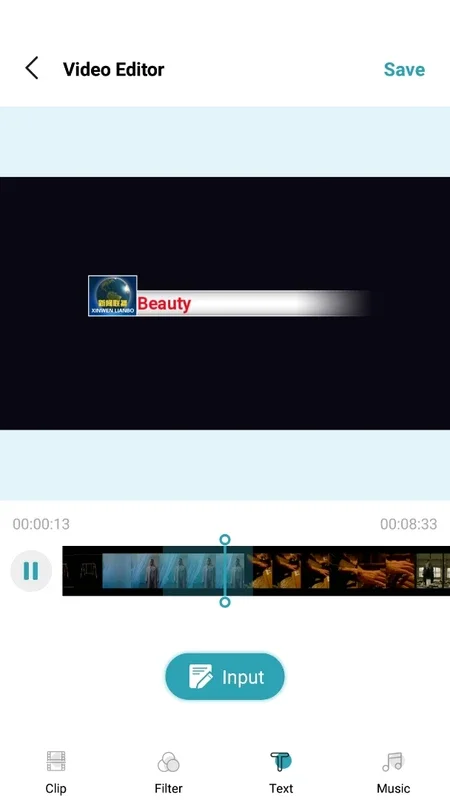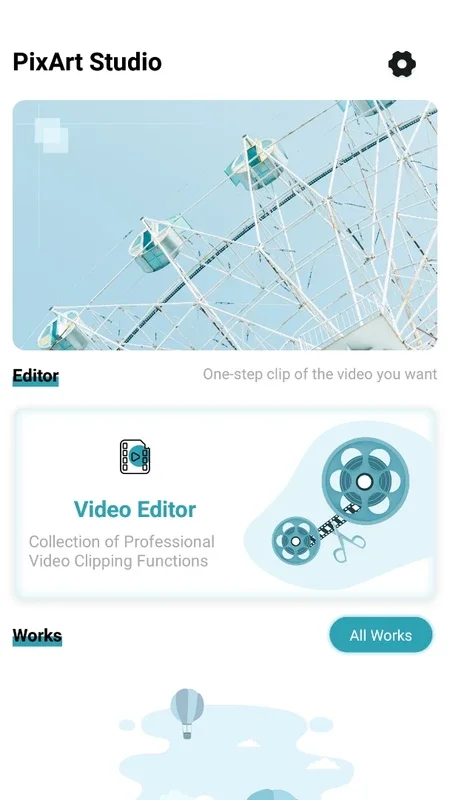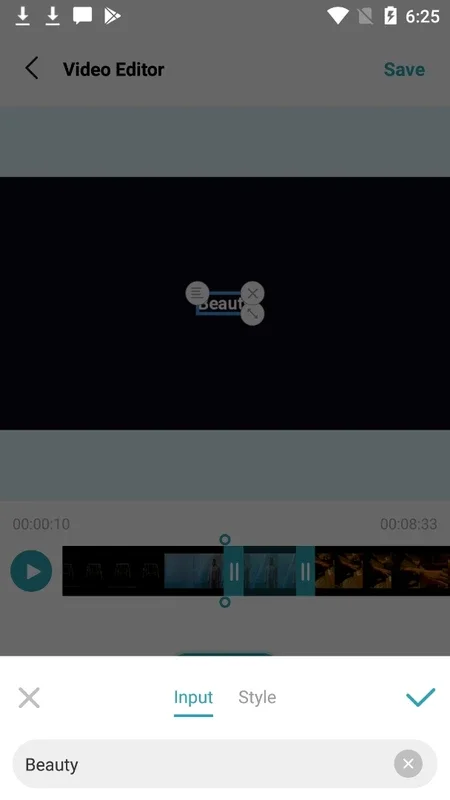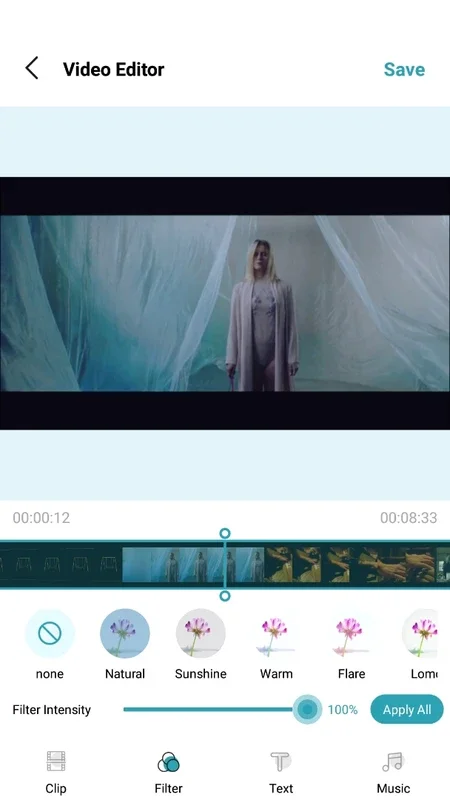PixArt Studio App Introduction
Introduction
PixArt Studio is a powerful and user-friendly video editing tool designed specifically for Android devices. It offers a wide range of features and tools that enable users to create professional-looking videos with ease.
Key Features
- Versatile Editing: With PixArt Studio, you can crop, merge, speed up or slow down clips, and add text and music to your videos. The app provides extensive editing capabilities, allowing you to customize every aspect of your videos.
- Multiple Clip Support: You can work with up to 9 clips at a time, giving you the flexibility to create complex video montages. The Works section keeps all your projects organized, making it easy to manage and edit multiple videos simultaneously.
- Stunning Filters: Add a touch of creativity to your videos with a variety of stunning filters. These filters enhance the visual appeal of your videos and help you achieve a professional look.
Usage Guide
- Open the PixArt Studio app and select the videos or clips you want to edit. You can choose from your device's gallery or import new clips directly into the app.
- Once you have selected the clips, you can start editing them. Use the editing tools to crop, merge, and adjust the speed of the clips as per your requirements.
- Add text or music to your videos to enhance the storytelling. You can choose from a wide range of fonts and music tracks available in the app.
- Apply filters to give your videos a unique and professional look. Experiment with different filters to find the one that suits your video the best.
- Preview your edited videos and make any necessary adjustments. Once you are satisfied with the result, you can save the video to your device or share it with others.
Benefits
- Portability: Since PixArt Studio is available for Android devices, you can edit videos on the go. Whether you are traveling or at home, you can access your videos and start editing them instantly.
- Cost-effective: Unlike professional video editing software, PixArt Studio is free to download and use. You can enjoy professional-level video editing without breaking the bank.
- User-friendly Interface: The app features a simple and intuitive interface, making it easy for both beginners and advanced users to use. You don't need to be a professional editor to create amazing videos with PixArt Studio.
Conclusion
PixArt Studio is a must-have app for anyone who loves to edit videos on their Android device. With its extensive features, user-friendly interface, and portability, it provides an excellent video editing experience. Download PixArt Studio today and start creating professional-looking videos in no time!