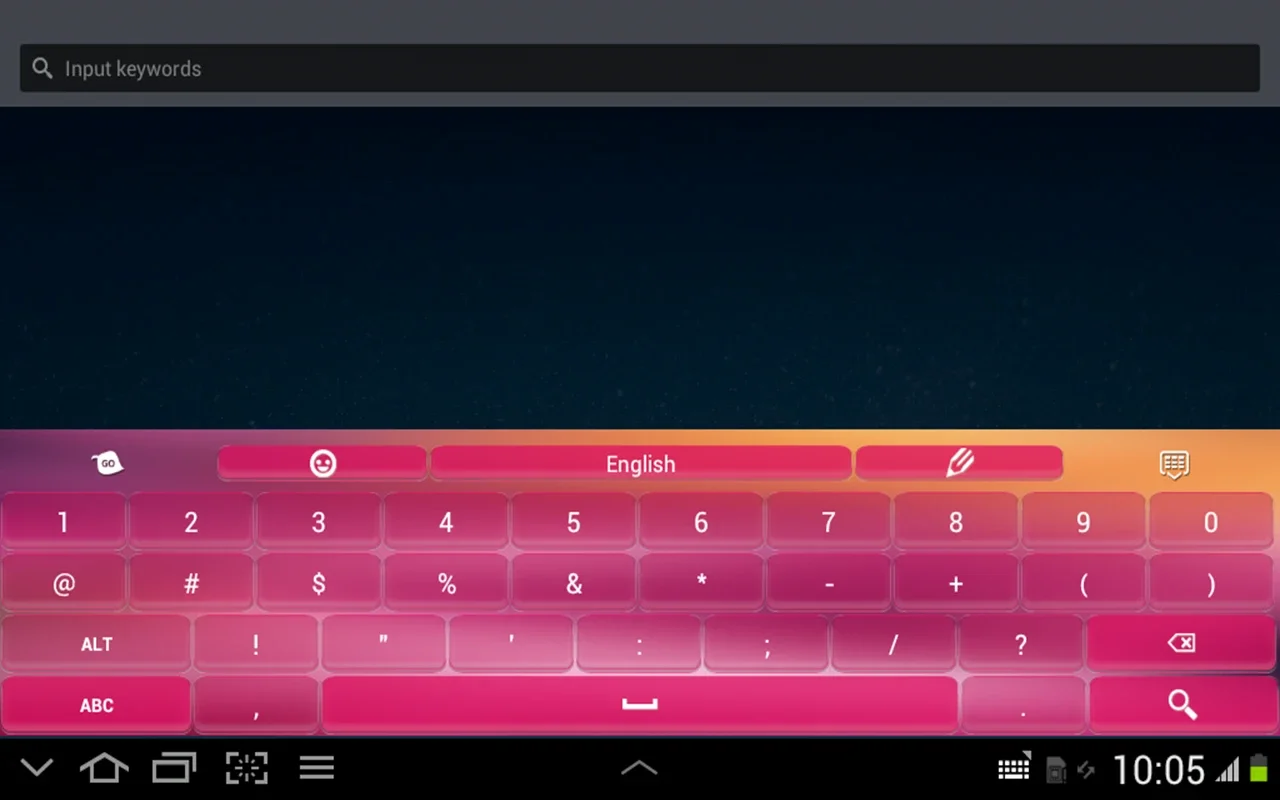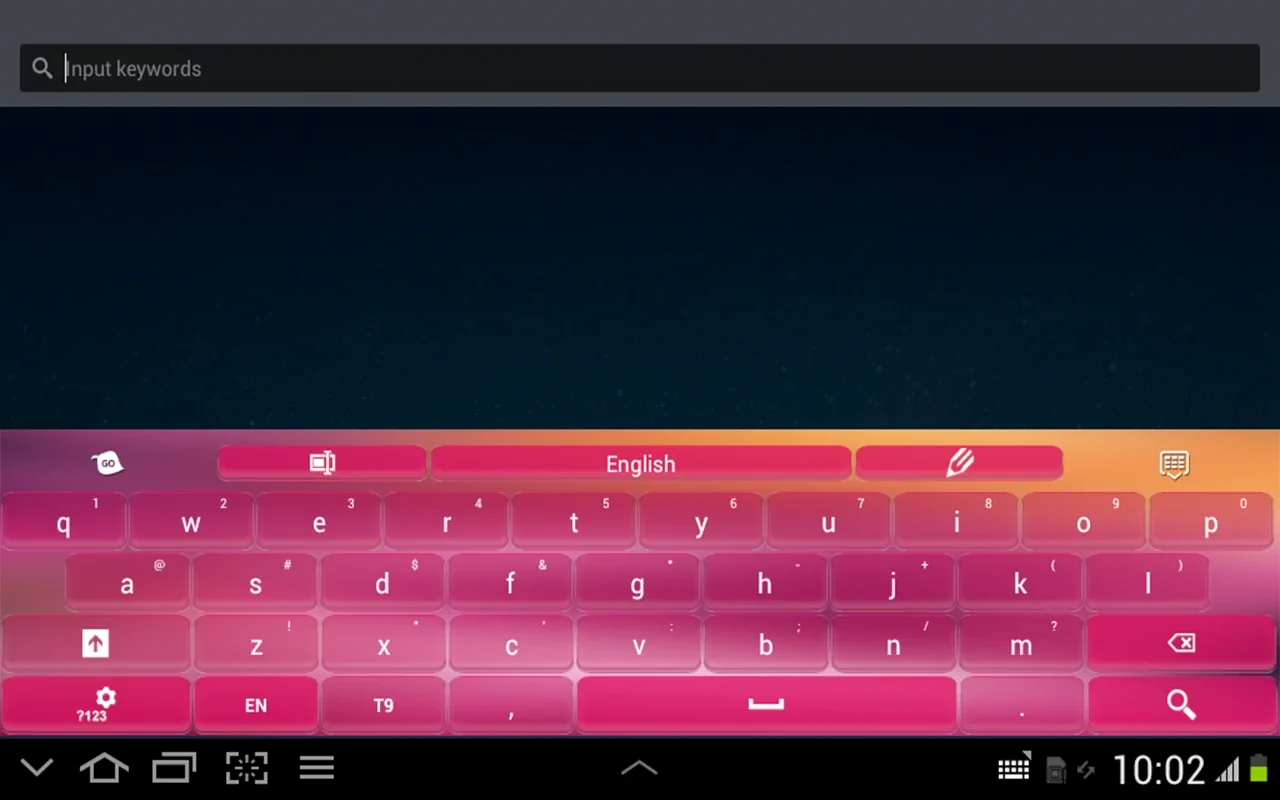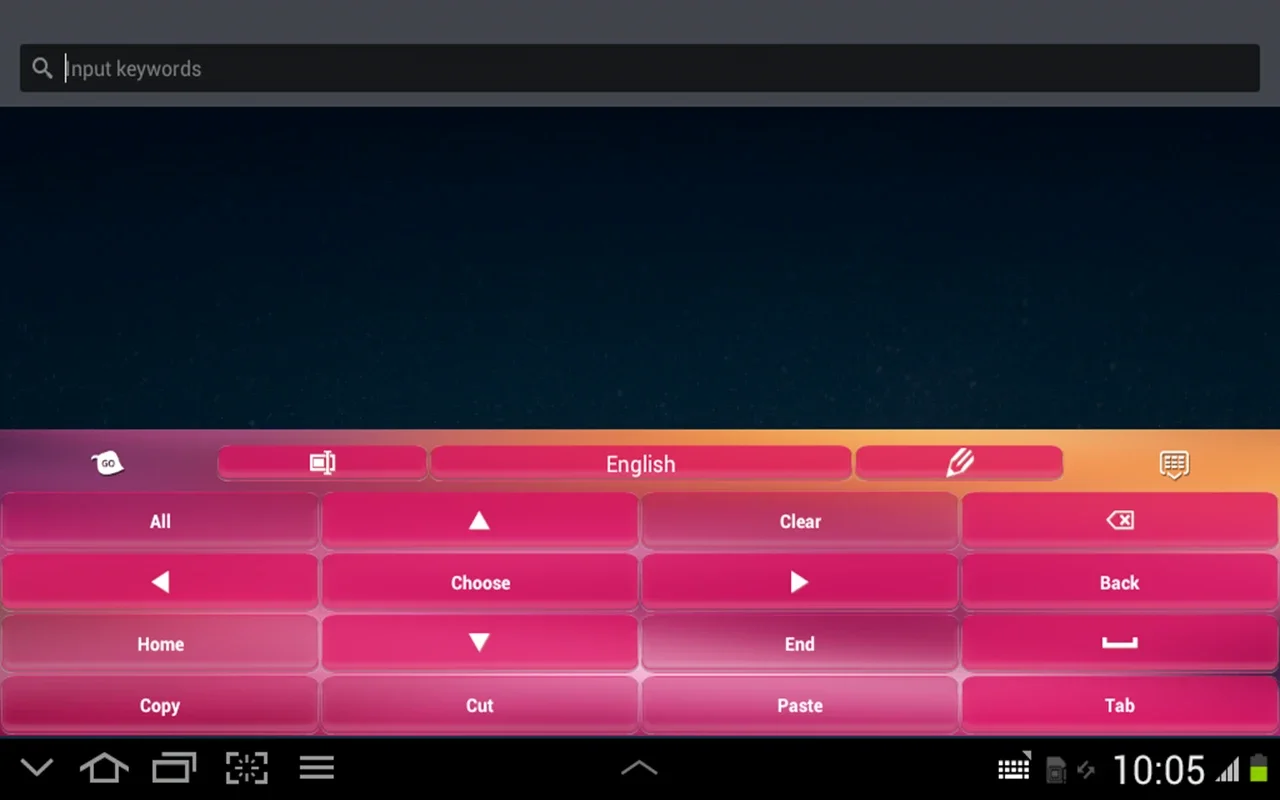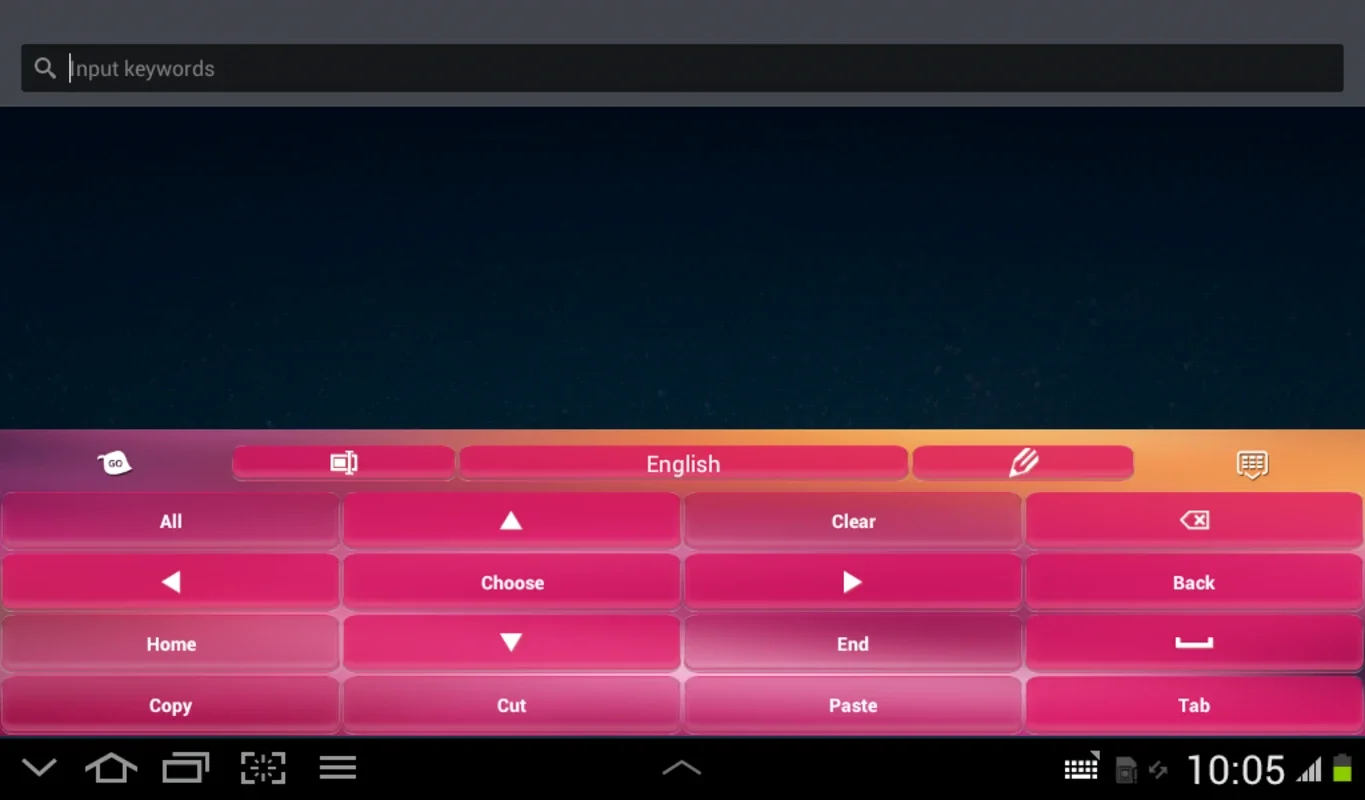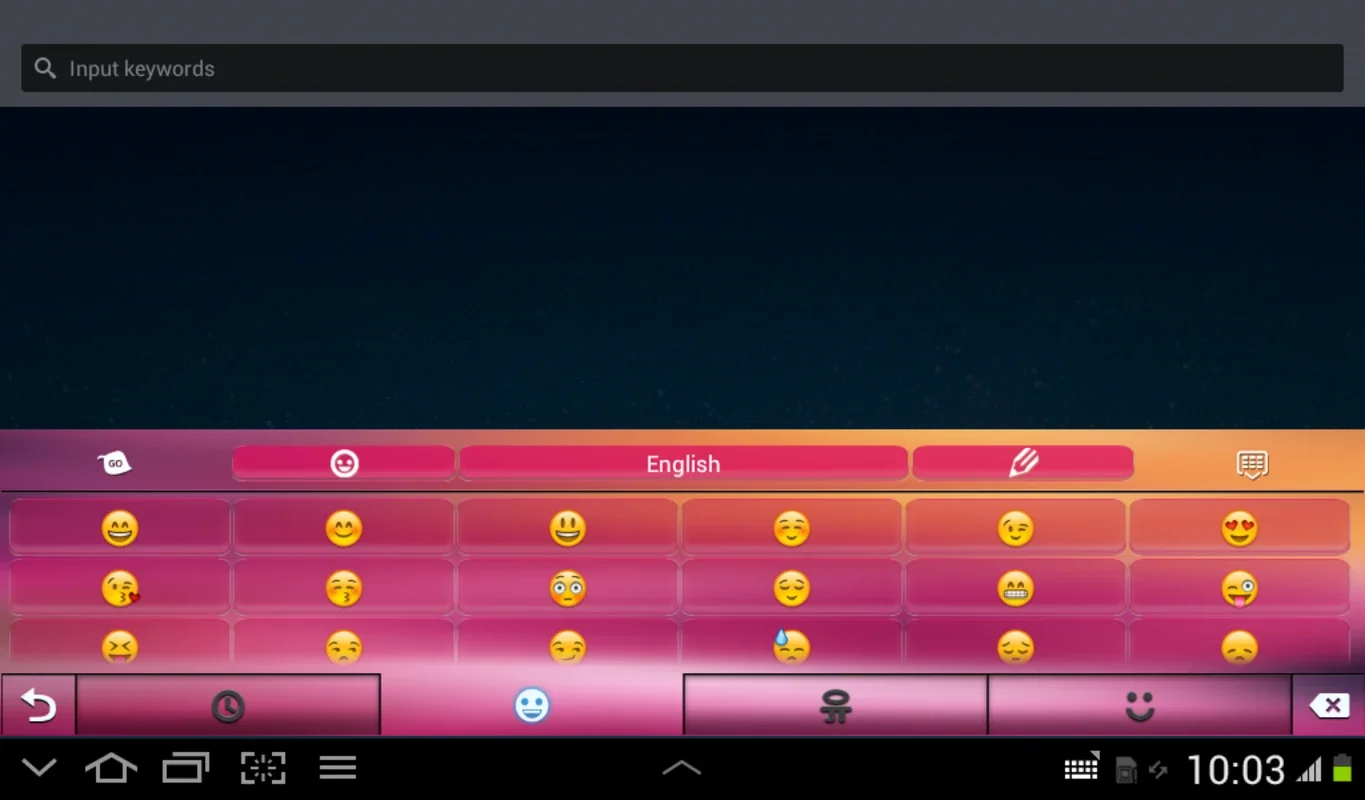Pink Keyboard App Introduction
Introduction
The Pink Keyboard is a remarkable addition to the Android ecosystem. It provides users with a unique way to personalize their Android devices. In this article, we will explore the various aspects of the Pink Keyboard, from its aesthetic appeal to its functionality and ease of use.
The Aesthetic Appeal of Pink Keyboard
The Pink Keyboard stands out with its vibrant pink theme. This color choice is not only visually appealing but also gives a fresh and fun look to the Android device. The keyboard's background and button shapes are carefully designed to create an immersive experience. The pink hue is not just a simple color change; it is a complete makeover that can transform the overall look of the device. It makes the device more inviting and personalized, which is especially important in a world where users are constantly looking for ways to make their devices unique.
Compatibility and Seamless Integration
One of the key features of the Pink Keyboard is its compatibility with most Android smartphone versions. This ensures that a wide range of users can enjoy the benefits of this keyboard. Whether you have an older Android device or the latest model, the Pink Keyboard can be integrated seamlessly. It works in harmony with the device's operating system, providing a smooth and uninterrupted typing experience. This compatibility also extends to different screen sizes, so whether you have a small - sized smartphone or a large - screen device, the Pink Keyboard will adjust accordingly.
The Simple Installation Process
Getting the Pink Keyboard up and running on your Android device is a breeze. First, if you already have a compatible keyboard app like GO Keyboard or New 2018 Keyboard installed, you are one step ahead. All you need to do is download the Pink Keyboard theme and activate it easily. However, if you don't have a compatible keyboard app, the installation process will guide you through the necessary steps. This simplicity in installation makes it accessible to even those who are not very tech - savvy. It doesn't require any complex procedures or technical knowledge, which is a great advantage in today's fast - paced world where users want quick and easy solutions.
Customization Beyond the Pink Keyboard
The Pink Keyboard is just the beginning when it comes to customizing your Android device. By visiting the developer's page, users can explore a plethora of free keyboard themes. This gives users the freedom to change their keyboard's look according to their mood, occasion, or personal style. For example, you might choose a more professional - looking theme for work - related tasks and switch back to the Pink Keyboard for a more relaxed and fun - filled personal time. This level of customization allows users to truly make their devices their own and enhances the overall user experience.
Typing Experience with Pink Keyboard
The Pink Keyboard not only looks good but also improves the typing experience. The updated button shapes make it easier to press the keys accurately, reducing typing errors. The color - coordinated keys also make it easier to distinguish between different keys, especially for those who might have difficulty with the standard keyboard layout. This, combined with the smooth integration with the Android device, makes typing a more enjoyable and efficient process.
Comparing with Other Keyboard Options
When compared to other keyboard options available for Android devices, the Pink Keyboard has its own unique selling points. Some keyboards might focus more on functionality and offer a wide range of features such as predictive text and gesture typing. However, the Pink Keyboard differentiates itself by focusing on aesthetics and customization. While it still provides a decent typing experience, it is the visual aspect that sets it apart. For example, many standard keyboards have a rather plain and utilitarian look, whereas the Pink Keyboard offers a bold and refreshing change. It caters to those users who value the appearance of their device as much as its functionality.
Conclusion
In conclusion, the Pink Keyboard is a great choice for Android users who want to add a touch of personality and style to their devices. It offers a simple installation process, wide compatibility, and a unique aesthetic appeal. It also provides an opportunity for further customization through the developer's page. Whether you are looking to enhance the visual appeal of your device or simply want a more enjoyable typing experience, the Pink Keyboard has something to offer.