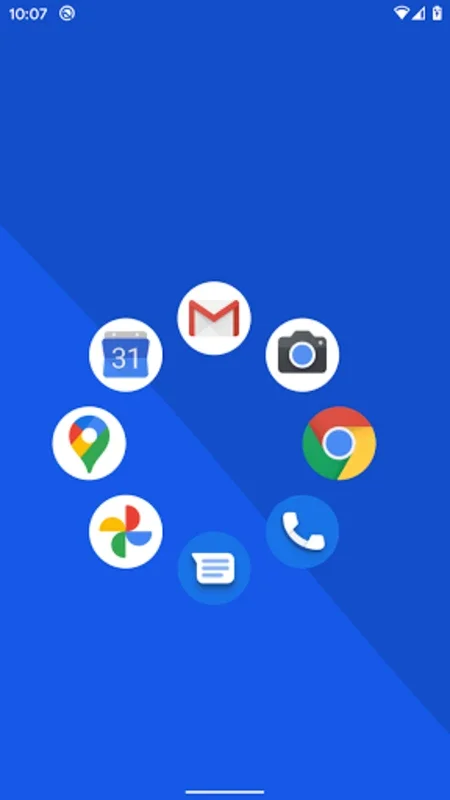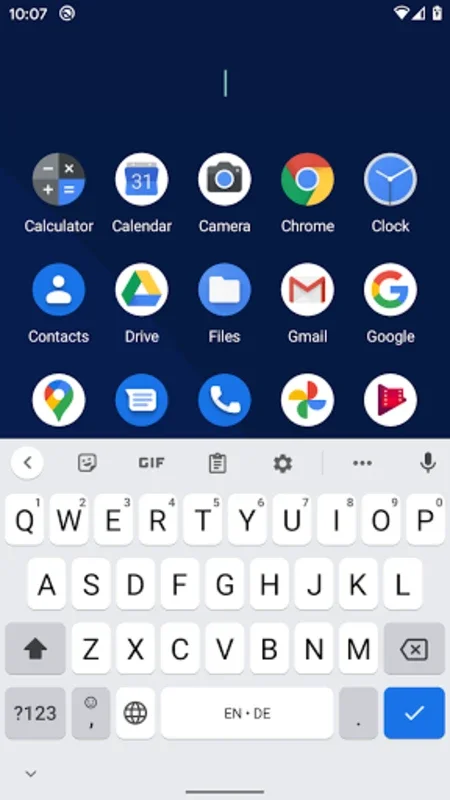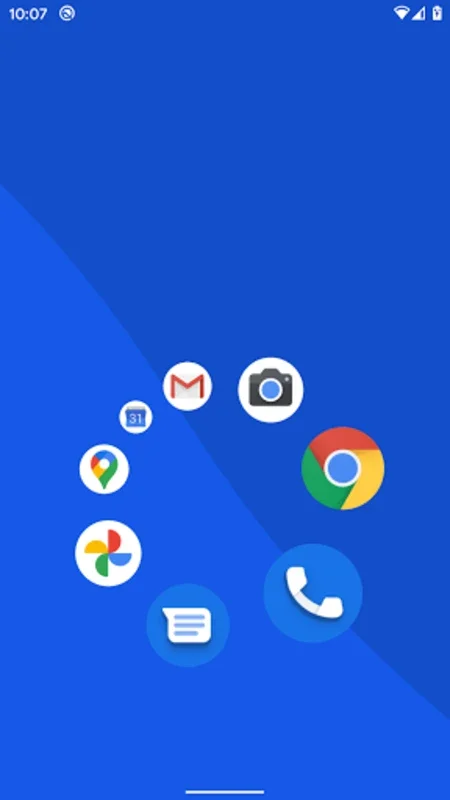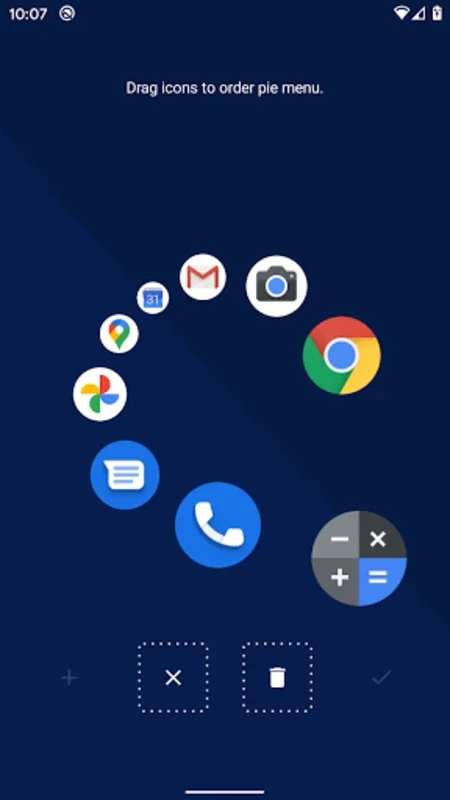Pie Launcher App Introduction
Introduction
Pie Launcher is an application that has been making waves in the mobile world. It is not just another launcher but a tool that can transform the way users interact with their mobile devices. With its innovative features, it aims to provide a seamless and efficient experience for accessing applications.
The Unique Pie Menu
The centerpiece of Pie Launcher is its pie menu. This menu is not like the traditional app menus found on most mobile devices. It is designed to be intuitive and accessible. With a simple tap and hold action, the pie menu pops up, presenting the user with a set of icons. The user has the option to customize the menu to display either 4, 6, or 8 icons. This customization allows users to have their most frequently used apps right at their fingertips. For example, a user can have their messaging, email, camera, and social media apps on the pie menu for immediate access. The design of the pie menu is such that it takes advantage of the natural movement of the thumb, making it easy to reach and select the desired app.
Quick Access to Less - Frequently Used Apps
Pie Launcher also has a great solution for accessing less - frequently used apps. Instead of having to scroll through pages of apps or search through folders, users can simply tap and start typing the initial letters of the app's name. This feature is extremely useful for those apps that are not used on a daily basis but are still important. For instance, if a user has a travel - related app that they only use when planning a trip, they can quickly access it without having to search for it among a sea of other apps. This saves time and makes the overall app - accessing process more efficient.
Muscle Memory and Intuitive Use
One of the most interesting aspects of Pie Launcher is how it can become a part of the user's muscle memory. After using it for a while, users will find that they can open their favorite apps without even looking at the screen. The consistent placement of the pie menu and the ease of access to the apps make it possible for the user's fingers to automatically find the right icon. This is similar to how we learn to type on a keyboard without looking at the keys. The more we use it, the more natural it becomes. This intuitive use is a great advantage, especially when we are in a hurry or when our attention is divided, such as when we are walking and using our mobile device at the same time.
Efficiency and Speed
The overall efficiency and speed of accessing apps with Pie Launcher are remarkable. Compared to the standard app launchers on mobile devices, Pie Launcher can significantly reduce the time it takes to open an app. This is because of its streamlined design and the fact that it focuses on the most important aspects of app access. Whether it is the quick access to frequently used apps through the pie menu or the easy search for less - frequently used apps, everything is designed to be fast. In a world where we are constantly on the go and need to access information quickly, Pie Launcher provides a solution that meets this need.
Comparison with Other Launchers
When compared to other launchers in the market, Pie Launcher stands out in several ways. Some launchers focus on aesthetics and offer a wide range of themes and customization options but may sacrifice speed and efficiency. Others may be too simplistic and lack the advanced features that Pie Launcher offers. For example, some launchers do not have a feature like the pie menu, which is a unique selling point of Pie Launcher. Also, the ability to quickly access apps by typing the initial letters is not a common feature in all launchers. Pie Launcher manages to strike a balance between functionality and usability, making it a great choice for a wide range of users.
Conclusion
Pie Launcher is an application that has a lot to offer to mobile users. Its innovative features such as the pie menu, quick access to less - frequently used apps, and the ability to build muscle memory for app access make it a valuable addition to any mobile device. It is efficient, fast, and customizable, which are all important factors in today's mobile - centric world. Whether you are a casual user who wants to simplify their app - accessing process or a power user who needs to access apps quickly, Pie Launcher has something for everyone.