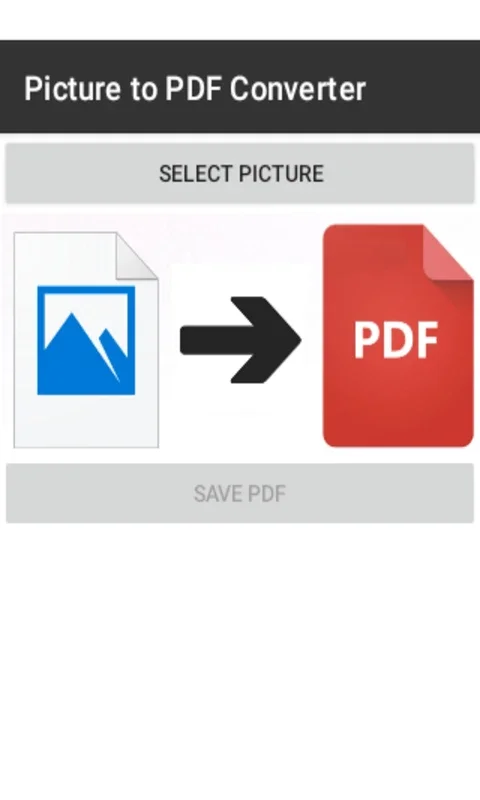Picture to PDF Converter App Introduction
Picture to PDF Converter is a handy tool designed specifically for Android users. This software simplifies the process of converting your pictures into PDF documents, making it a valuable asset for those who frequently need to work with image-to-PDF conversions.
How to Use Picture to PDF Converter
- Open the app on your Android device.
- Select the pictures you want to convert by browsing through your device's gallery.
- Adjust the settings if needed, such as page size, orientation, and quality.
- Click the 'Convert' button and wait for the conversion process to complete.
- Once converted, you can view, share, or save the PDF file as per your requirements.
Who is Suitable for Using Picture to PDF Converter
This app is ideal for a wide range of users. Students can use it to convert lecture notes or study materials into PDFs for easier organization and sharing. Professionals can convert important documents, presentations, or reports containing images into PDFs for a more professional and portable format. Artists and photographers can also benefit from this converter by creating PDF portfolios of their work.
The Key Features of Picture to PDF Converter
- User-Friendly Interface: The app is designed with a simple and intuitive interface that makes it easy for users of all levels to navigate and operate.
- Batch Conversion: You can select multiple pictures at once and convert them into a single PDF file, saving time and effort.
- Image Editing Options: Before conversion, you have the option to crop, rotate, or resize images to ensure the final PDF looks exactly the way you want it.
- High-Quality Output: The converter ensures that the resulting PDF files maintain the quality of the original images, without any loss of resolution or clarity.
- Compatibility: It works seamlessly with various image formats, including JPEG, PNG, BMP, and more, ensuring that you can convert almost any image into a PDF.
In conclusion, Picture to PDF Converter for Android is a powerful and practical tool that offers a seamless image-to-PDF conversion experience. Whether you need to convert a few images or a large batch, this app has you covered. Give it a try and see how it can simplify your work and enhance your productivity.