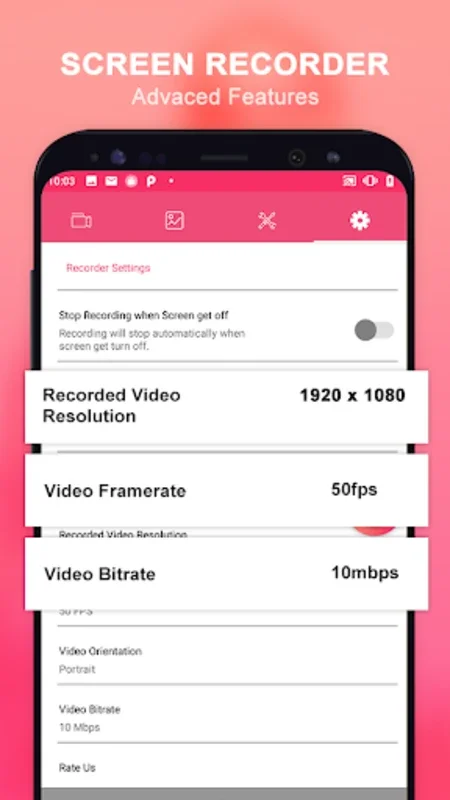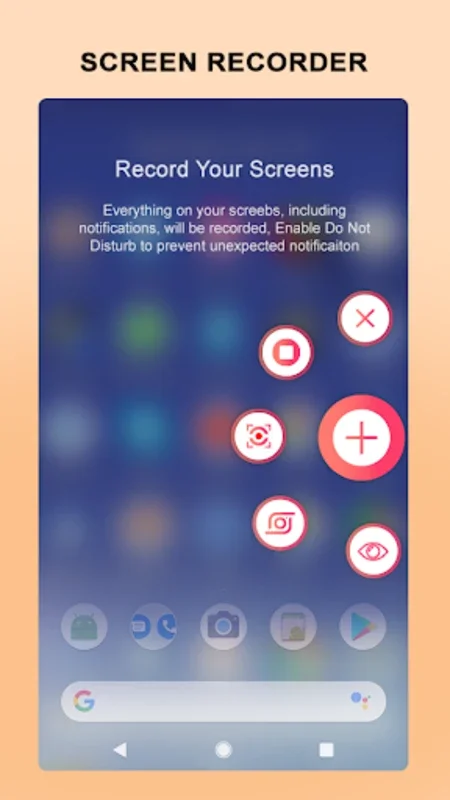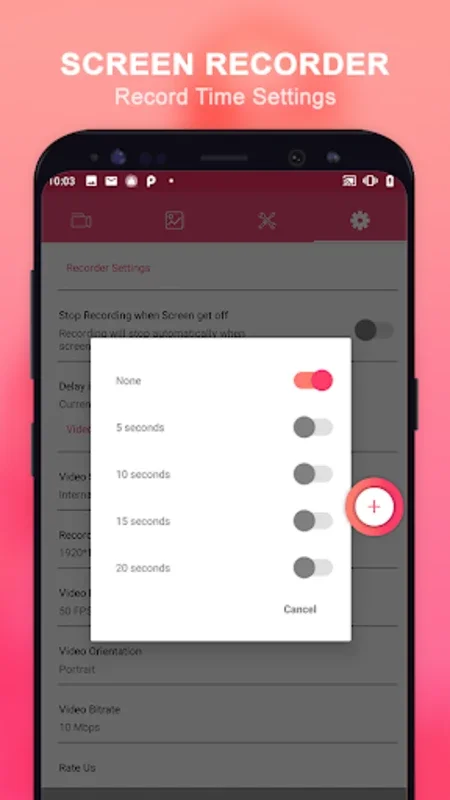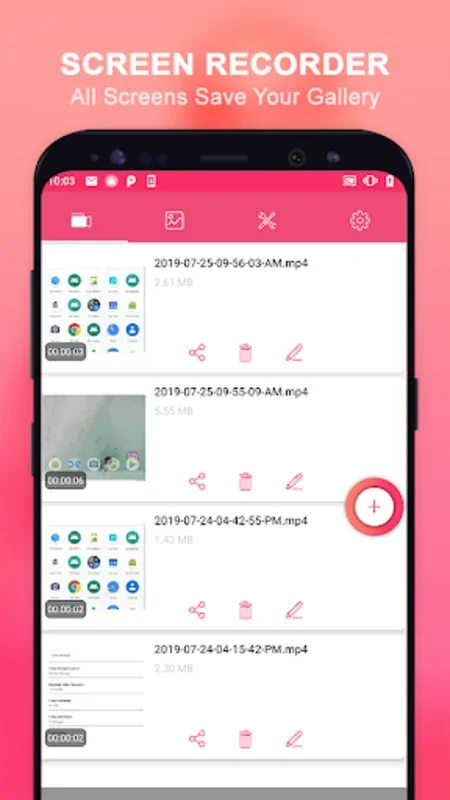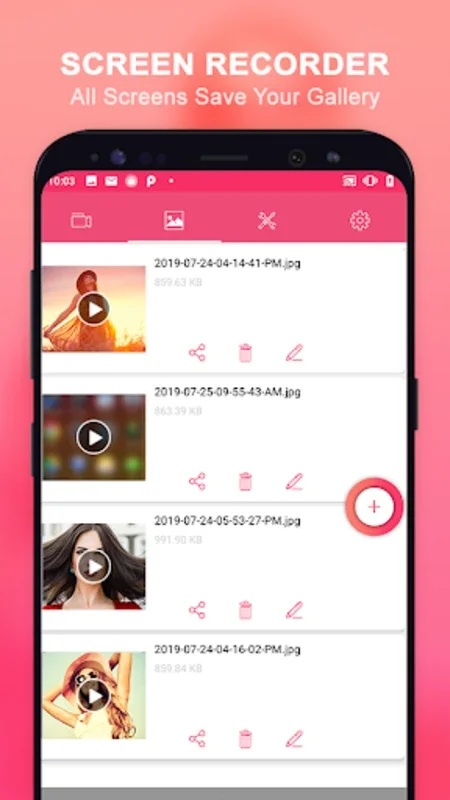Screen Recorder App Introduction
Introduction
Screen recording has become an essential part of our digital lives. Whether it's for personal or professional use, having a reliable screen recorder is crucial. The Screen Recorder app is one such tool that has been designed to meet the diverse needs of users. It offers a seamless experience for recording device screen activity, making it a popular choice among many.
Features of the Screen Recorder
Screenshot and Extended Recording
The Screen Recorder app provides the convenience of taking screenshots directly within the app. This is useful for quickly capturing a moment on the screen. However, when more in - depth recording is required, it doesn't disappoint. Users can engage in recording sessions that can last up to an hour. This is ample time to capture gameplay highlights, create promotional content, or record informative tutorials without any interruptions.
User - Friendly Interface
Ease of use is at the heart of this app. The intuitive user interface ensures that even those who are not tech - savvy can operate it with ease. There is no need to struggle with complex command lines. All the necessary controls are right at your fingertips. You can easily adjust video size and bit rate according to your specific requirements. Additionally, customizing file names for easy identification is a breeze.
Customizable Countdown Timer
A unique feature of the Screen Recorder is its customizable countdown timer. This allows users to prepare themselves for the recording. Whether you need a few seconds to get into position or a bit more time to set up your scene, the countdown timer can be adjusted to your liking. This precision in starting the recording ensures that you capture exactly what you want, right from the start.
Preset Settings
Another great aspect of this app is the ability to save frequently used settings as presets. This is a time - saving feature that streamlines the recording process. Once you've found the perfect combination of settings for a particular type of recording, you can save them as a preset. Then, the next time you need to record something similar, you can simply select the preset and start recording immediately.
Unobtrusive Design
The app has an unobtrusive design that focuses on the content. It offers watermark - free videos, which is a big plus. This means that the videos you record look professional and clean, without any distractions. Also, the app allows users to record while multitasking. You don't have to be glued to your device while recording, giving you the freedom to do other things simultaneously.
How Screen Recorder Benefits Different Users
Gamers
For gamers, the Screen Recorder is a great tool to capture their gameplay highlights. They can show off their skills, share their strategies, or simply record their most epic gaming moments. With the ability to record for up to an hour, they can capture entire levels or matches without any issues. The customizable countdown timer also helps them start the recording at the perfect moment, ensuring they don't miss any crucial action.
Content Creators
Content creators, whether they are making promotional videos or informative tutorials, will find the Screen Recorder very useful. They can adjust the video size and bit rate to get the best quality for their content. The option to take screenshots directly from the app is also handy for grabbing quick images for their projects. And with the preset settings, they can save time when creating multiple videos with similar requirements.
General Users
Even for general users who just want to record something on their device screen from time to time, the Screen Recorder is a great choice. It's easy to use, has a simple interface, and offers all the basic features they need. Whether it's recording a video call, a funny moment on a social media app, or something else, the app makes it easy to do so.
Comparing Screen Recorder with Other Similar Apps
When compared to other screen recorder apps in the market, the Screen Recorder stands out in several ways. Some apps may have complex interfaces that are difficult to navigate, while the Screen Recorder's intuitive design makes it accessible to all. Other apps may limit the recording time or add watermarks to the videos, which is not the case with this app. It offers an hour of recording time and watermark - free videos, giving it an edge over its competitors.
Conclusion
In conclusion, the Screen Recorder app is a powerful and versatile tool for screen recording. Its features, such as the screenshot option, extended recording time, user - friendly interface, customizable countdown timer, preset settings, and unobtrusive design, make it a great choice for a wide range of users. Whether you're a gamer, a content creator, or just a general user, this app can enhance your screen recording experience and help you produce high - quality recordings with ease.