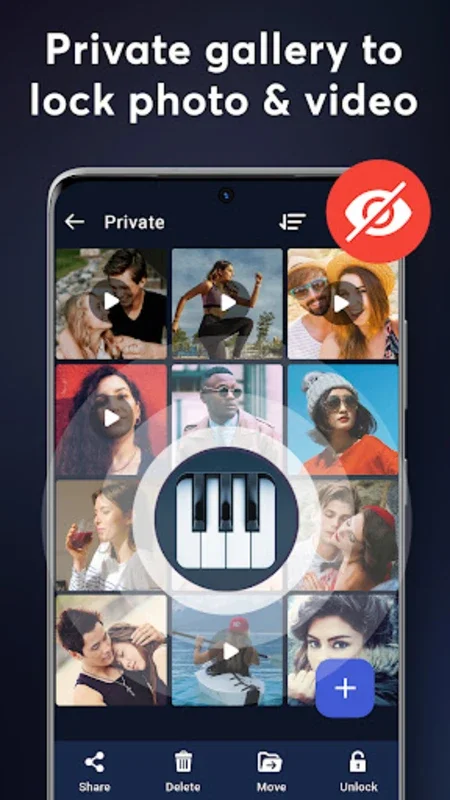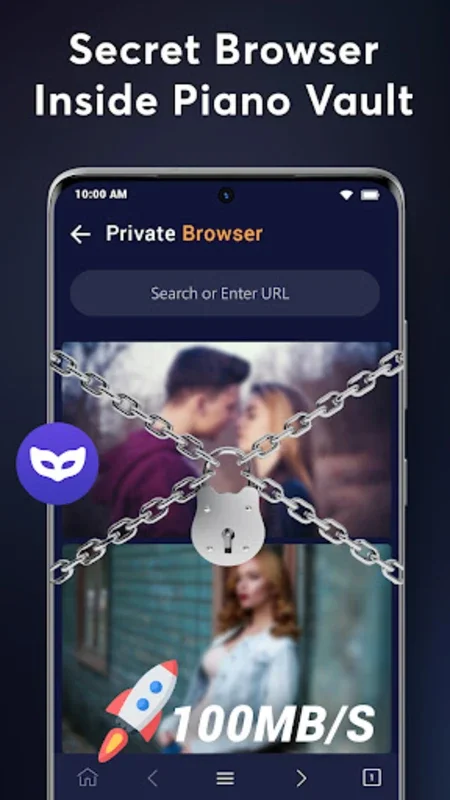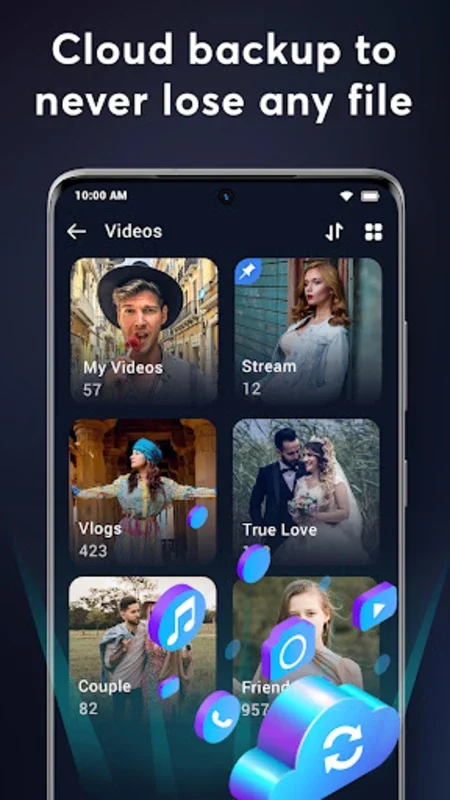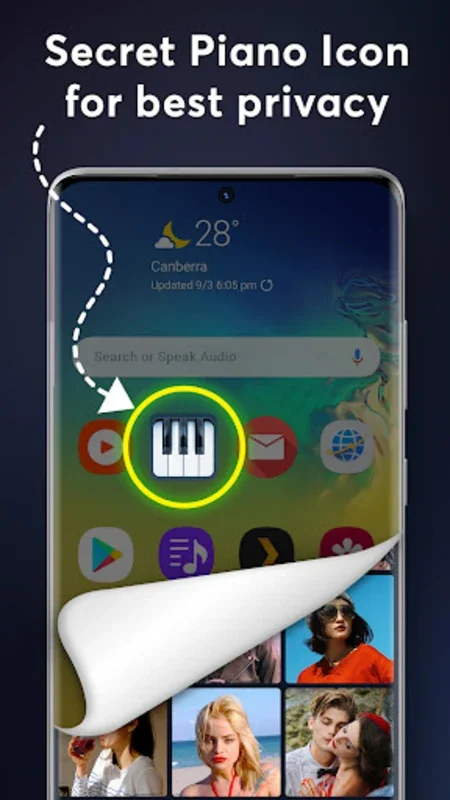Piano App Introduction
Introduction
The Piano application is not just a musical instrument but a sophisticated multimedia safe. It offers a clever facade of a piano to hide its true function - safeguarding your personal photos, videos, and other files with robust protection measures.
Key Features
- Biometric Lock: Allows you to secure sensitive content behind a PIN or biometric fingerprint lock, creating a private gallery vault.
- Application Locking: Can lock away entire applications, providing a discrete space accessible only to you.
- Cloud Backup: Boasts a convenient cloud backup system with one-click automatic data synchronization for seamless file recovery and device switching.
- Private Viewing: In-built HD video player and photo viewer offer a private viewing experience.
- File Management: Users can manage files thoroughly and intuitively, with the ability to sort, rename, and organize effortlessly.
- Folder Locking: Possible to lock individual folders for added security.
- Auto-Lock: Engage 'face down' auto-lock for urgent privacy.
- Recycle Bin: Can recover accidentally deleted files.
- Private Browser: Ensures a safe browsing environment with no history or digital footprint.
- File Transfer: Simple file transfer between devices over local connections without using internet data.
- Customizable Themes: Available customizable themes including light and dark modes.
Security and Data Management
The Piano app is committed to security, providing mechanisms for data backup and restoration. This ensures that users don't face data loss when reinstalling the app.
User Experience
User-friendly and secure, the Piano app caters to individuals who prioritize privacy. Its extensive feature set delivers both convenience and peace of mind, making it a valuable tool for maintaining the confidentiality of personal files.
In conclusion, the Piano application is a must-have for those who value privacy and seek a reliable vault for their multimedia and applications.