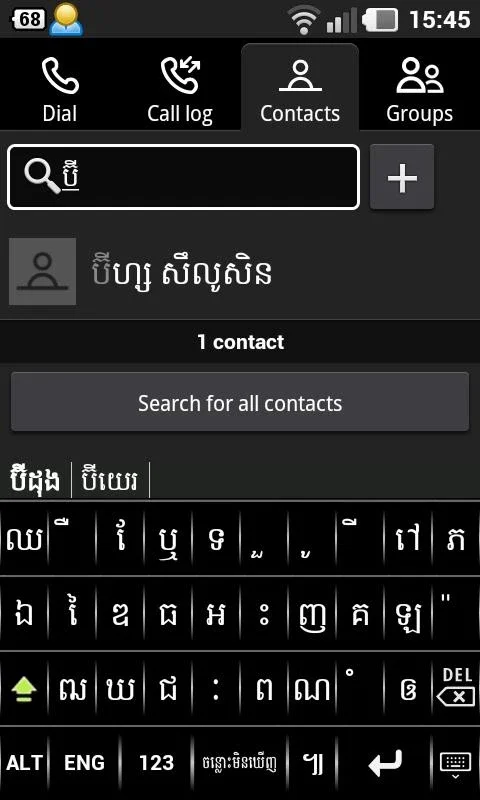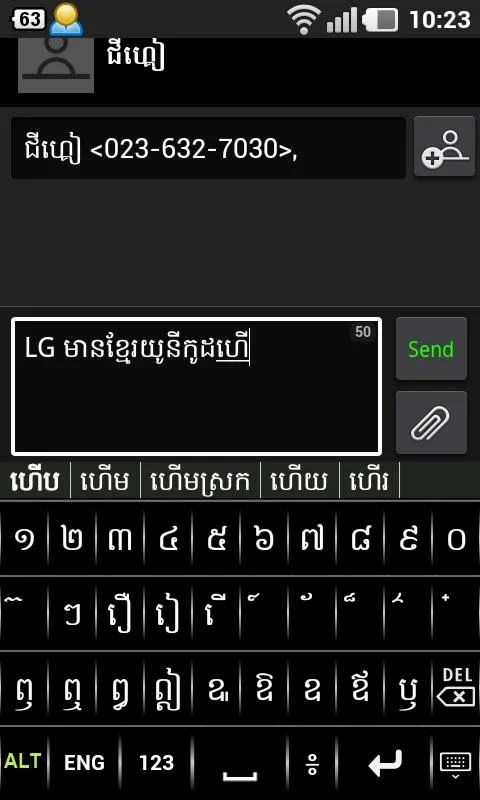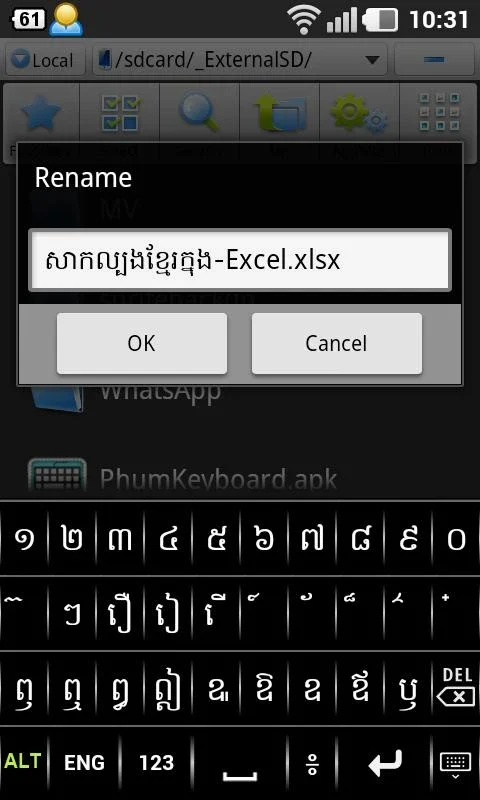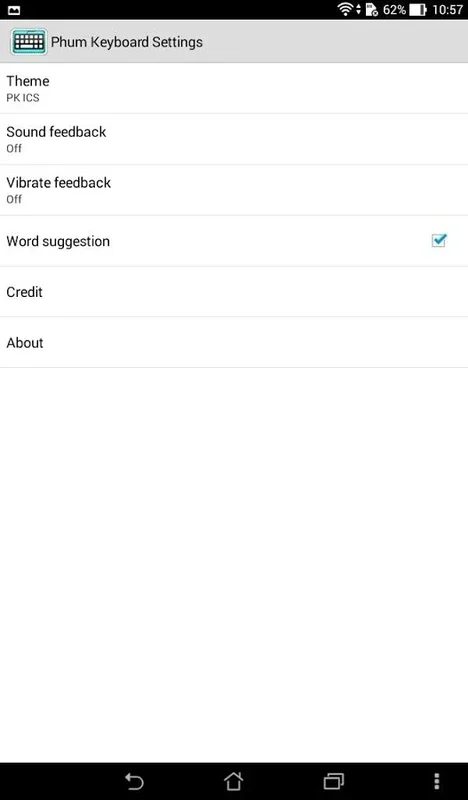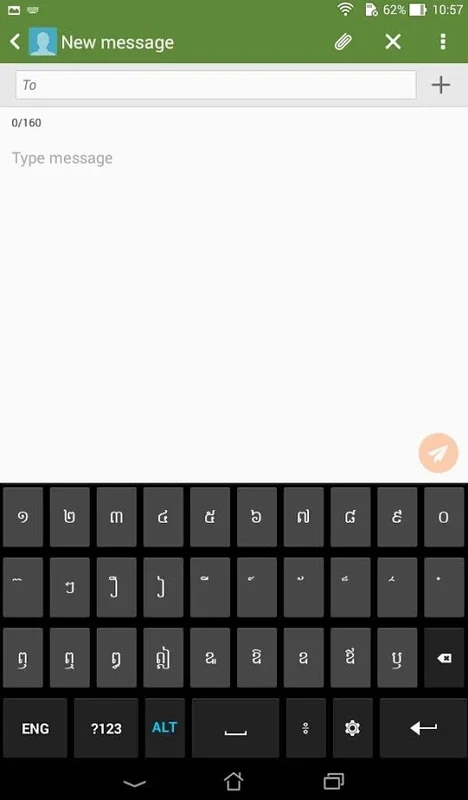Phum Keyboard App Introduction
Phum Keyboard is a specialized Android application designed to significantly improve the Khmer typing experience. Unlike generic keyboards, Phum Keyboard offers a unique blend of features tailored for users of LG smartphones and other Android devices running Khmer Standard Unicode firmware. This in-depth guide will explore its capabilities, benefits, and limitations.
Key Features and Functionality
Phum Keyboard stands out due to its focus on providing a seamless and efficient Khmer typing experience. Here's a breakdown of its core features:
- Khmer Unicode Support: At its heart, Phum Keyboard provides comprehensive support for Khmer Unicode, ensuring accurate and consistent input of the Khmer script. This is crucial for users who require precise rendering of Khmer characters.
- External Keyboard Compatibility: The keyboard seamlessly integrates with external Bluetooth and USB keyboards. This is a significant advantage for users who prefer a physical keyboard for extended typing sessions or those who find physical keyboards more ergonomic.
- Customizable Themes: Phum Keyboard offers four distinct themes, allowing users to personalize the keyboard's appearance to match their preferences. This simple customization option enhances the overall user experience and allows for a more visually appealing interface.
- Haptic and Audio Feedback: The keyboard provides responsive haptic (vibration) and audio feedback, confirming each keypress. This feature enhances the typing experience by providing immediate confirmation of input, reducing errors, and increasing typing speed and accuracy.
- Intelligent Suggestions: Phum Keyboard incorporates intelligent suggestion algorithms for both Khmer and English languages. This feature predicts the user's next word or phrase, significantly speeding up the typing process and reducing the number of keystrokes required. The suggestions adapt to the user's typing style and vocabulary over time.
- LG Smartphone Optimization: The application is specifically optimized for LG smartphones running Khmer Standard Unicode firmware. This optimization ensures optimal performance and compatibility with LG devices.
System Requirements and Compatibility
While Phum Keyboard aims for broad compatibility, it's essential to understand its system requirements to ensure a smooth user experience:
- Android OS: The keyboard is designed for Android devices. The specific minimum Android version required should be checked on the application's official page or store listing. Newer Android versions are generally expected to work without issues.
- Khmer Unicode Firmware: This is a crucial requirement. Phum Keyboard relies on the presence of Khmer Unicode firmware on the device. If your LG device (or any Android device) does not have this pre-installed, the keyboard may not function correctly or may display characters incorrectly. The absence of Khmer Unicode is not a limitation of the keyboard itself, but rather a system-level dependency.
- Font Packages: It's important to note that Phum Keyboard does not include any font packages. The necessary Khmer fonts must be present on the device's system. This is another critical aspect of compatibility that users need to verify before installing the keyboard.
Setting up and Using Phum Keyboard
The process of setting up and using Phum Keyboard should be straightforward. The exact steps may vary slightly depending on the Android version and device manufacturer, but the general process usually involves:
- Installation: Download and install the Phum Keyboard application from a trusted source, such as the official app store.
- Enabling the Keyboard: After installation, you'll need to enable Phum Keyboard within your device's system settings. This usually involves navigating to the Language & Input settings and selecting Phum Keyboard from the list of available keyboards.
- Selecting the Keyboard: Once enabled, you can switch to Phum Keyboard by selecting it from the input method selector, often accessible through a globe icon or similar symbol on the keyboard.
- Customization: Explore the settings to personalize the keyboard's themes, haptic feedback, and other preferences.
Comparison with Other Khmer Keyboards
Several Khmer keyboards are available on the Android platform. Phum Keyboard distinguishes itself through its specific focus on LG smartphones with Khmer Standard Unicode firmware and its integration with external keyboards. Other keyboards may offer similar features, but Phum Keyboard's optimization for a specific device profile makes it a unique choice for users within that target demographic. A direct comparison would require testing against other popular Khmer keyboards to assess performance differences in speed, accuracy, and feature sets. However, the key differentiator for Phum Keyboard remains its targeted optimization and external keyboard support.
Troubleshooting and Support
If you encounter any issues while using Phum Keyboard, it's recommended to first check the device's Khmer Unicode installation and font packages. If the problem persists, consult the application's support documentation or contact the developer for assistance. Common issues might include incorrect character rendering (due to missing fonts or incorrect Unicode settings) or unexpected behavior with external keyboards (requiring Bluetooth or USB driver updates).
Conclusion
Phum Keyboard provides a valuable solution for users seeking an enhanced Khmer typing experience on their Android devices, particularly those using LG smartphones. Its focus on compatibility with external keyboards, customizable themes, and haptic feedback sets it apart from more generic keyboard applications. However, understanding the system requirements, particularly the need for pre-installed Khmer Unicode firmware and fonts, is crucial for successful installation and usage. By addressing these requirements, users can unlock the benefits of a more efficient and personalized Khmer typing experience.