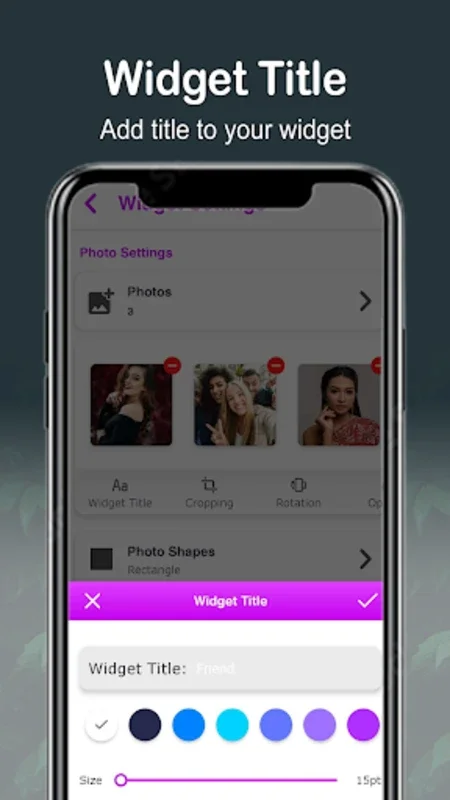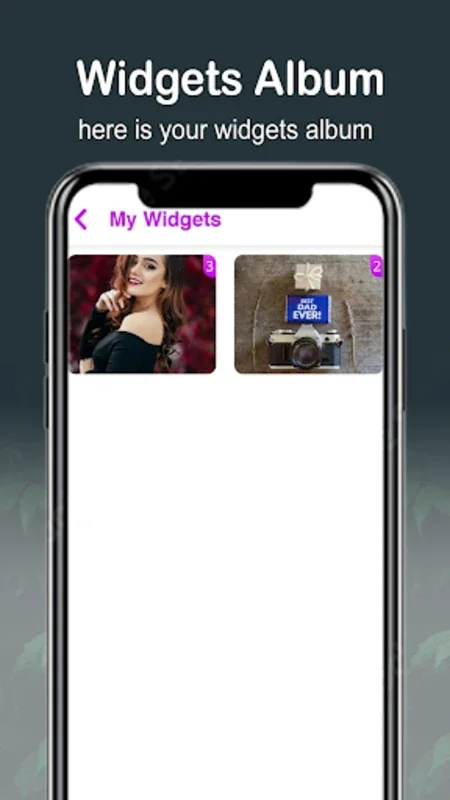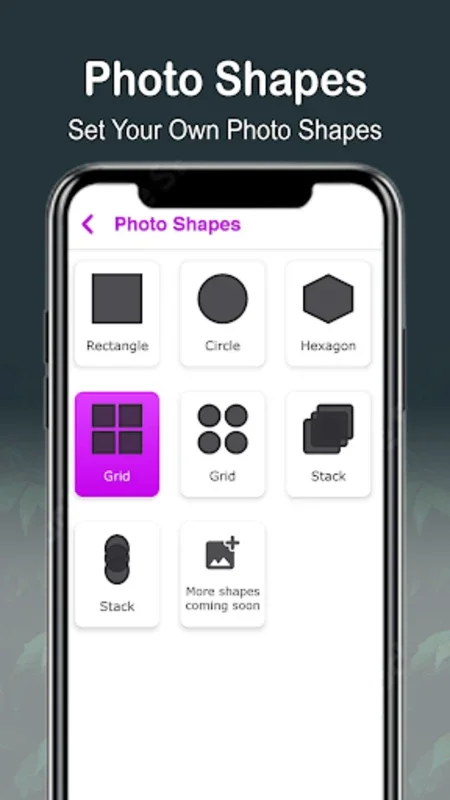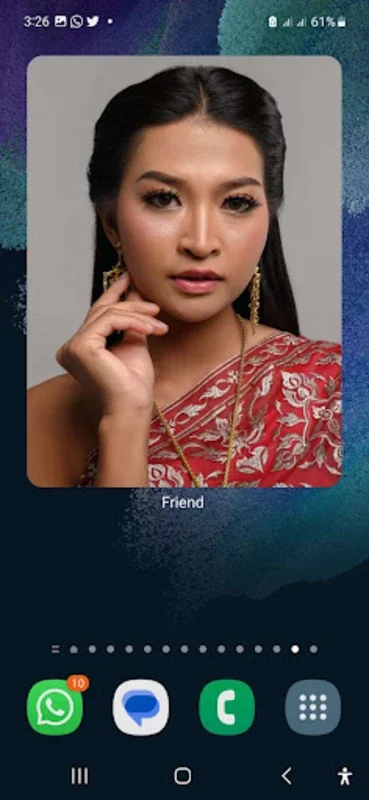Photo Widget 2023 App Introduction
Introduction
The Photo Widget 2023 application is a game-changer for Android users who crave a personalized touch on their home screens. It emulates the polished style of iOS 15, enabling you to showcase your favorite photos with ease.
Easy Photo Addition
Utilizing a straightforward widgetsmith tool, adding photos to your Android home screen has never been easier. Just follow these simple steps:
- Launch the app.
- Tap the "+", followed by the add button.
- On your home screen, select 'tap to configure.'
- Choose 'Photos' to pick your preferred images from your gallery.
- Save your selections confidently.
Customization Options
This widget offers a wealth of customization options. Users can enjoy various photo shapes like rectangles, circles, hexagons, grids, and stacks. Custom arrangements can be configured for personalized rows and columns that beautifully showcase pictures. Moreover, a unique flipping function is available for certain widget styles, enabling manual photo transitions.
Editing Options
Editing options further enhance the customization experience by allowing users to:
- Assign titles to widgets
- Crop and rotate images
- Adjust opacity levels
- Modify border styles and widths
- Set automatic photo change intervals
Platform Compatibility
Specifically designed for Android, Photo Widget 2023 seamlessly integrates with the Android ecosystem. It brings the iOS aesthetic to an Android environment, providing a unique and personalized experience.
Free and Feature-Rich
This versatile, free widget game offers a wealth of features comparable to premium apps. It welcomes feedback and suggestions, continually looking to incorporate new features to further enhance the customization journey.
Conclusion
Whether you desire a simple photo display or an intricate gallery on your home screen, Photo Widget 2023 caters to various creative needs. Download the APK for free and start customizing your Android home screen today!