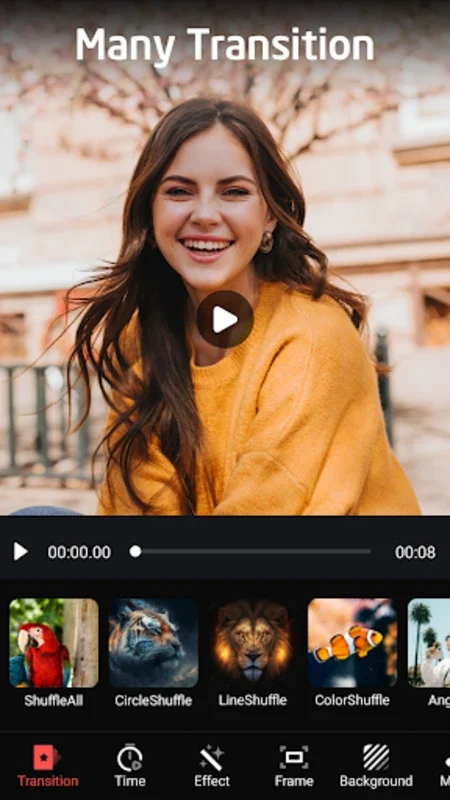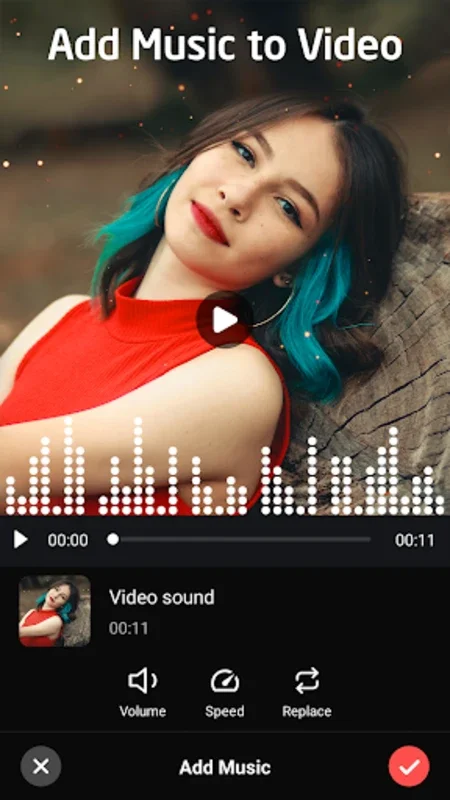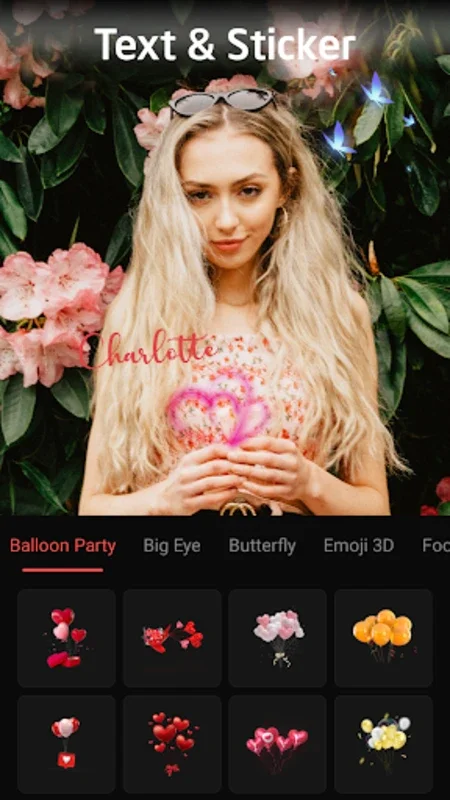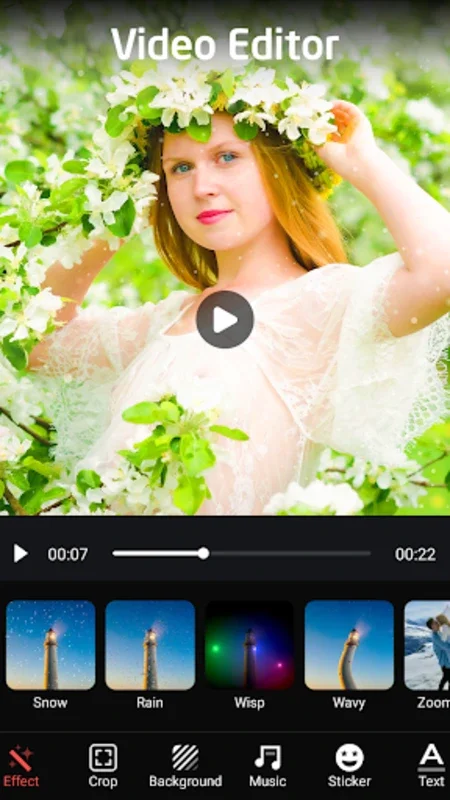Photo Video Maker with Music App Introduction
Introduction
In the digital age, the ability to transform our photos into engaging video slideshows has become an important aspect of sharing our memories and stories. Photo Video Maker with Music is a remarkable app that caters to this need, especially for Android users. It offers a plethora of features that make the process of creating and sharing these slideshows not only easy but also highly enjoyable.
User - Friendly Interface
One of the most appealing aspects of Photo Video Maker with Music is its user - friendly interface. Even for those who are not tech - savvy, the app is intuitive and straightforward. There are no complex menus or hidden features that require a steep learning curve. Users can quickly start creating their slideshows by simply selecting the photos they want to include. This simplicity is a huge advantage, as it allows users to focus on the creative aspect of making their slideshows rather than getting bogged down in technical details.
Photo Selection and Enhancement
The app provides a seamless experience when it comes to selecting photos. Users can easily browse through their gallery and pick the images that they want to feature in their slideshows. Once the photos are selected, the app offers various tools for enhancement. For example, users can apply dramatic effects to their photos to make them more visually appealing. These effects can range from adding a dreamy haze to creating a more vibrant and saturated look. Additionally, smooth transitions between photos can be added, which gives the slideshow a professional and polished feel. This is crucial in creating a seamless flow between the different images and helps to tell a more engaging story.
Music Integration
Music is an integral part of any video slideshow, and Photo Video Maker with Music understands this well. The app allows users to choose the perfect soundtrack from their own music library. This level of customization is great as it enables users to match the mood of the music with the theme of their slideshows. Whether it's a slow and sentimental song for a family - oriented slideshow or an upbeat track for a more energetic and fun - filled one, the choice is in the hands of the user. The integration of music adds an extra layer of emotion and depth to the slideshows, making them more impactful and memorable.
Photo Editing Tools
In addition to the basic photo selection and enhancement features, Photo Video Maker with Music also offers a range of photo editing tools. These include filters, which can be used to give the photos a different look and feel. For instance, a black - and - white filter can create a classic and timeless effect, while a sepia filter can add a warm and nostalgic touch. The crop and rotate functions are also very useful. The crop tool allows users to focus on a specific part of the photo, while the rotate function can correct any misaligned images. These tools are essential for ensuring that the photos in the slideshow look their best.
Text Overlays and Stickers
To further personalize the video slideshows, the app offers text overlays and stickers. Text overlays can be used to add captions, quotes, or any other relevant information to the slideshow. This is a great way to provide context or add a personal touch to the story being told. Stickers, on the other hand, can add a fun and light - hearted element to the slideshows. Whether it's a cute emoji or a themed sticker, they can enhance the overall visual appeal and make the slideshows more engaging for the viewers.
Video Editing Capabilities
Photo Video Maker with Music is not just a photo - to - video converter; it also functions as a robust video editor. Users can alter the background audio of their videos, which is useful if they want to change the mood or emphasis of the video. Applying stylish filters to the videos can also transform their look, making them more visually striking. Additionally, the app allows users to adjust the video ratios to meet specific needs. This is important for ensuring that the videos look good on different devices and platforms, whether it's a widescreen TV or a mobile phone.
High - Quality Exports
When it comes to sharing the final product, the quality of the export is crucial. Photo Video Maker with Music offers high - quality exports in formats such as 1080P, 720P, or 480P. This ensures that the videos exhibit exceptional clarity and detail. Whether the videos are being shared on social media platforms or being saved for personal viewing, the high - quality output is a great advantage. It allows the users to showcase their creativity in the best possible light.
Trimming and Adding Music to Existing Footage
The app also provides the flexibility to trim videos and add new music to existing footage. This is a very useful feature for those who want to make quick edits or enhance an already - created video. For example, if a user has a long video and wants to cut out some parts to make it more concise, they can easily do so using the trimming feature. And if they want to change the music or add a new track to an existing video, the app makes it possible without any hassle.
Sharing Options
Once the videos are created, Photo Video Maker with Music offers a variety of sharing options. Users can save their completed videos to their gallery for personal viewing or for further editing. They can also share the videos directly on popular social media platforms such as TikTok, Facebook, Twitter, and Instagram. This seamless sharing process makes it easy for users to show off their creations to their friends, family, and followers. It also helps to increase the reach of the videos and allows for more people to enjoy the creative works.
Conclusion
Photo Video Maker with Music is an excellent app for Android users who are interested in creating video slideshows from their photos. It combines a user - friendly interface with a wide range of features that cover everything from photo selection and enhancement to video editing and sharing. The ability to customize the slideshows with music, text overlays, and stickers, along with the high - quality exports and flexible editing options, make it a must - have app for those who want to take their digital storytelling to the next level. Download the app today and start creating memories that will last a lifetime.
Comparison with Other Apps
When comparing Photo Video Maker with Music with other similar apps in the market, it stands out in several ways. Some apps may offer only basic photo - to - video conversion, while this app provides a comprehensive set of features. For example, the photo editing tools in Photo Video Maker with Music are more extensive than in some competing apps. Also, the ability to adjust video ratios and export in high - quality formats is not always available in other apps. Additionally, the seamless integration of music from the user's own library gives it an edge over apps that may have a more limited music selection.
Future Prospects
As technology continues to evolve, there is a great potential for Photo Video Maker with Music to grow and improve. The developers could potentially add more advanced photo and video editing features, such as more complex special effects or more precise trimming options. They could also expand the sharing options to include more emerging social media platforms. With the increasing demand for digital content creation, this app has the opportunity to become an even more popular and indispensable tool for users.