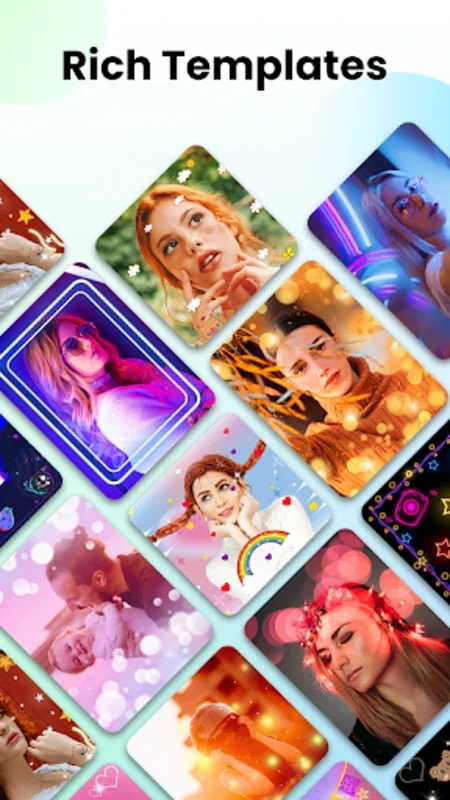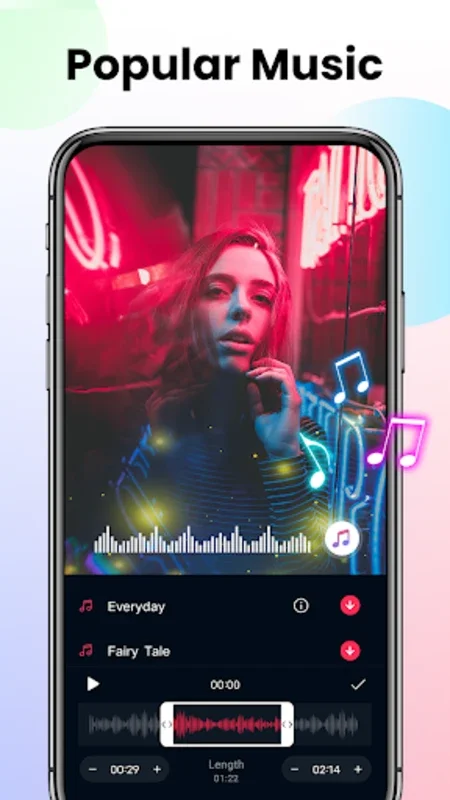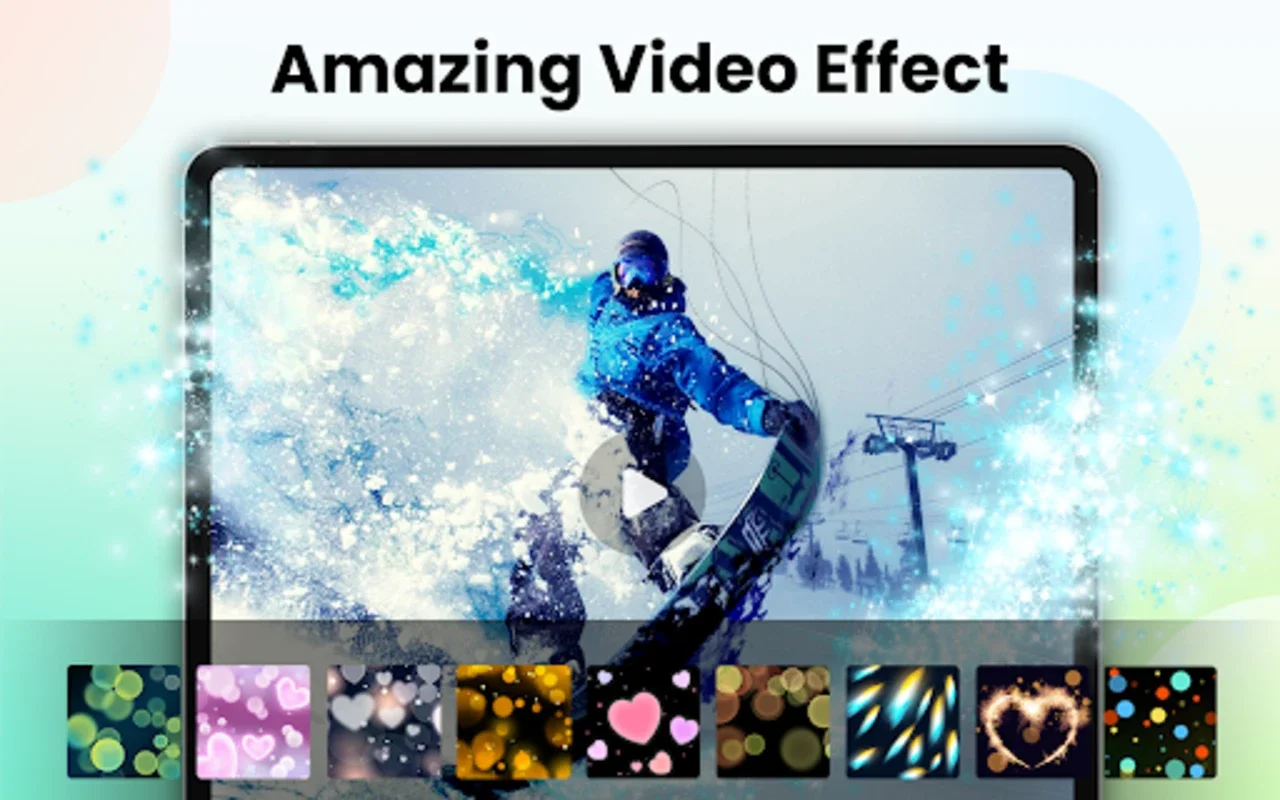Video Maker App Introduction
Video making has become an essential part of our digital lives. Whether you're a content creator, a business owner looking to promote your products or services, or simply someone who wants to capture and share precious moments, having a reliable video maker app is crucial. Enter Video Maker, an Android application that offers a seamless and intuitive video creation experience.
How to Use Video Maker
Using Video Maker is a breeze. The app features a user-friendly interface that makes it easy for both beginners and experienced users to navigate. To start creating a video, simply open the app and select the 'Create New Video' option. You can then choose to import videos and images from your device's gallery or capture new content directly within the app. Once you've selected your media, you can begin editing. Video Maker offers a wide range of editing tools, including trimming, cutting, merging, adding text, applying filters, and adjusting the speed of your videos. You can also add music and sound effects to enhance the overall audio experience of your videos.
Who is Suitable for Using Video Maker
Video Maker is suitable for a wide range of users. Content creators can use it to produce high-quality videos for their social media channels, blogs, or YouTube channels. Businesses can utilize the app to create engaging promotional videos, product demos, and training materials. Individuals can use Video Maker to document special events, create memories with family and friends, or simply express their creativity.
The Key Features of Video Maker
- User-Friendly Interface: The app's intuitive design makes it easy for anyone to create professional-looking videos without the need for extensive technical knowledge.
- Rich Editing Tools: Video Maker offers a comprehensive set of editing tools that allow users to customize their videos to their heart's content.
- Multimedia Support: Users can import a variety of media files, including videos, images, and audio, to create unique and engaging videos.
- Templates and Effects: The app comes with a collection of templates and effects that can be applied to videos to give them a professional touch.
- Export Options: Once your video is complete, you can export it in various formats and resolutions to suit your needs.
Comparing Video Maker with Other Video Editing Apps
When it comes to video editing apps, there are several options available in the market. However, Video Maker stands out for several reasons. Unlike some other apps that may have a steep learning curve or limited functionality, Video Maker offers a balance of ease of use and powerful features. It also provides a more intuitive interface compared to some of its competitors, making it accessible to a wider range of users. Additionally, Video Maker offers a free version with a decent set of features, making it an attractive option for those on a budget.
In conclusion, Video Maker is a powerful and versatile video creation app for Android that offers a seamless editing experience and a wide range of features. Whether you're a professional content creator or just looking to have some fun with video editing, Video Maker is definitely worth checking out.