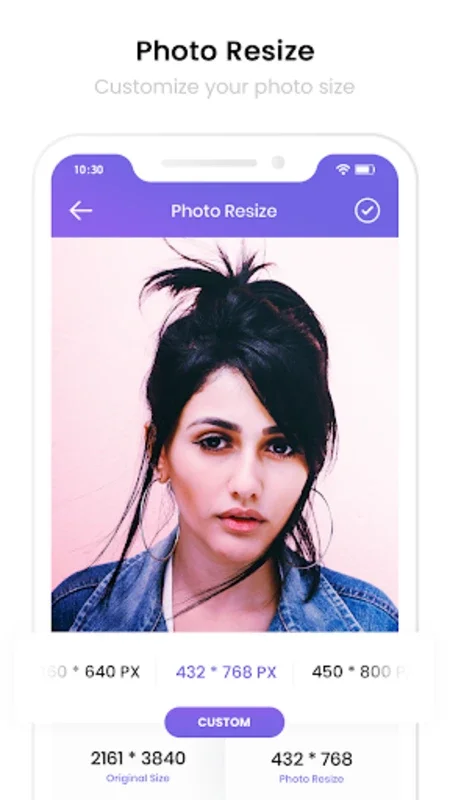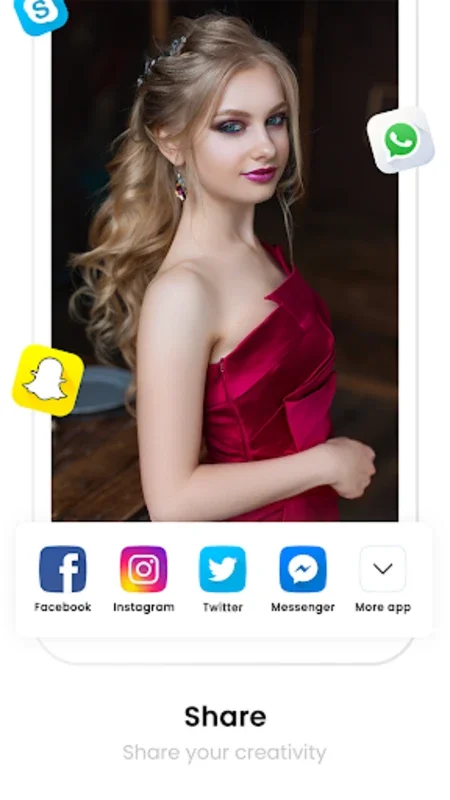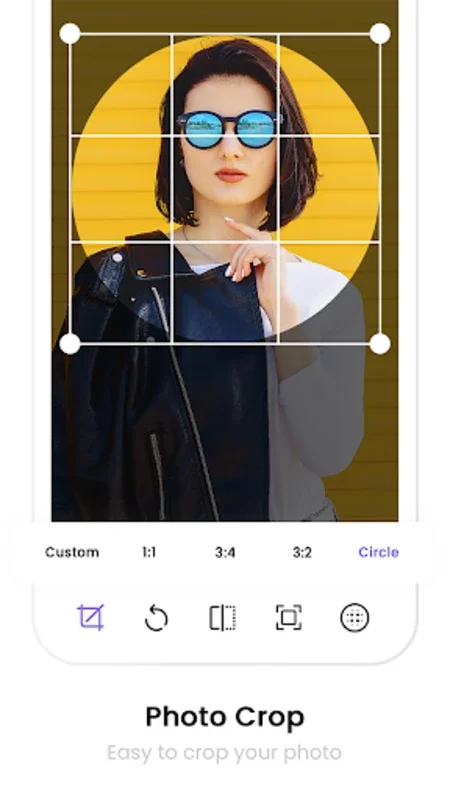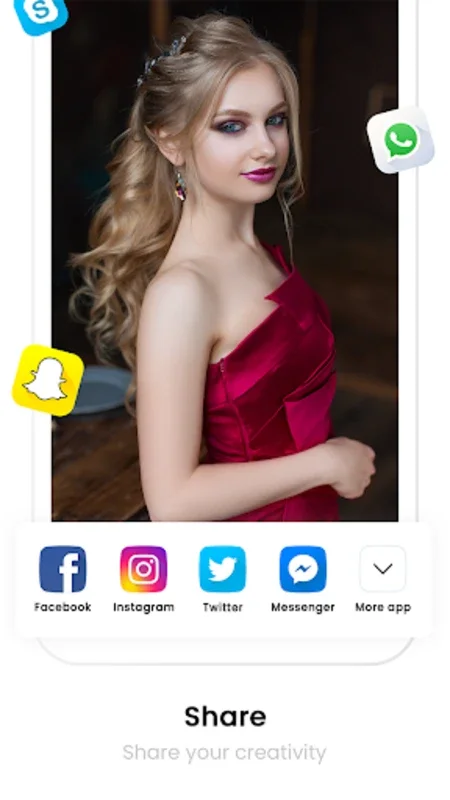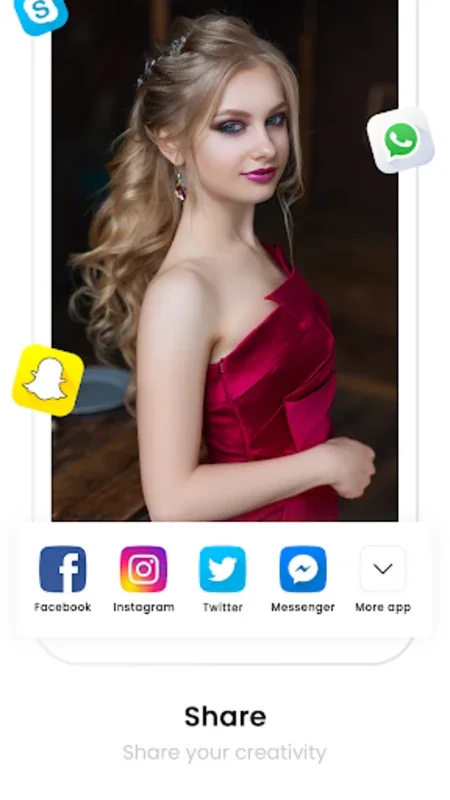Photo Crop: Cut, Convert, Trim App Introduction
Introduction
Photo Crop: Cut, Convert, Trim is a powerful tool designed to simplify the process of photo and video editing. With its user-friendly interface and extensive features, it has become a go-to solution for both beginners and professionals.
Main Features
- Intuitive Interface: The software boasts an intuitive interface that allows users to navigate through various editing tools with ease. Whether you're a novice or an experienced editor, you'll find the interface intuitive and easy to use.
- Crop Feature: The crop feature is one of the standout features of Photo Crop. It offers predefined dimensions suitable for various social media platforms, making it easy to optimize your images for different platforms like Instagram, Facebook, LinkedIn, Twitter, Pinterest, Snapchat, WhatsApp, YouTube, and Google.
- Basic Photo Editor: In addition to the crop feature, the software also includes a basic photo editor with shape cropping features. This allows you to fine-tune your images and remove unwanted elements with precision.
- Data Conversion: The data conversion functionality is another useful feature of Photo Crop. It allows you to customize visuals for precise requirements, making it easy to convert images and videos to different formats.
- Resizer Tool: The resizer tool is another useful tool that allows you to adjust the size of your photos. This is especially useful when you need to resize images for different purposes or platforms.
- Video Editing: The video editing capabilities of Photo Crop are also impressive. It allows you to seamlessly crop, cut, trim, and blur your videos to create the ideal video content.
- Image and Video Compressor: For users concerned about file sizes, the built-in image and video compressor is a great feature. It allows you to reduce file size while maintaining quality, making it easy to share your images and videos on different platforms.
- Image and Video Converter: The software also includes an image converter and a video converter that supports a comprehensive assortment of formats. This makes it easy to convert your images and videos to different formats for different use cases.
- Premium Features: Premium users have the added advantage of editing without watermarks and ad interruptions. This allows you to focus on your editing without any distractions.
- Background Removal: The software also includes a background removal tool that allows you to remove backgrounds from your images with ease. This is a useful feature for creating transparent images or for removing backgrounds from photos.
- No-Crop Edits: In addition to the crop feature, the software also allows you to perform no-crop edits. This allows you to make other edits to your images without having to crop them first.
Export Options
The export options in Photo Crop are also impressive. It allows you to export your images and videos in HD quality, ready for sharing on various social media channels. This ensures that your content looks great and is of high quality.
User Experience and Feedback
User experiences and feedback are highly valued by the developers of Photo Crop. They use this feedback to guide future updates and enhancements, ensuring that the software continues to meet the needs of users.
Conclusion
Overall, Photo Crop: Cut, Convert, Trim is a powerful tool that offers a wide range of features for photo and video editing. Whether you're a beginner or a professional, this software is worth considering. With its intuitive interface, extensive features, and HD export options, it's easy to see why it has become a popular choice among users.