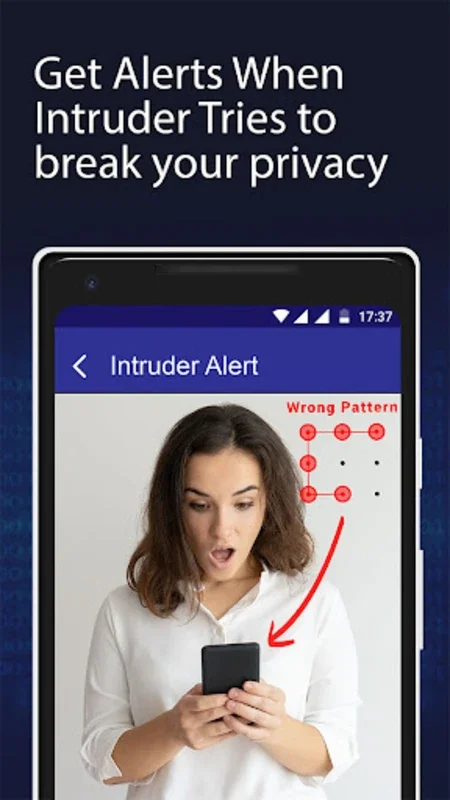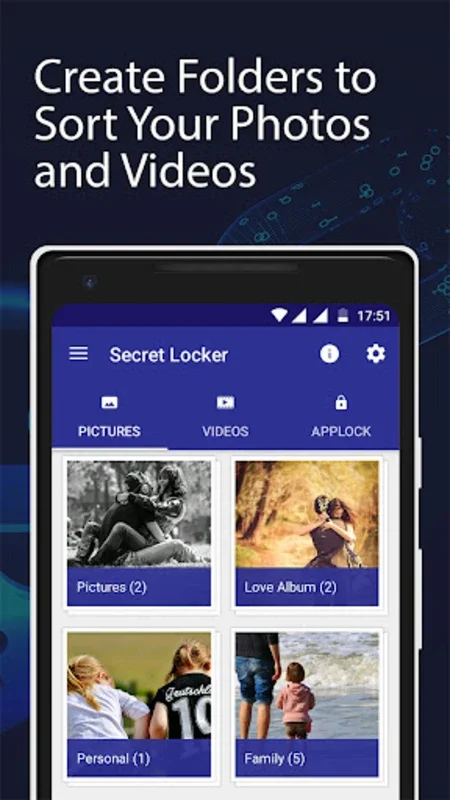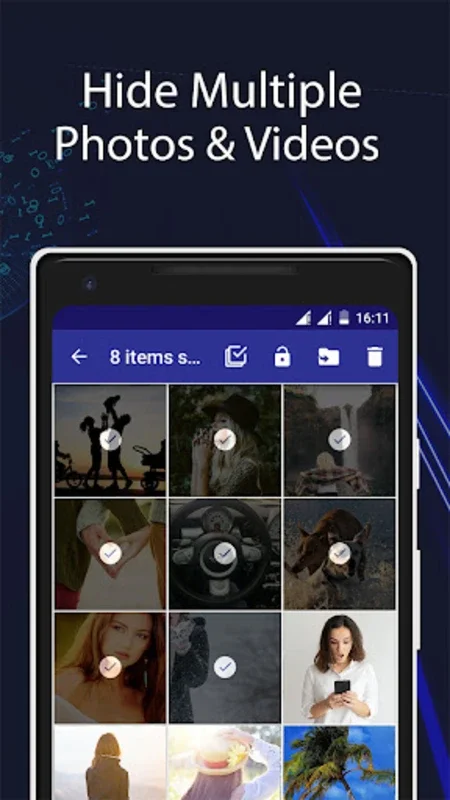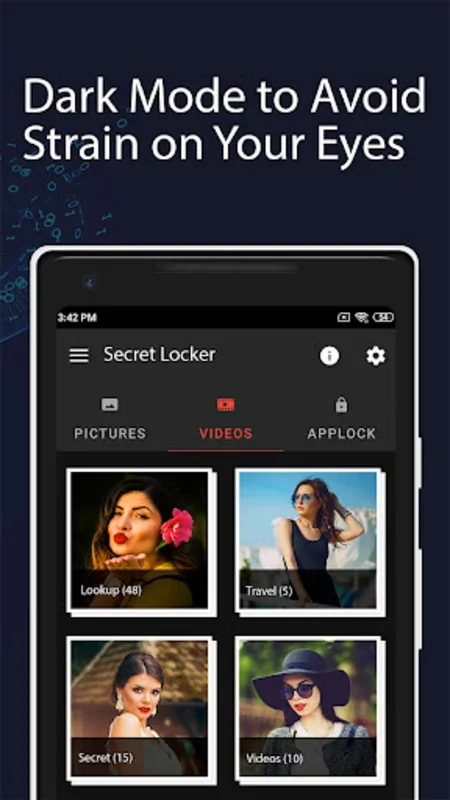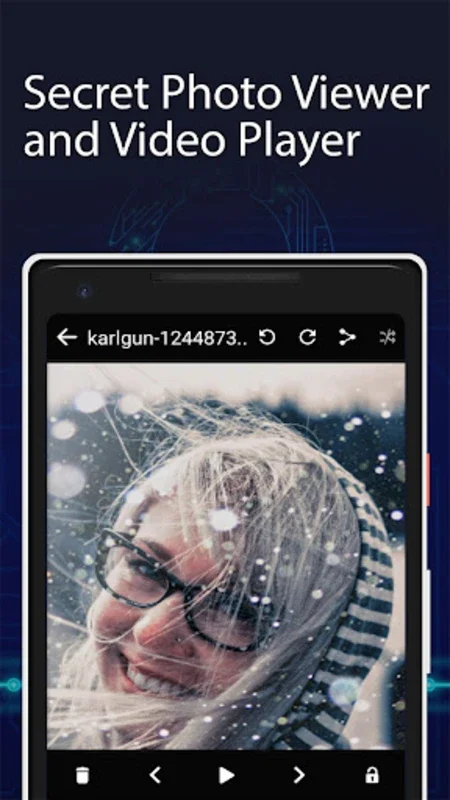Calculator App Introduction
Calculator for Android is not your ordinary calculator. It serves as a secure vault for your personal media files, offering a plethora of features to ensure your privacy is maintained. In this article, we will explore the various aspects of this unique application.
How to Use Calculator for Android
Using Calculator for Android is straightforward. Once installed, it appears as a typical calculator on the surface. To access the file-hiding features, users need to enter a specific numeric PIN. From there, they can easily add files to the vault directly from the gallery using the seamless locking mechanism.
Who is Suitable for Using This App
This app is ideal for individuals who are concerned about the privacy of their personal media files. Whether you have sensitive photos, videos, or other files that you want to keep secure, Calculator for Android provides a reliable solution.
Key Features of Calculator for Android
- Robust Security Mechanisms: The app features a Numeric PIN for accessing the vault, as well as additional security layers such as the Intruder Selfie function, which captures a photo of any unauthorized individual attempting to access the vault.
- File Format Support: It supports various file formats, ensuring that you can hide a wide range of media files.
- Customizable Themes: Users can customize the app's theme to their liking, giving it a personalized touch.
- Secure App Protection: The app prevents accidental uninstallation, adding an extra layer of security.
- Intuitive Image Viewer: The included image viewer offers functions such as slideshow and sharing capabilities.
- Dark Mode: Dark Mode ensures discreet usage at night, reducing eye strain and making it less conspicuous.
- Privacy Enhancements: The app avoids listing in recent apps, further enhancing the user's privacy.
Dual Security Layers
Calculator for Android offers dual security layers. Alongside the classic PIN pad protection, the tool supports fingerprint authentication for faster access on compatible devices. The Fake Cover feature adds an extra layer of deception, making the app appear even more like a regular calculator.
Recovery Options
In case users forget their credentials, there are recovery options via a registered email. This allows for password changes and media unlocking as needed, providing a sense of security in case of forgotten information.
Theme Customization
The theme customization feature allows users to refresh the app's interface, making it more visually appealing and tailored to their preferences.
Importance of Careful File Management
Users should be aware that uninstalling the app without restoring files will result in permanent loss. This emphasizes the importance of careful file management and backup to ensure the safety of their personal media files.
Overall, Calculator for Android is a powerful tool for those seeking to protect their personal media files. Its combination of security features, usability, and customization options make it a standout choice in the realm of privacy apps.