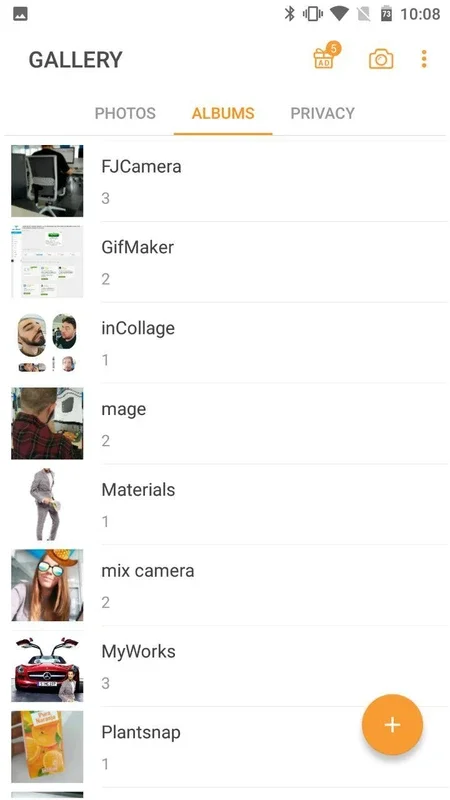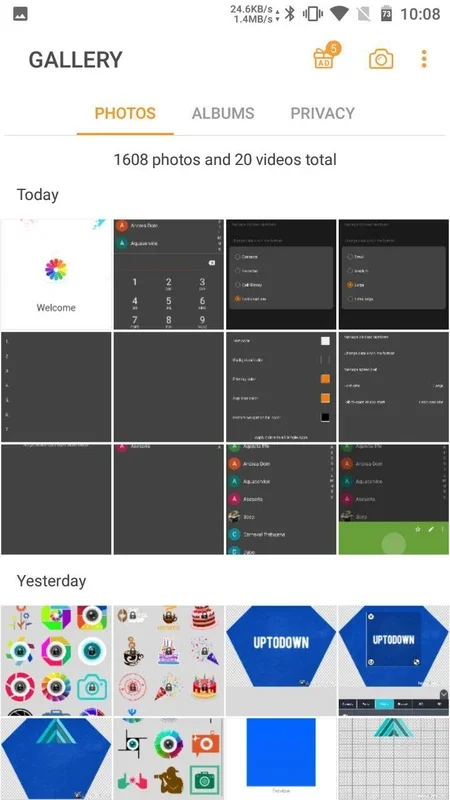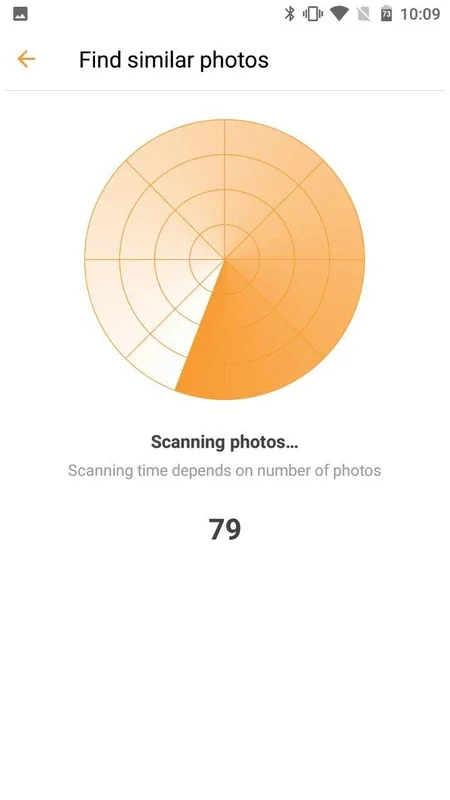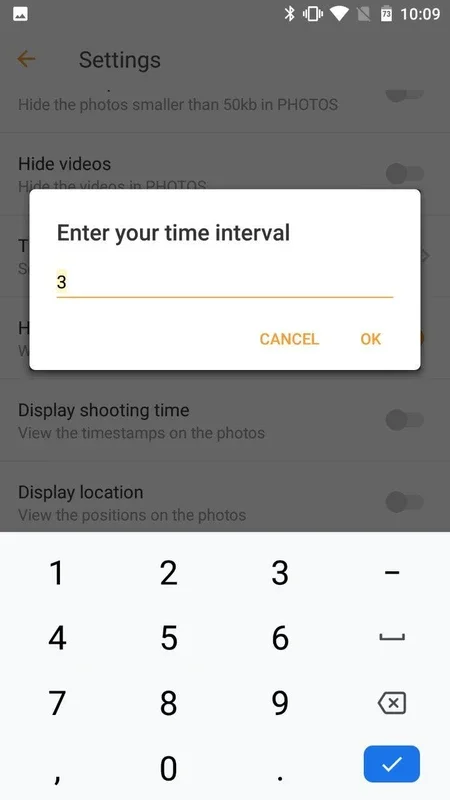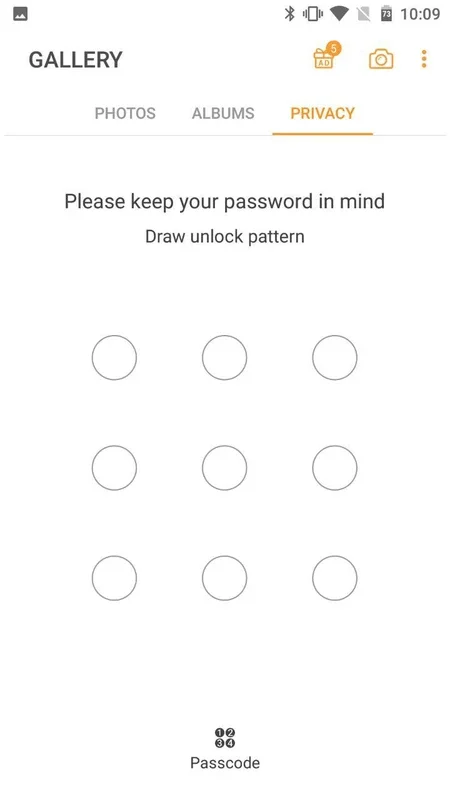Gallery App Introduction
Gallery for Android is a powerful and user-friendly application designed to help users manage and organize their photo collections. This article will explore the various features and benefits of this app, as well as provide guidance on how to make the most of its capabilities.
How to Use Gallery for Android
Using Gallery for Android is straightforward. Upon launching the app, users are presented with a clean and intuitive interface. The app automatically scans the device's storage to import photos and videos, making it easy to access and view all of your media in one place. Users can browse through their photos by date, album, or location, and can also search for specific images using keywords.
Who is Suitable for Using Gallery for Android
This app is ideal for a wide range of users. Whether you're a photography enthusiast looking to organize and showcase your work, or simply someone who wants to keep their memories neatly sorted, Gallery for Android has something to offer. It's also great for those who frequently take photos on their Android device and need an efficient way to manage and share them.
The Key Features of Gallery for Android
- Intuitive Interface: The app features a simple and easy-to-navigate interface that makes it accessible for users of all levels of technical expertise.
- Auto-Import: Gallery for Android automatically imports photos and videos from the device's storage, saving users the hassle of manually adding each file.
- Organization Tools: Users can create albums, tag photos, and add captions to make it easier to find and organize their media.
- Editing Options: The app offers basic editing tools such as cropping, rotating, and adjusting brightness and contrast, allowing users to enhance their photos without the need for a separate editing app.
- Sharing Capabilities: Users can easily share their photos and videos with friends and family via social media, email, or other sharing platforms.
Comparison with Other Gallery Apps
When compared to other gallery apps on the market, Gallery for Android stands out for its simplicity and functionality. While some apps may offer more advanced editing features, Gallery for Android focuses on providing a seamless and intuitive experience for users who primarily need a reliable way to manage and view their photos. Its auto-import feature and organization tools make it a great choice for those who want to keep their photo collections in order without spending a lot of time on manual sorting.
In conclusion, Gallery for Android is a valuable app for anyone looking to manage and enjoy their photo collections on an Android device. With its user-friendly interface, powerful features, and ease of use, it's a must-have for photography enthusiasts and casual users alike.