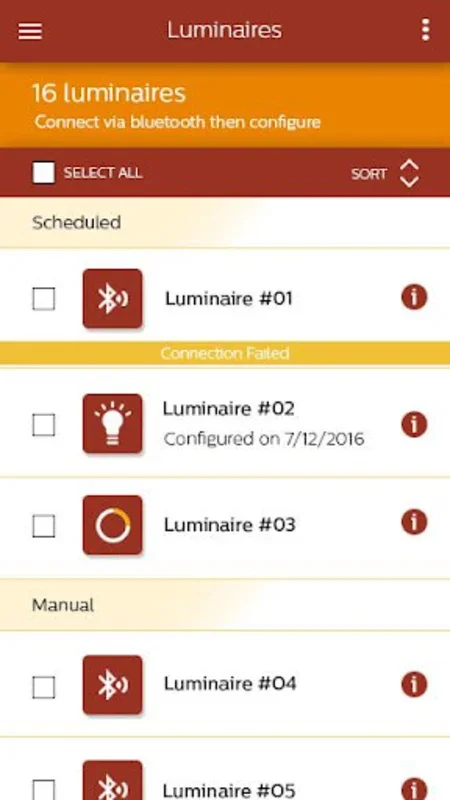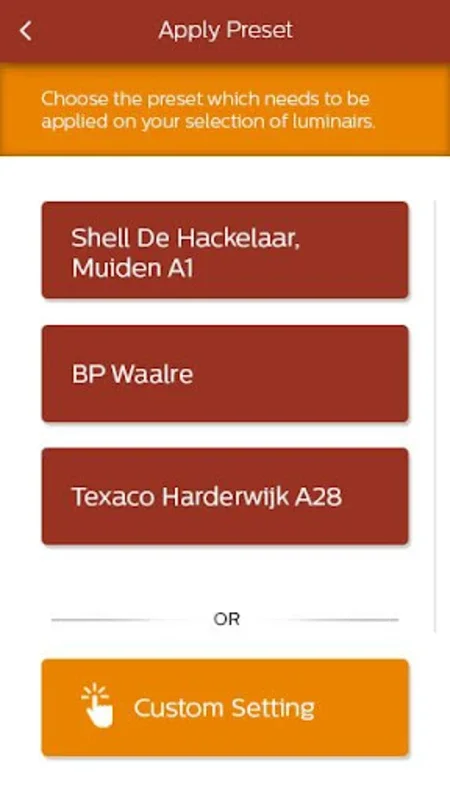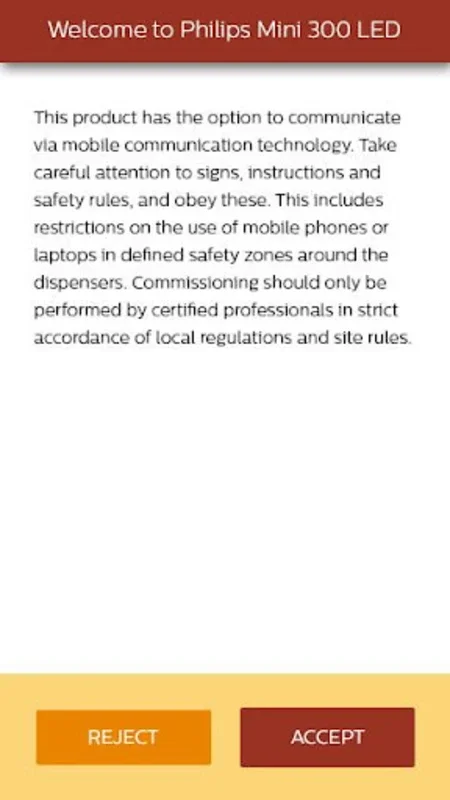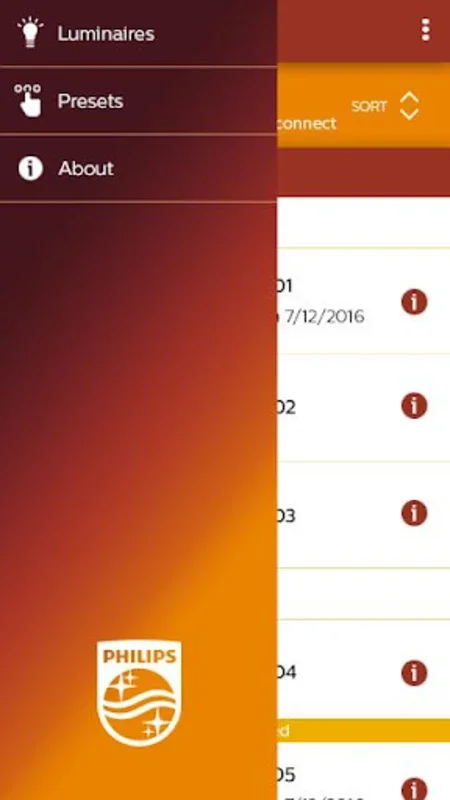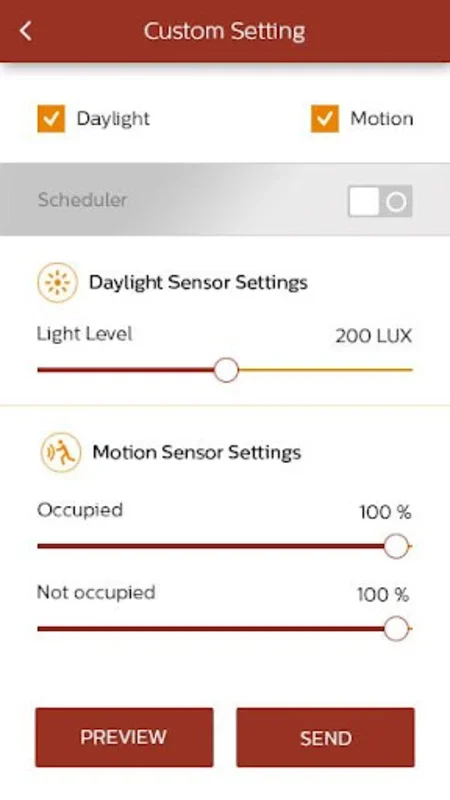Philips Mini 300 LED App Introduction
The Philips Mini 300 LED control app is a game-changer in the world of lighting management, particularly for petrol stations and other low-bay areas. This app offers a plethora of features that not only enhance the lighting experience but also contribute to significant energy savings and operational efficiency.
How to Use the Philips Mini 300 LED App
The app provides a user-friendly interface that makes it easy for users to navigate and control the lighting systems. With Bluetooth connectivity, users can program the light behavior from the ground level, eliminating the need for risky and cumbersome lifts or ladders. To get started, simply download the app from the official website and pair it with the fixtures. Once connected, users can access a range of settings and options to customize the lighting to their specific needs.
Who is Suitable for Using This App
This app is ideal for petrol station owners and managers who are looking to optimize their lighting systems. It is also beneficial for facilities that require efficient and customizable lighting solutions, such as warehouses, factories, and other industrial spaces.
The Key Features of the Philips Mini 300 LED App
- Customizable Dimming Levels: Users can adjust the brightness of individual or grouped fixtures to create the perfect lighting environment.
- Operational Mode Selection: Choose from three primary modes - a fixed light level with adjustable output, a motion detection mode that increases brightness upon detecting movement, and a daylight sensor mode for automated on/off switching.
- Daily Scheduling: Program lighting modes for specific times and days to ensure optimal energy usage.
- Comprehensive Statistics Viewing: Monitor fixture usage with details such as total hours run, energy usage, and sensor trigger counts.
- Preset Creation: Create consistent configurations across multiple locations for easy and efficient management.
- Enhanced Security: Password protection ensures that settings remain secure and tamper-proof.
In conclusion, the Philips Mini 300 LED control app is a powerful tool that offers advanced control, convenience, and efficiency. By optimizing energy management and enhancing the lighting experience, this app can lead to significant benefits for users in various industries.