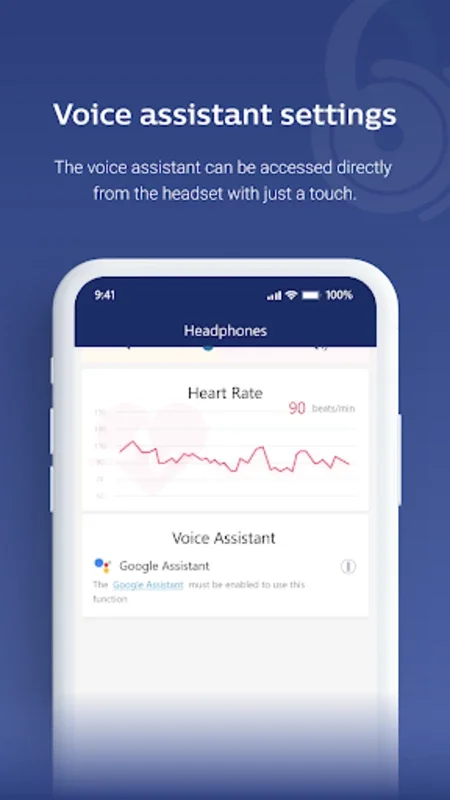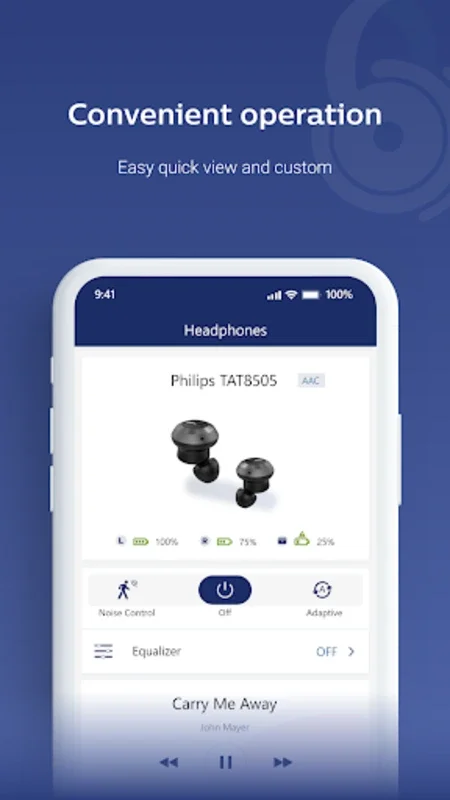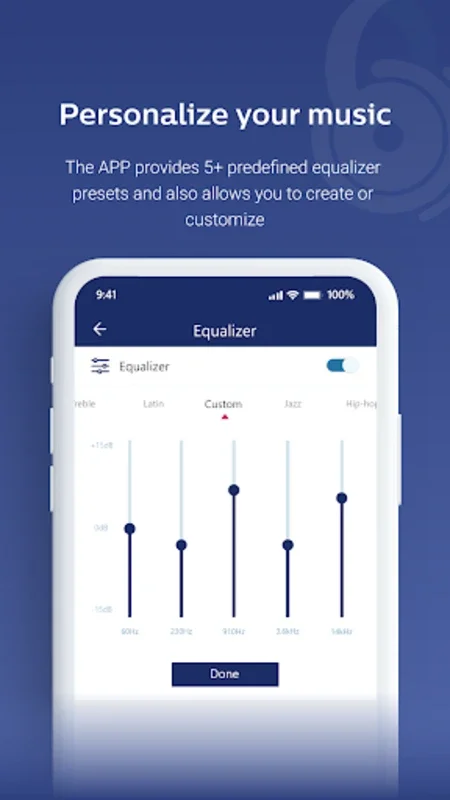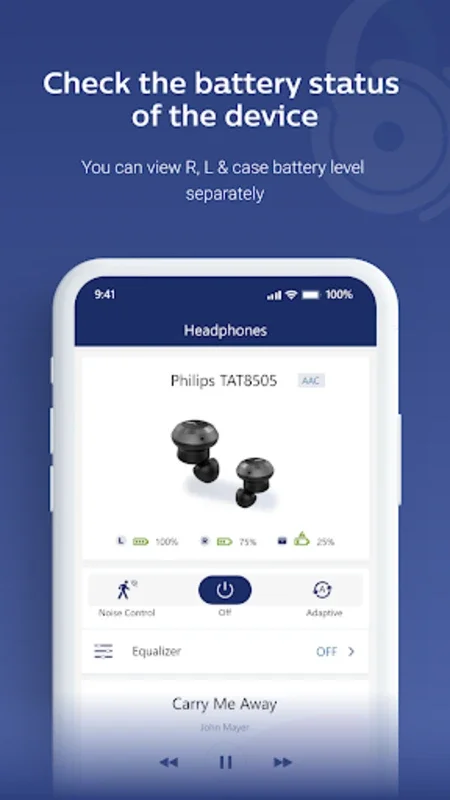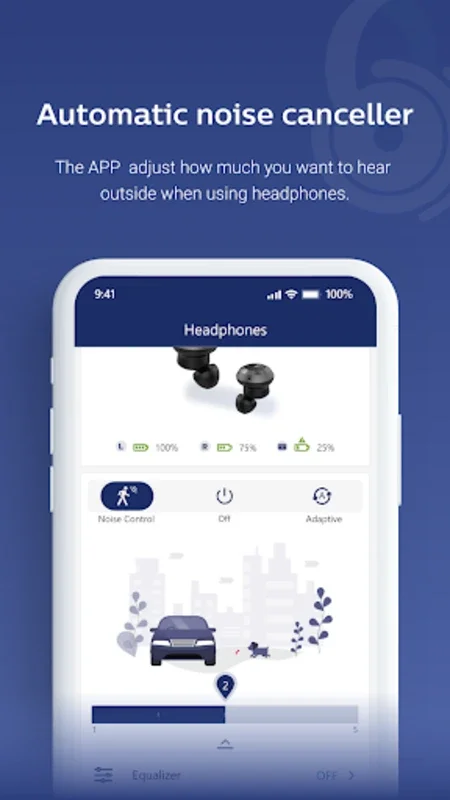Philips Headphones App Introduction
Introduction
Philips Headphones app has emerged as a significant tool for enhancing the audio experience of Philips headphones users. It offers a plethora of features that are designed to make the use of headphones more personalized and efficient.
Advanced Audio Control Features
The app comes with advanced audio control capabilities. One of the most notable features is the adaptive noise control. This allows users to adjust the noise reduction levels according to their surroundings. For instance, if you are in a noisy environment like a busy street or a crowded café, you can increase the noise reduction to block out the external sounds and focus on your music or audio content. On the other hand, if you are in a relatively quiet place, you can lower the noise reduction level to be more aware of your surroundings while still enjoying your audio. Another great feature is the voice assistant. This hands - free feature enables users to manage their audio settings without having to touch their device. You can simply use voice commands to adjust the volume, change the track, or even switch between different audio profiles. This is not only convenient but also adds an extra layer of safety, especially when you are on the move, such as when you are driving or jogging.
User - Friendly Interface
The user interface of the Philips Headphones app is designed with simplicity in mind. It is intuitive and easy to navigate, even for those who are not very tech - savvy. The layout is clean and uncluttered, with all the important functions and settings easily accessible. For example, the main screen may display the current audio settings such as volume level, equalizer settings, and noise control status. From there, you can quickly access other features with just a few taps. This simplicity in design ensures that users can start using the app right away without having to spend a lot of time learning how to operate it.
Optimizing Your Listening Experience
The app truly optimizes the listening experience. It gives users full control over their audio settings, which means they can customize the sound output according to their personal preferences. For music lovers, this could mean adjusting the equalizer settings to enhance the bass or treble, depending on the genre of music they are listening to. For those who listen to podcasts or audiobooks, they can adjust the voice clarity settings to ensure a better listening experience. Moreover, the app allows users to explore the full potential of their Philips headphones. It unlocks features that may not be accessible through the headphones alone, thus elevating the overall sound enjoyment.
Comparison with Other Headphone Apps
When compared to other headphone apps in the market, Philips Headphones app stands out in several ways. Some apps may offer basic audio control features, but lack the advanced capabilities like adaptive noise control and a fully - functional voice assistant that Philips Headphones app provides. Also, the user - friendly interface of the Philips Headphones app is a major advantage. Some competing apps may have a more complex or cluttered interface, which can be a turn - off for users. In terms of optimizing the listening experience, Philips Headphones app offers a more comprehensive set of features that are focused on personalization and enhancing the overall audio quality.
Conclusion
In conclusion, the Philips Headphones app is a must - have for Philips headphones users. It offers a range of features that enhance the audio experience, from advanced audio control to a user - friendly interface. By using this app, users can truly optimize their listening experience and get the most out of their Philips headphones.