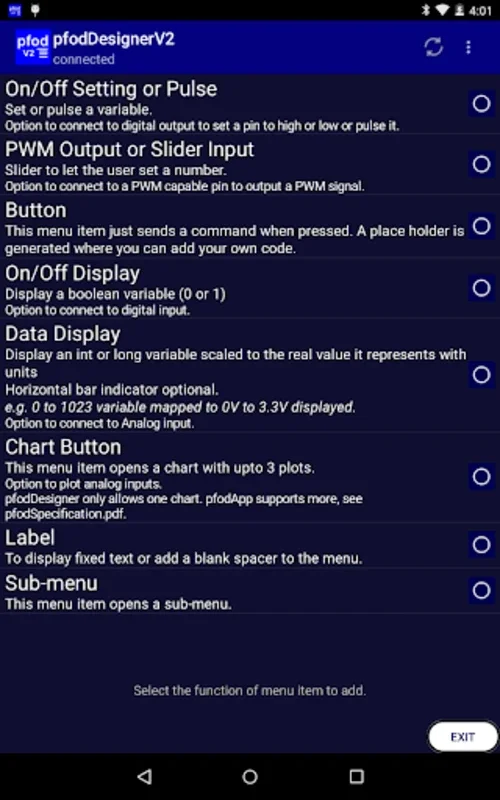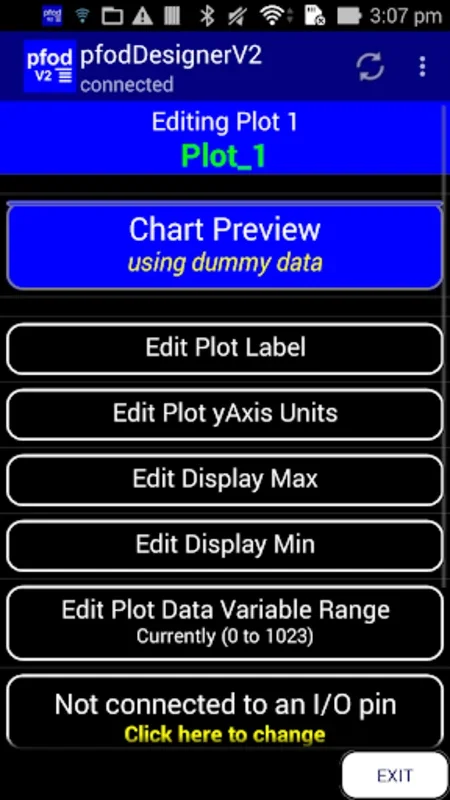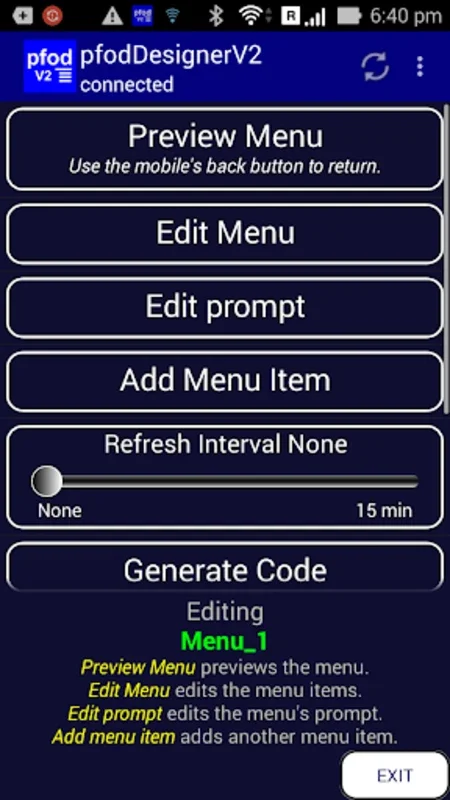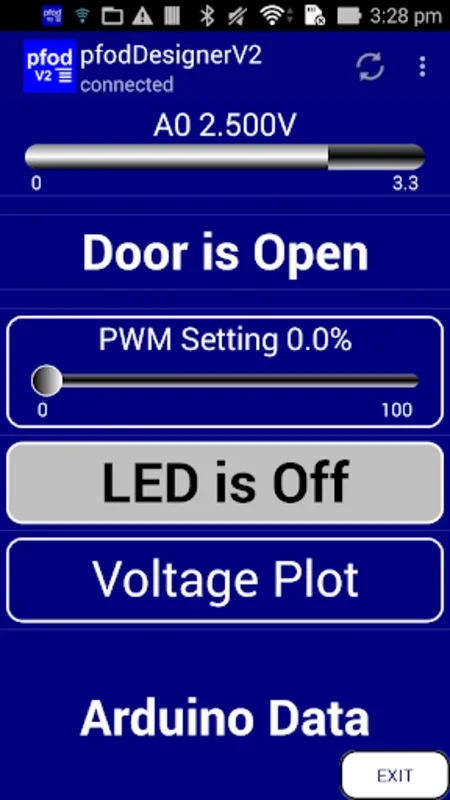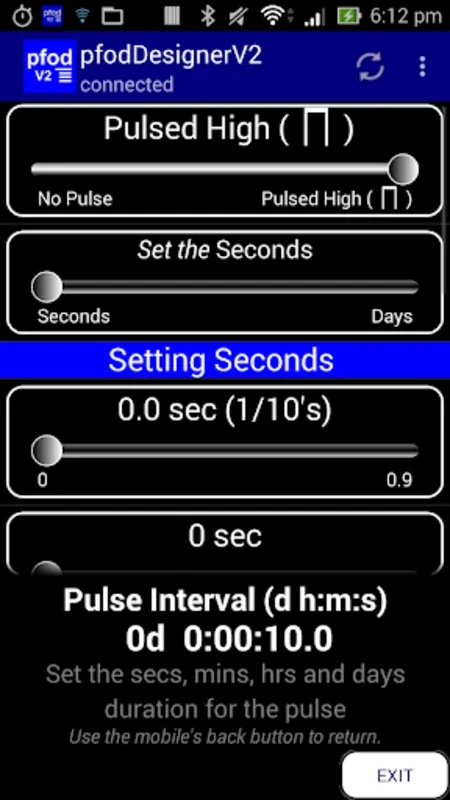pfodDesignerV3 App Introduction
Introduction
The pfodDesignerV3 is a powerful application that takes your experience with the pfodApp to the next level. It provides a seamless way to create custom menus for Arduino projects, eliminating the need for programming expertise. With this tool, you can easily toggle Arduino outputs via various communication methods such as Bluetooth Low Energy, WiFi, Ethernet, or SMS.
Key Features
Interactive Menu Creation
The menu system of pfodDesignerV3 consists of a scrollable list of buttons. You have the flexibility to adjust prompt text, background color, font color, size, and style according to your preferences. The interactive previews allow you to ensure that the menu aesthetics meet your expectations. Additionally, in-app help is available to assist you while selecting each customization setting.
Code Generation
Once you are satisfied with your menu design, the app generates the necessary Arduino code to display this menu on your mobile device using the pfodApp. It allows you to adjust the serial connection and baud rate to match your specific hardware requirements. The generated code is saved as a file on your device, making it easy to transfer to your computer for integration with the Arduino IDE.
Command Response Management
The code output not only renders menus on your mobile device but also manages command responses from button interactions. It simplifies the creation of all the necessary code for on/off toggle buttons and simple button menus, providing placeholder comments for the addition of custom Arduino action code relevant to each command.
Storage and Support
All your design work is stored within the app, allowing for easy re-editing as needed. The platform uses standard pfod screens and functions as an extension of the pfodApp. It can store data and deliver screens using standardized pfod messages. For users who require additional support, email assistance is available.
Conclusion
In conclusion, the pfodDesignerV3 is an invaluable asset for anyone looking to remotely control their Arduino projects with simplicity and accuracy. It empowers users to create custom menus without the need for programming skills, making Arduino development more accessible and enjoyable.
FAQs
Q: Can I use pfodDesignerV3 on other platforms? A: Currently, pfodDesignerV3 is available for Android only. We are working on expanding its availability to other platforms in the future. Q: Do I need any programming knowledge to use pfodDesignerV3? A: No, pfodDesignerV3 is designed to be user-friendly and does not require any programming knowledge. You can create custom menus with ease using the intuitive interface. Q: Can I customize the menu appearance in detail? A: Yes, you can customize various aspects of the menu appearance, including prompt text, background color, font color, size, and style. The interactive previews help you visualize the changes before applying them. Q: How do I transfer the generated code to my Arduino IDE? A: The generated code is saved as a file on your mobile device. You can easily transfer it to your computer using a USB cable or other file transfer methods. Once on your computer, you can import the code into the Arduino IDE for further development. Q: Is there any support available if I encounter issues? A: Yes, if you have any questions or encounter issues while using pfodDesignerV3, you can reach out to our support team via email. We will do our best to assist you and provide solutions.