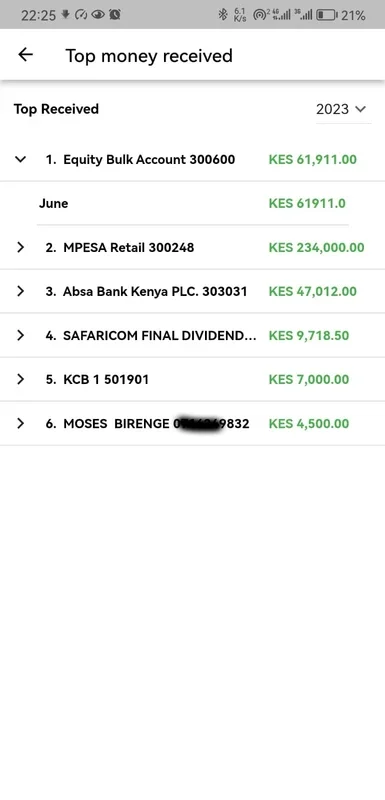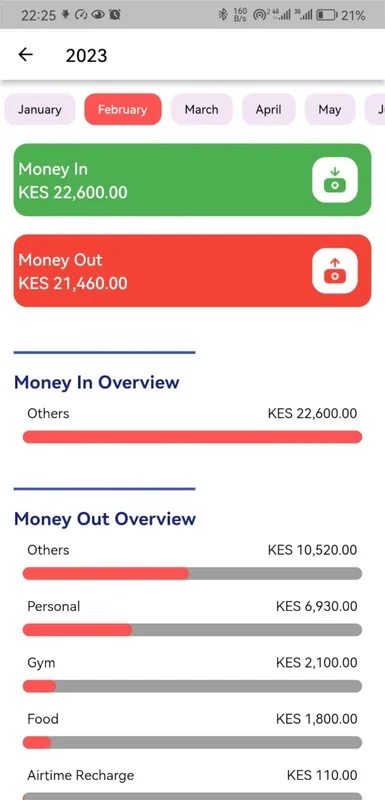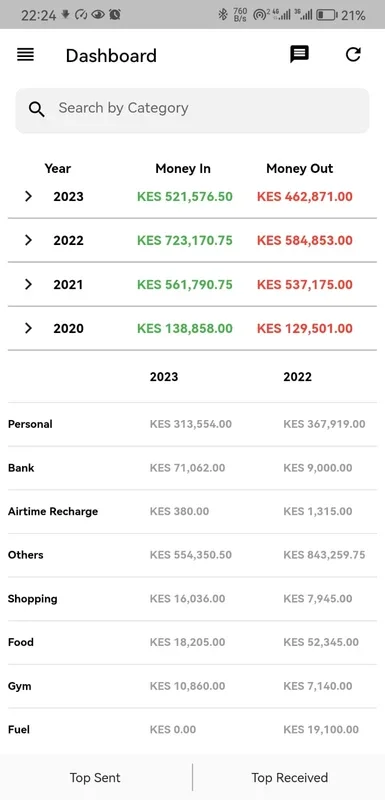Pesa AI App Introduction
Pesa AI is a revolutionary software designed specifically for Android users to manage and monitor their m-pesa and bank transactions with ease. This comprehensive article will explore the various features and benefits of Pesa AI, as well as provide detailed instructions on how to make the most of this powerful tool.
How Does Pesa AI Work?
Pesa AI utilizes advanced algorithms and data analytics to provide users with real-time updates on their m-pesa and bank transactions. It seamlessly integrates with multiple financial institutions, allowing users to view all their transactions in one place. The app also categorizes transactions into income and expenses, making it easier for users to understand their financial situation.
Key Features of Pesa AI
- Real-time Transaction Updates: Stay informed about your financial activities as they happen.
- Transaction Categorization: Easily identify and analyze your income and expenses.
- Multi-Financial Institution Support: Manage transactions from various banks and m-pesa accounts.
- Secure and Private: Your financial data is protected with the highest level of security.
- User-Friendly Interface: The app is designed to be intuitive and easy to navigate.
Who is Pesa AI Suitable For?
Pesa AI is ideal for individuals who want to take control of their finances. Whether you're a busy professional, a student, or a small business owner, Pesa AI can help you stay on top of your financial transactions and make informed decisions.
How to Use Pesa AI
- Download and install the Pesa AI app from the Google Play Store.
- Open the app and follow the on-screen instructions to set up your accounts.
- Once your accounts are set up, you can start tracking your transactions in real-time.
In conclusion, Pesa AI is a game-changer in the world of transaction tracking. Its powerful features, user-friendly interface, and real-time updates make it an essential tool for anyone looking to manage their finances more effectively. Try Pesa AI today and experience the difference it can make in your financial life.