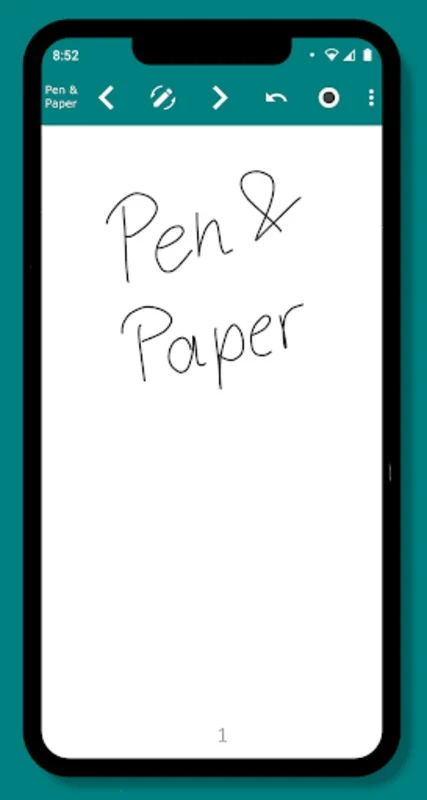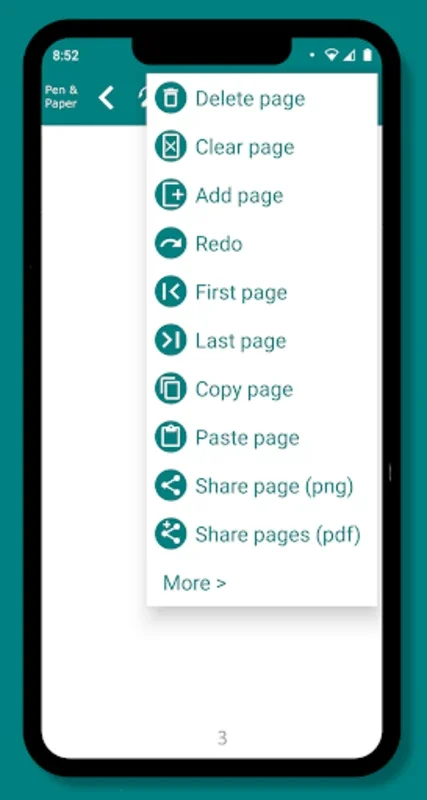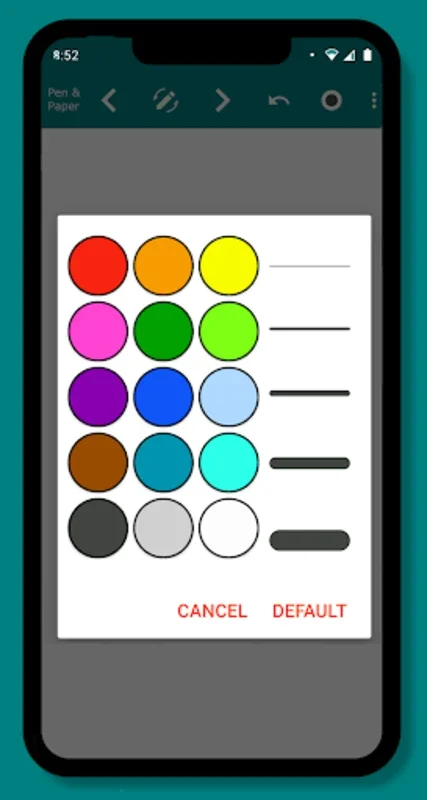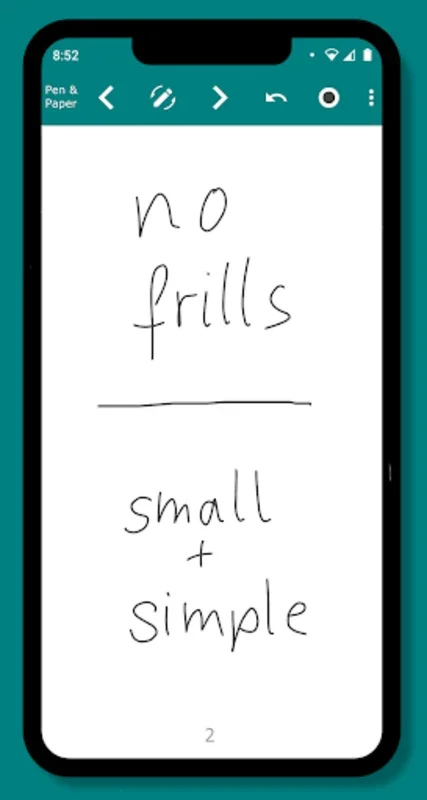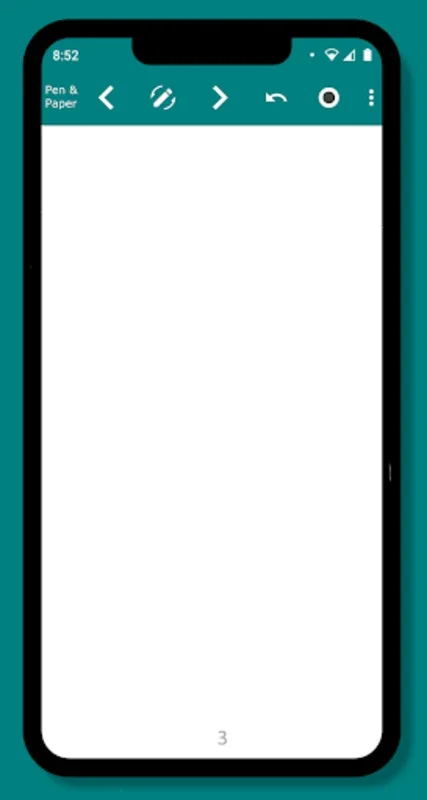Pen & Paper : handwrite notes App Introduction
Pen & Paper : handwrite notes is a revolutionary Android application that transforms your digital device into a virtual notepad. This app is designed to provide users with a seamless and intuitive notetaking experience, combining the simplicity of traditional pen and paper with the convenience of modern technology.
How to Use Pen & Paper : handwrite notes
Using Pen & Paper is incredibly straightforward. Users can start writing immediately by using their finger to scribe on the screen, just like using a traditional pencil on paper. The app's no-settings approach allows users to focus solely on jotting down their thoughts and ideas without getting bogged down in complex options.
To enhance the note-taking process, the app offers several user-friendly features. Users can seamlessly turn pages, switch between a pen and eraser, and perform straightforward actions such as undo or redo. Additionally, notes are automatically saved in a space-efficient png format, ensuring that your content is preserved instantly and can be shared effortlessly.
Who is Pen & Paper : handwrite notes Suitable For?
This app is ideal for individuals who prefer a simple and uncluttered notetaking experience. It is perfect for students, professionals, and anyone who needs to quickly jot down notes on the go. Whether you're taking meeting notes, writing a shopping list, or capturing inspiration, Pen & Paper is a practical choice.
The Key Features of Pen & Paper : handwrite notes
- Intuitive Interface: The app's interface is designed to be easy to use, with a focus on simplicity and functionality.
- Quick Start: Users can begin writing immediately without the need to navigate through complicated settings.
- User-Friendly Features: The ability to turn pages, switch between tools, and perform basic actions makes note-taking a breeze.
- Automatic Saving: Notes are automatically saved in a png format, ensuring that your work is never lost.
- Sharing Options: Users can easily share their handwritten notes via email or messaging platforms.
Basic Color and Line Width Choices
Pen & Paper offers basic color and line width choices, allowing users to add a touch of creativity to their notes. While the app may not have as many advanced features as some other note-taking applications, it provides a solid foundation for those who value simplicity and efficiency.
Organization and Navigation
The ability to add new pages or jump to the first or last page helps users keep their notes organized. This feature is particularly useful for those who take a lot of notes and need to be able to quickly access and navigate through their content.
Limitations and Alternatives
While Pen & Paper is a great option for basic notetaking, it may not meet the needs of users who require more advanced features such as typing, diverse pen options, or customizable backgrounds. In such cases, users may want to consider other note-taking applications that offer these features.
In conclusion, Pen & Paper : handwrite notes is a valuable tool for anyone looking for a simple and efficient digital notetaking solution on their Android device. Its combination of ease of use, functionality, and portability makes it a practical choice for a wide range of users.