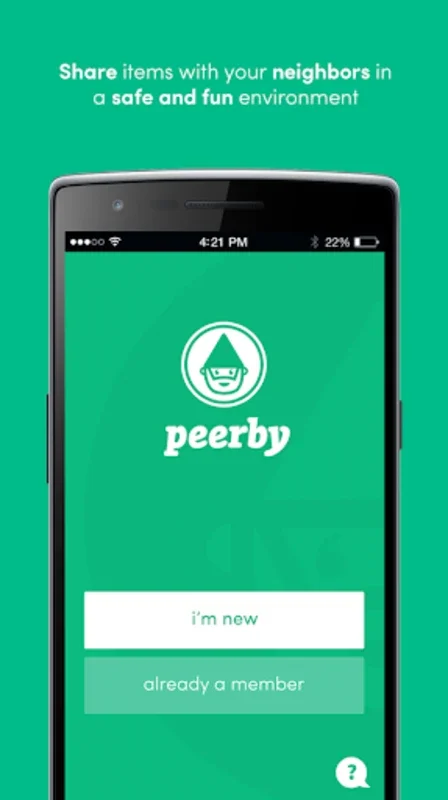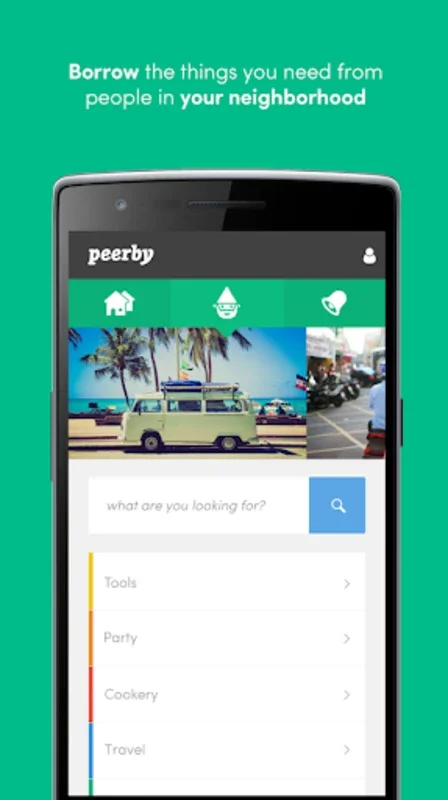Peerby App Introduction
Peerby is an innovative platform that has been making waves in the world of sharing. This article will explore the various aspects of Peerby for Android, including its features, user benefits, and how it stands out in the market.
What is Peerby?
Peerby is a platform that allows users to borrow, lend, and share items with others in their local community. It aims to foster a sense of community and mutual assistance by enabling people to access the things they need without having to purchase them anew.
Key Features of Peerby for Android
- User-Friendly Interface: The app has an intuitive and easy-to-navigate interface, making it accessible for users of all ages and technical backgrounds.
- Location-Based Search: Users can easily find items available for borrowing or lending in their vicinity using the app's location-based search feature.
- Secure Transactions: Peerby ensures the safety of transactions by implementing various security measures, such as user verification and rating systems.
- Notifications and Alerts: Users receive timely notifications and alerts about new requests, borrowings, and lendings, keeping them informed and engaged.
Benefits of Using Peerby
- Cost Savings: By borrowing items instead of buying them, users can save money and make the most of the resources available in their community.
- Environmental Sustainability: Sharing items reduces the need for new production, thereby contributing to a more sustainable environment.
- Community Building: Peerby helps users connect with their neighbors and build a stronger sense of community.
How to Use Peerby for Android
- Download and Install the App: Users can visit the Google Play Store and search for Peerby to download and install the app on their Android devices.
- Sign Up and Create a Profile: After installing the app, users need to sign up and create a profile, providing necessary details such as their name, location, and interests.
- Browse and Search for Items: Users can then browse through the available items in their area or search for specific items using the search bar.
- Make Requests and Offers: Users can make requests to borrow items or offer their own items for lending.
- Communicate and Arrange Transactions: Once a request or offer is accepted, users can communicate with each other to arrange the details of the transaction, such as the pickup and return time and location.
Peerby vs. Other Sharing Platforms
While there are several sharing platforms available in the market, Peerby stands out for several reasons. Compared to other platforms, Peerby focuses on local communities, making it easier for users to find and interact with people in their immediate vicinity. Additionally, Peerby's emphasis on security and user verification provides users with a greater sense of trust and confidence when using the platform.
In conclusion, Peerby for Android is a game-changer in the sharing economy. Its user-friendly interface, key features, and numerous benefits make it a valuable tool for users looking to save money, reduce waste, and build stronger communities. So, why not give Peerby a try and start sharing today?