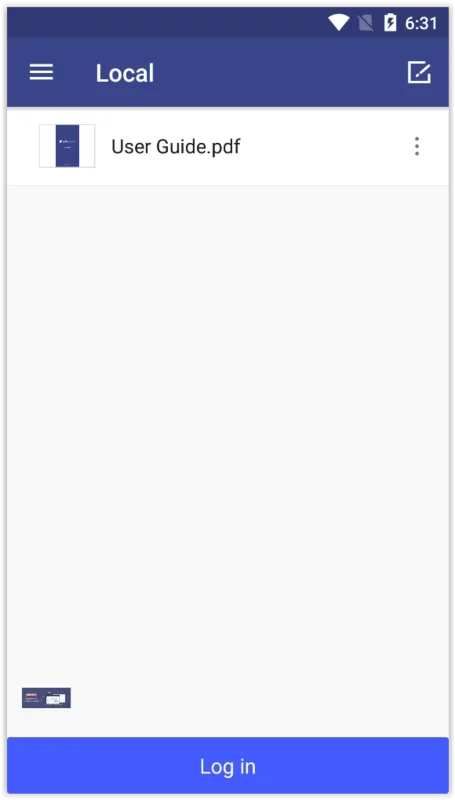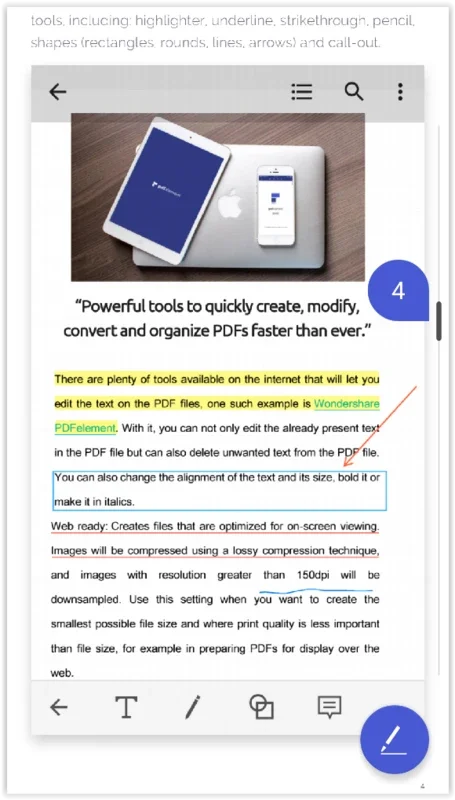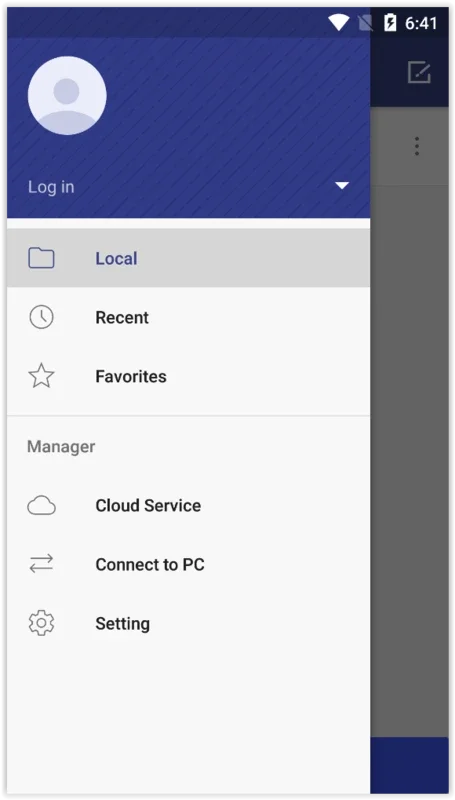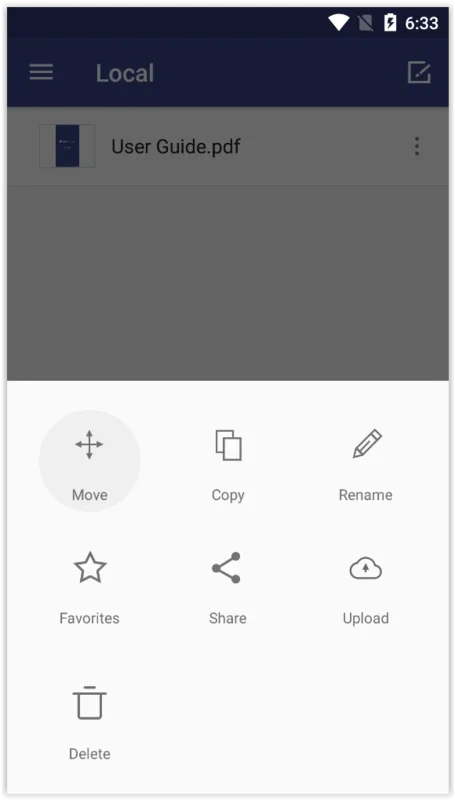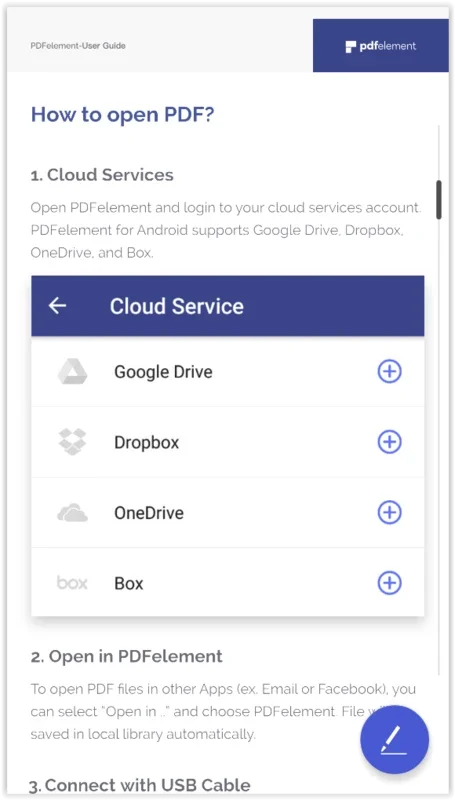PDFelement - PDF Reader and Annotator App Introduction
Introduction
PDFelement is a powerful PDF reader and annotator that offers a seamless experience for managing PDF files. It automatically detects files on your terminal and allows you to store them in the cloud for easy access.
Main Features
- From the main screen, you can find compatible files and perform various operations such as renaming, adding to favorites, and keeping them organized in one space.
- During a session, you can choose PDFs and add extras like notes, underlined passages, and highlighted areas. There is also a helpful how-to guide for using these tools.
- PDFelement provides tools similar to Acrobat DC and integrates with Google Drive, Dropbox, OneDrive, and Box, enabling you to save or recover lost files.
Cloud Storage Integration
With PDFelement, you can effortlessly store your PDF files in the cloud. This ensures that your documents are accessible from anywhere and can be easily shared with others.
Editing Capabilities
In addition to reading PDF files, PDFelement offers powerful editing tools. You can make annotations, add text, and perform other edits to enhance your PDF documents.
Compatibility and Convenience
PDFelement is compatible with a wide range of PDF files, making it a versatile tool for both personal and professional use. Its user-friendly interface and intuitive features make it easy to navigate and use.
Conclusion
PDFelement - PDF Reader and Annotator is a must-have tool for anyone who works with PDF files. Its comprehensive features, cloud storage integration, and editing capabilities make it stand out from other PDF software. Download the APK for free and start enjoying the benefits of PDFelement today.