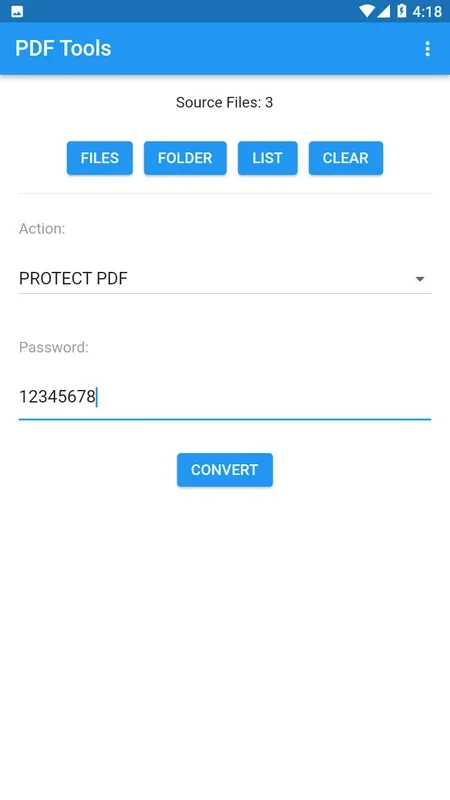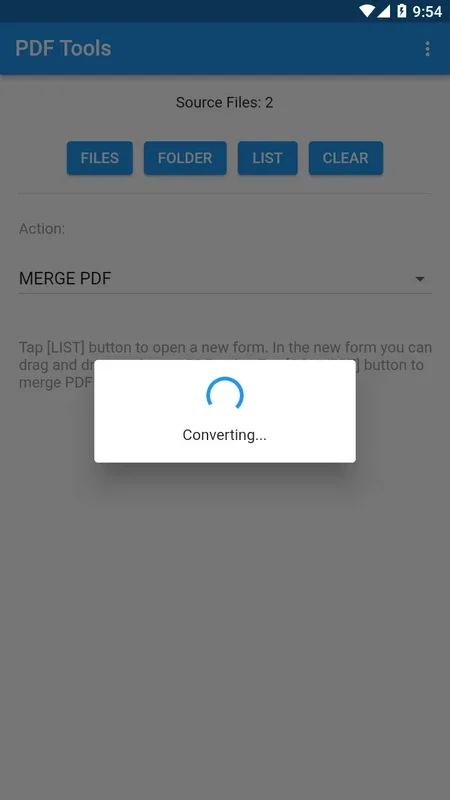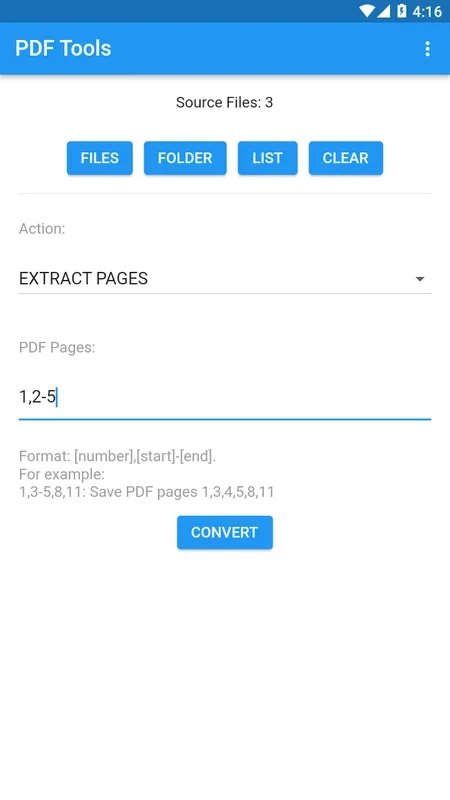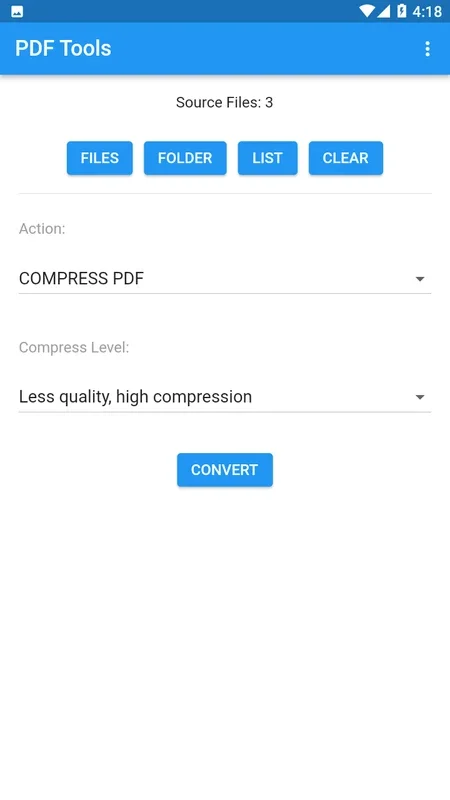PDF Tools Free App Introduction
PDF Tools Free is a powerful and user-friendly Android application that offers a comprehensive set of features for managing PDF files. In this article, we will explore the various capabilities of this app and how it can simplify your PDF-related tasks.
Introduction
PDF Tools Free is designed to meet the diverse needs of users who frequently work with PDF files. Whether you need to split, combine, compress, unlock, lock, or rotate PDFs, this app has you covered.
Key Features
- File Splitting: Easily divide PDF files into smaller sections for easier management and sharing.
- File Combining: Merge multiple PDF files into a single document, saving you time and effort.
- Compression: Reduce the file size of PDFs without sacrificing quality, making it easier to store and share.
- Unlocking and Locking: Protect your sensitive PDF files with passwords and security measures.
- Rotation: Rotate PDF pages to the desired orientation.
- Batch Processing: Process multiple PDF files simultaneously, increasing efficiency.
- User-Friendly Interface: The app is intuitive and easy to navigate, ensuring a seamless user experience.
- Free and No Hidden Costs: Enjoy all these features without having to worry about additional charges.
How to Use PDF Tools Free
Using PDF Tools Free is straightforward. Simply launch the app and select the desired operation from the menu. You can choose to split, combine, compress, unlock, lock, or rotate your PDF files with just a few taps.
For example, to split a PDF file, select the 'Split' option and follow the on-screen instructions. You can specify the pages you want to split and save the resulting files in a location of your choice.
Similarly, to combine PDF files, select the 'Combine' option and select the files you want to merge. The app will then create a single PDF file containing all the selected documents.
Who is This App Suitable For?
PDF Tools Free is ideal for a wide range of users, including students, professionals, and individuals who frequently deal with PDF files. Whether you need to prepare documents for a presentation, organize your files, or protect sensitive information, this app provides the tools you need.
For students, it can be used to split and combine study materials, compress large PDFs for easier sharing, and lock important assignments with passwords.
Professionals can benefit from the app's ability to quickly merge and compress PDF files for presentations and reports. It also allows them to unlock and rotate PDFs received from clients or colleagues for easier viewing and editing.
Individuals can use PDF Tools Free to manage their personal documents, such as invoices, contracts, and e-books. The app's features make it easy to keep your PDF files organized and secure.
Comparison with Other PDF Editors
When compared to other PDF editors on the market, PDF Tools Free stands out for its simplicity and affordability. While some competing apps may offer similar features, they often come with a price tag or have a more complex interface. PDF Tools Free provides a straightforward solution that is accessible to users of all levels of technical expertise.
For example, some premium PDF editors may offer more advanced features such as advanced editing capabilities or OCR (Optical Character Recognition). However, for most users' basic PDF management needs, PDF Tools Free offers a cost-effective alternative without sacrificing functionality.
Conclusion
In conclusion, PDF Tools Free is a must-have Android app for anyone who works with PDF files. Its comprehensive set of features, user-friendly interface, and affordability make it a top choice for managing your PDF documents. Download the APK from the official website and start enjoying the convenience of this powerful PDF tool today!