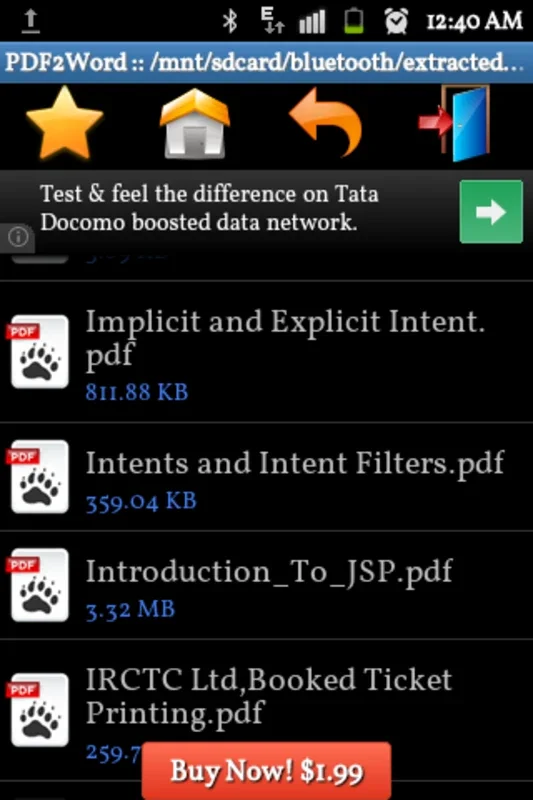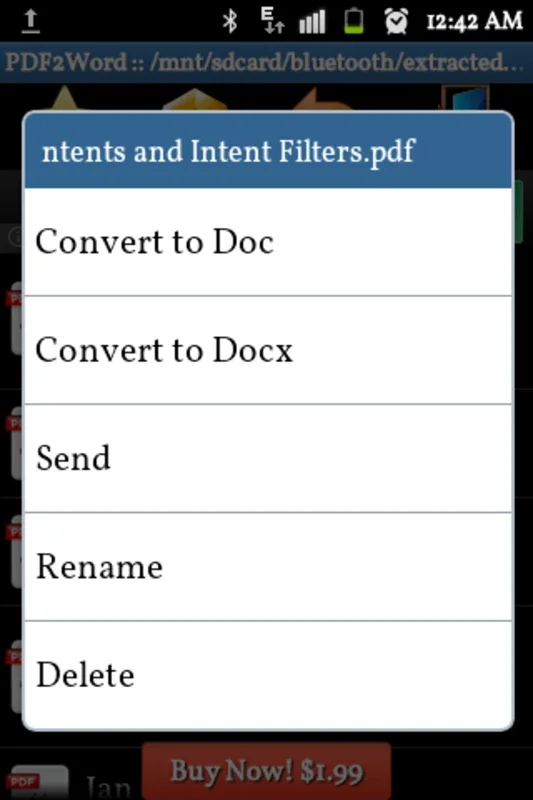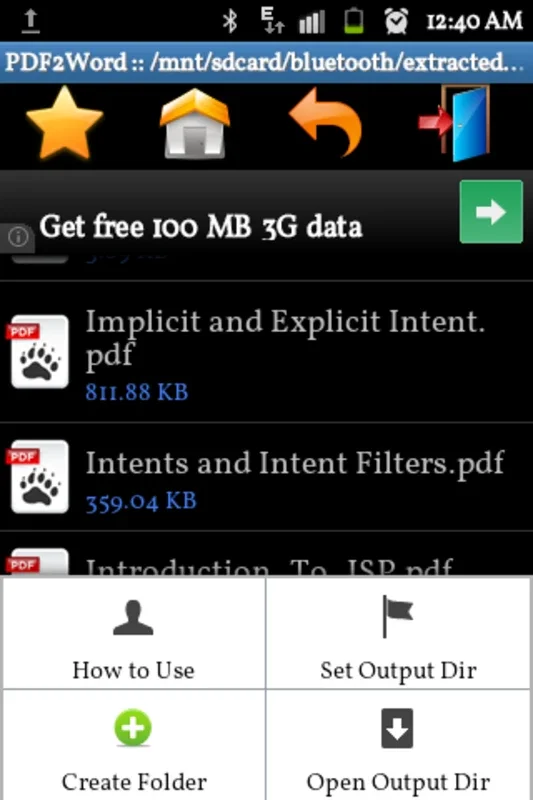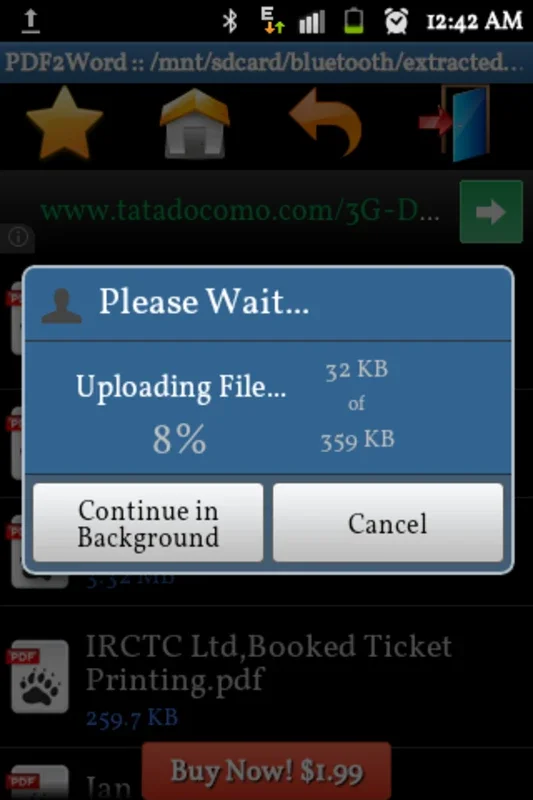PDF to Word Converter App Introduction
PDF to Word Converter is a remarkable Android application that simplifies the process of converting PDF files into editable Word documents. This app is designed to meet the needs of users who frequently require document conversions, offering a seamless and user-friendly experience.
How to Use PDF to Word Converter
The process of using this app is straightforward. Users can simply select the PDF file they wish to convert from the list of available documents on their device. Once the file is selected, they can choose the convert option, and the app will quickly and efficiently transform the PDF into a Word document.
Who is Suitable for Using PDF to Word Converter
This app is ideal for a wide range of users. Students can use it to convert research papers and lecture notes from PDF to Word for easier editing and note-taking. Professionals can convert business documents, reports, and presentations to make them more editable and customizable. Anyone who frequently works with PDF files and needs to make changes or edits will find this app extremely useful.
The Key Features of PDF to Word Converter
- Fast and Efficient Conversion: With its ability to perform up to 720 free conversions yearly, this app is one of the fastest converters in the market. It ensures that users can convert their documents quickly, saving them time and effort.
- User-Friendly Interface: The app features a simple and intuitive interface that makes it easy for users to navigate and perform conversions. Even those with limited technical knowledge can use this app with ease.
- Easy Sharing: Once the document is converted, users can effortlessly share the newly created Word files directly from the app, making it convenient to collaborate and share information with others.
- Free and Trial Versions: The app offers a demo version that allows one conversion every 12 hours, making it accessible to users who may not need frequent conversions. While the demo version includes banner and full-screen ads, it still provides a valuable service for those who need occasional document conversions.
In conclusion, PDF to Word Converter is a powerful and versatile Android app that offers a seamless document conversion experience. Whether you are a student, professional, or anyone who needs to convert PDF files to Word documents, this app is a must-have. Try it out today and experience the convenience and efficiency of document conversion at your fingertips.