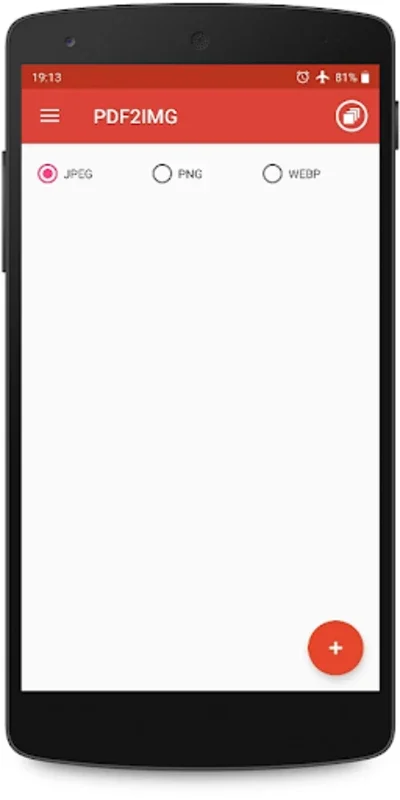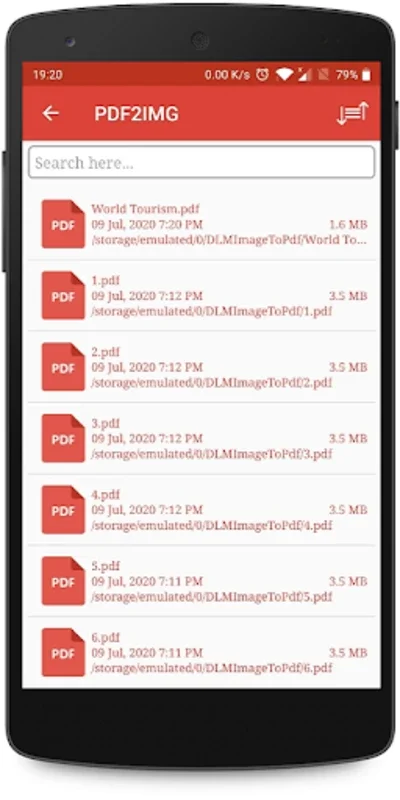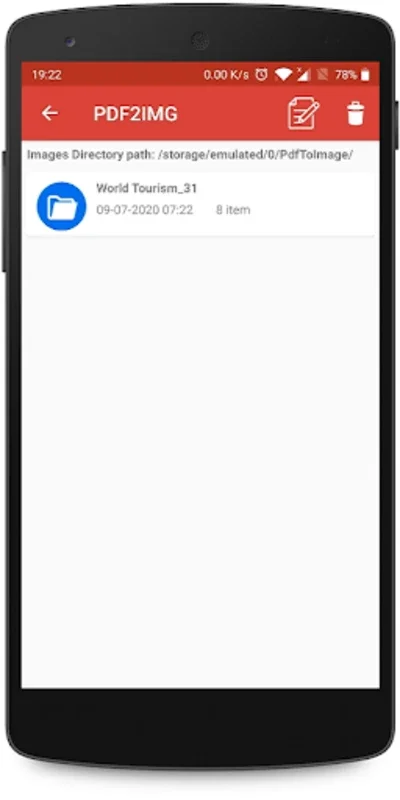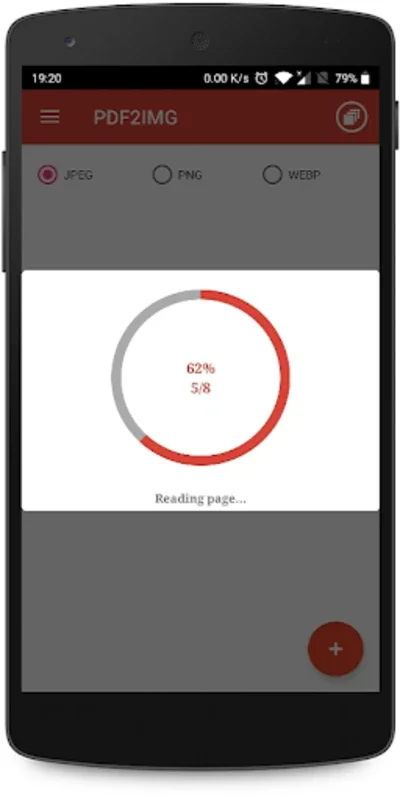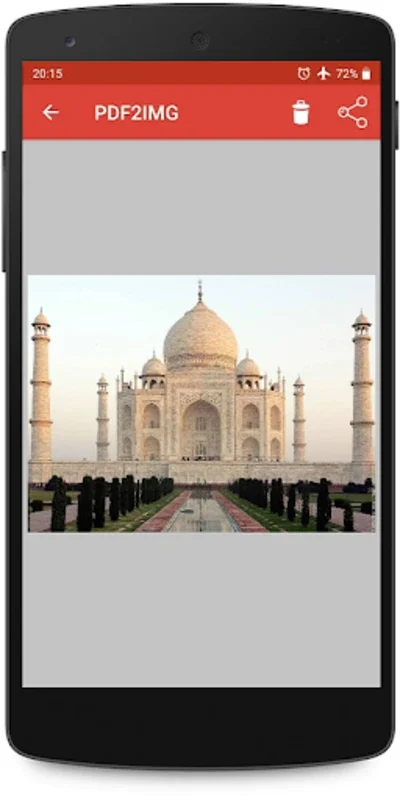PDF to Image - PDF to JPG App Introduction
PDF to Image - PDF to JPG is a revolutionary application designed for Android users who need to convert their PDF documents into high-quality images. This software offers a seamless and efficient conversion process, making it an essential tool for professionals and individuals alike.
How to Use PDF to Image - PDF to JPG
The process of converting PDFs to images with this application is straightforward. Users simply need to select their PDF file, preview the document to choose the specific images they wish to convert, and then initiate the transformation. The software supports popular image formats such as JPG, PNG, and WebP, giving users the flexibility to choose the format that best suits their needs.
Who is Suitable for Using PDF to Image - PDF to JPG
This application is ideal for a wide range of users. Professionals who need to incorporate images from PDFs into presentations, reports, or other projects will find this tool invaluable. Students can also benefit from converting PDFs to images for study materials or assignments. Additionally, individuals who frequently work with PDFs and need to extract images for various purposes will appreciate the convenience of this software.
The Key Features of PDF to Image - PDF to JPG
- Offline Conversion: One of the standout features of PDF to Image - PDF to JPG is its ability to perform conversions offline. This means users can convert their PDFs to images even without an internet connection, ensuring productivity wherever they are.
- User-Friendly Interface: The application boasts a user-friendly interface that makes the conversion process easy and intuitive, even for those with limited technical expertise.
- High-Quality Output: The software ensures that the converted images retain the clarity and detail of the original PDF, ensuring a professional-looking result.
- Image Format Options: Users can choose from JPG, PNG, and WebP image formats, allowing them to select the format that best suits their specific requirements.
Managing Your Converted Images
Once the PDFs have been converted to images, users can manage their new images directly from the app. They have the option to view the images, share them with others, or delete them as needed. This feature provides a seamless workflow, allowing users to handle their converted images with ease.
In conclusion, PDF to Image - PDF to JPG is a powerful and versatile Android application that simplifies the process of converting PDFs to images. With its offline conversion capabilities, user-friendly interface, and high-quality output, it is a must-have tool for anyone who needs to work with PDF documents and images. Visit the official website to learn more about this amazing software.