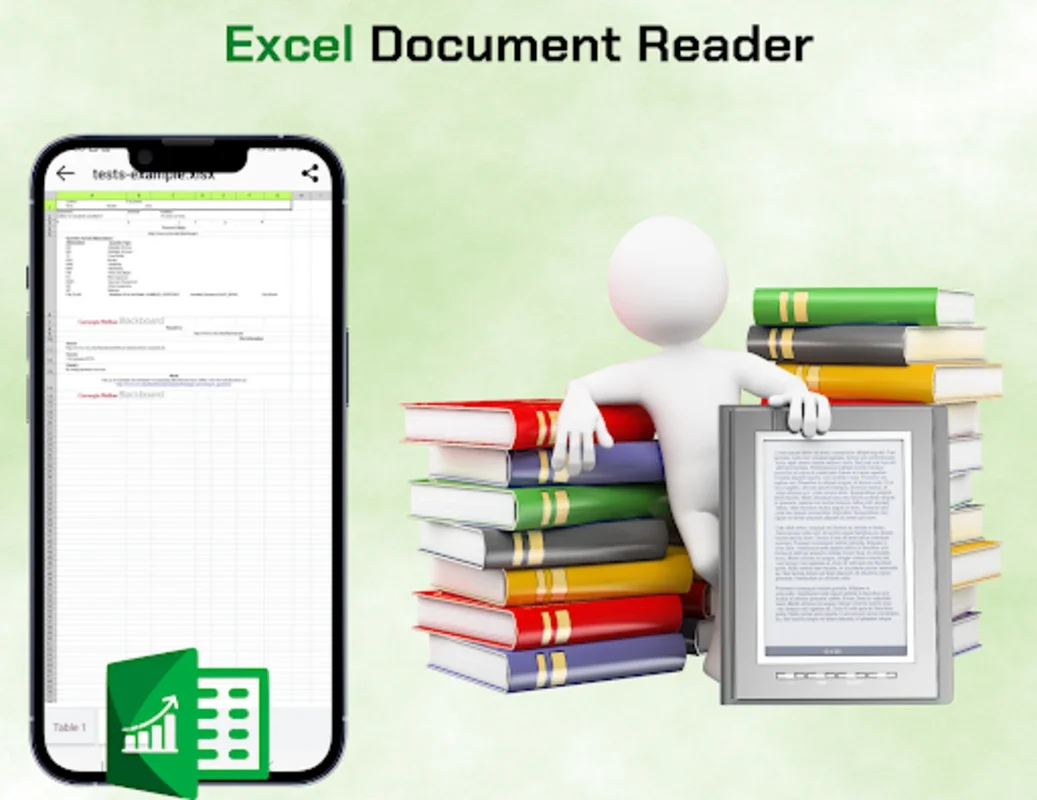Pdf To Excel App Introduction
Introduction
Looking for a reliable tool to convert your PDF files into editable Excel spreadsheets? Look no further than Pdf To Excel! This powerful app is designed to make the conversion process quick and accurate, saving you time and effort.
Top Features and User Experience
Pdf To Excel offers fast and precise PDF to Excel conversions. You can easily extract tables and charts from your PDFs, improving productivity in your data management tasks. The app has a simple and user-friendly interface that is accessible for users of all experience levels. It also operates without the need for an internet connection, making it convenient to use anytime, anywhere.
Efficiency and Security
Security is a top priority with Pdf To Excel. The app ensures that your file conversions are reliable and safe. Whether you need to convert a single PDF or handle a batch of files, Pdf To Excel can handle it all with ease and efficiency. With its comprehensive features, it provides a vital resource for anyone needing accurate and swift PDF to Excel conversions.
How It Works
Using Pdf To Excel is easy. Simply select the PDF file you want to convert and choose the output format as Excel. The app will then process the file and generate an editable Excel spreadsheet. You can customize the output settings according to your needs, such as selecting specific pages or ranges to convert.
Benefits of Using Pdf To Excel
- Save time and effort with quick and accurate conversions.
- Easily extract tables and charts from PDFs.
- Improve productivity in data management tasks.
- Use the app without an internet connection.
- Ensure the security of your file conversions.
Conclusion
Pdf To Excel is a must-have app for anyone who needs to convert PDF files to Excel spreadsheets. With its powerful features, user-friendly interface, and security measures, it provides a reliable and efficient solution for all your conversion needs. Download the app today and start converting your PDFs with ease!