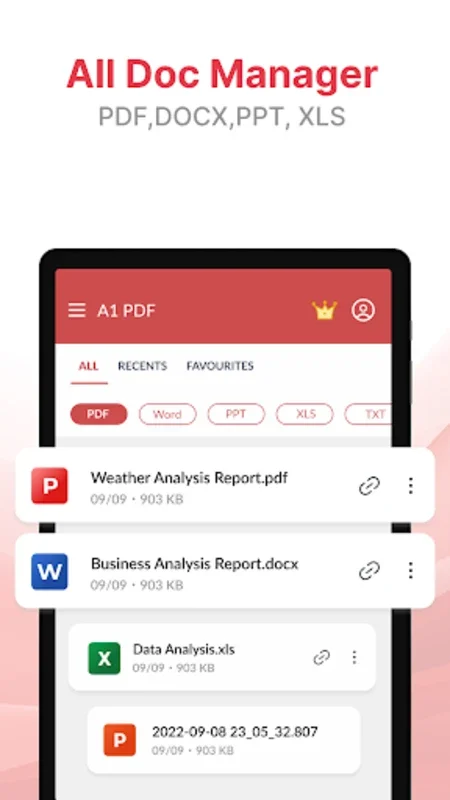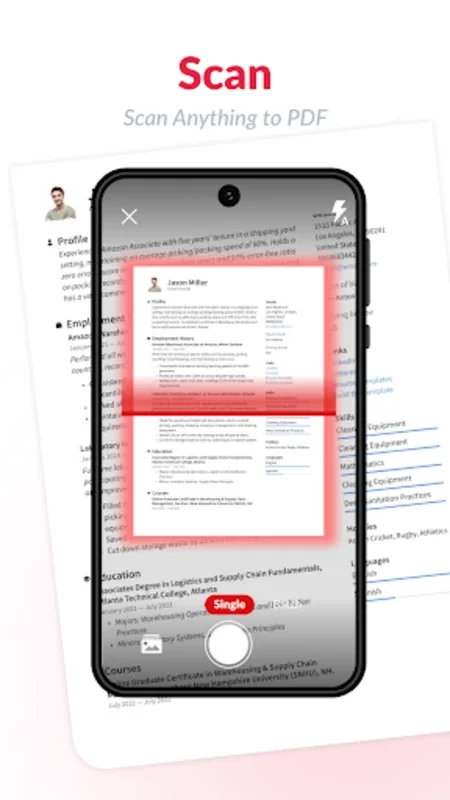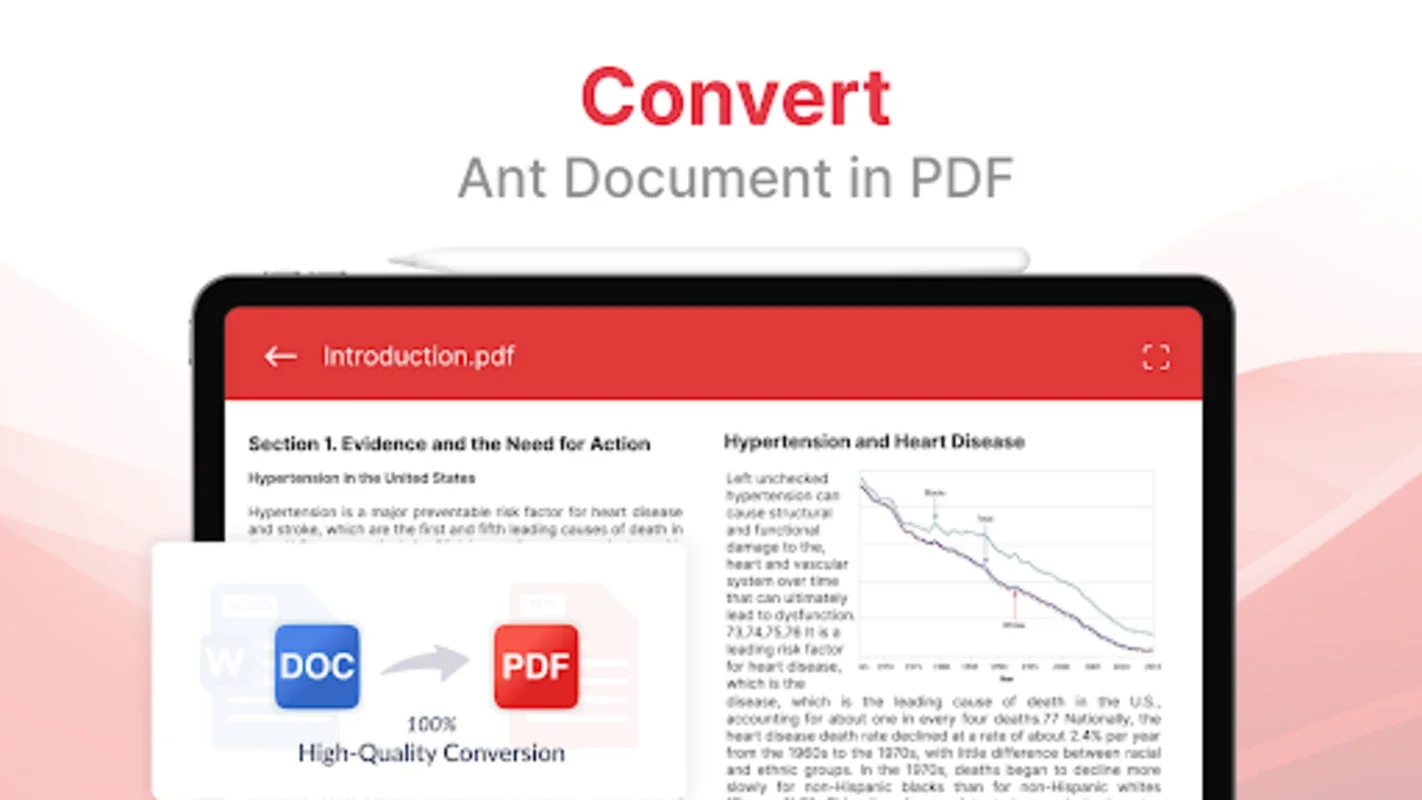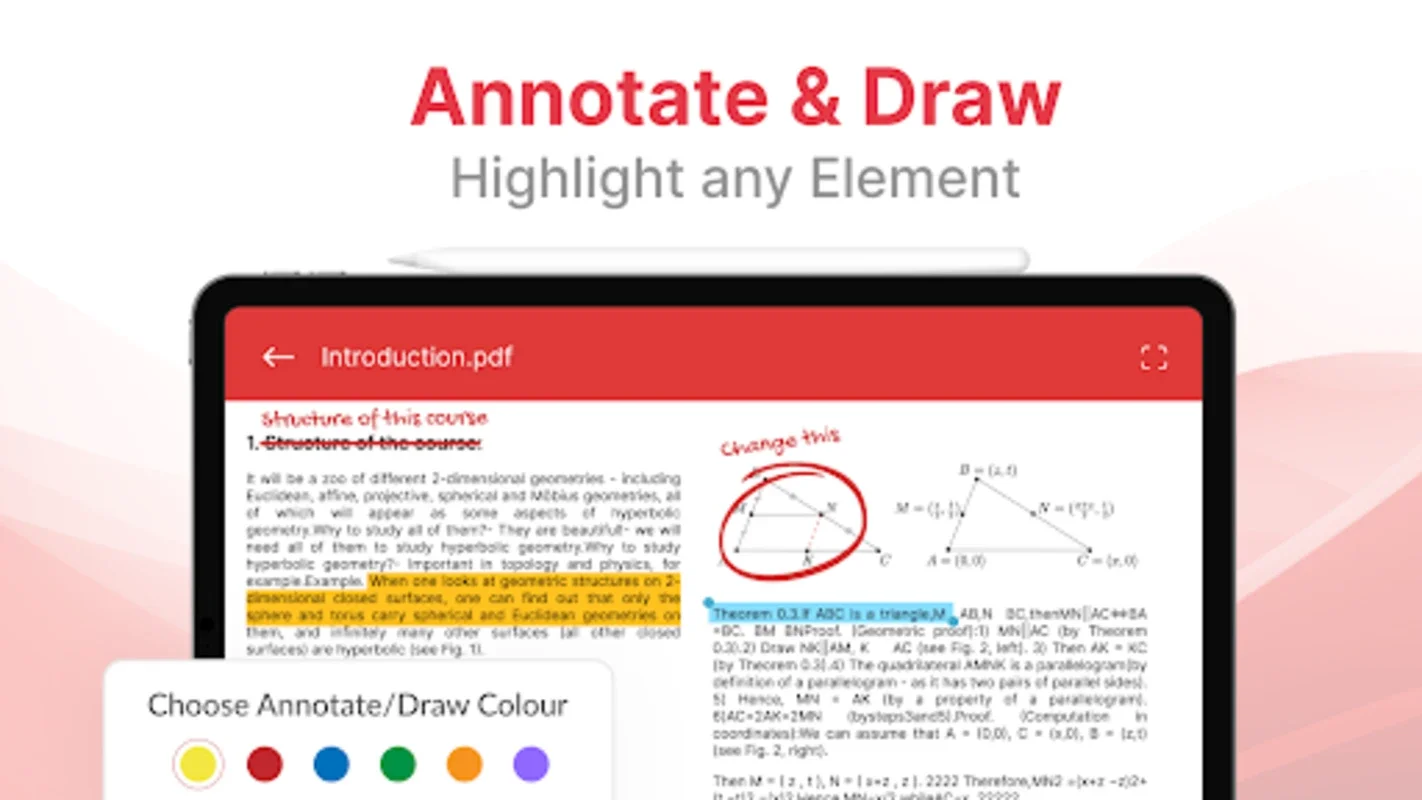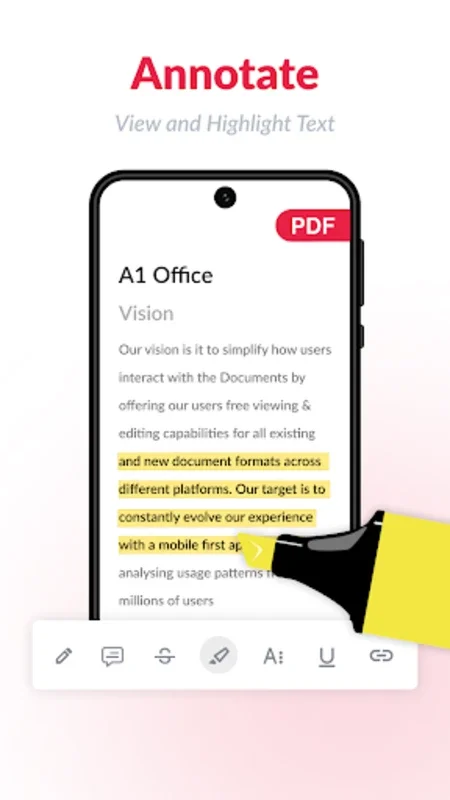PDF text editor App Introduction
Introduction
PDFs are a ubiquitous format in today's digital world, used for everything from official documents to e-books. The PDF Text Editor is a software that has been designed to meet a wide range of PDF - related needs. It is a versatile tool that offers a plethora of features for users who deal with PDFs on a regular basis.
PDF Creation
One of the standout features of the PDF Text Editor is its ability to create PDFs. It can quickly scan documents or images and convert them into PDF format. This is extremely useful for turning physical documents such as receipts, invoices, or reports into digital files. The scanning process is efficient, and the software can handle a variety of document types. For example, it can transform a simple handwritten note into a clear and legible PDF. The automatic edge detection during scanning simplifies the process, and in case of any inaccuracies, manual cropping is available. Additionally, it allows users to combine multiple images into a single PDF document, which is great for creating comprehensive reports or presentations.
Text Editing in PDFs
Editing text within a PDF can be a challenging task with some software, but not with the PDF Text Editor. The text editing functionality is intuitive and user - friendly. Users can easily correct typos, make changes to the existing text, or even add new text to the PDF. Whether it's a minor adjustment or a major rewrite, the software makes it possible to modify the content within the PDF without much hassle. This is especially important for those who need to update information in existing PDFs, such as contracts or brochures.
Image Editing Support
In addition to text editing, the PDF Text Editor also offers image editing support. This means that users can make adjustments to the visual elements within the PDF. For instance, if there is an image in the PDF that needs to be cropped, resized, or have its color adjusted, the software can handle it. This feature is useful for enhancing the overall appearance of the document. It can also be used to ensure that the document has a professional look, especially when it comes to marketing materials or business reports that contain images.
Mobile Scanning Capabilities
For users who are constantly on the move, the PDF Text Editor turns their mobile devices into portable scanners. The high - quality image capture feature allows users to scan documents with great clarity. This is not only convenient but also very useful in situations where a physical scanner is not available. For example, a business professional can use their smartphone to scan important documents while on a business trip. The ability to combine multiple scanned images into a single document further adds to the convenience. It also serves as a reliable ID Card Scanner, which is beneficial for digitizing identification documents in a secure and easy manner.
Document Enhancement
The software offers several features for enhancing the visual appearance of documents. After scanning an image, users can immediately adjust its brightness and contrast. This can improve the readability of the document, especially if the original image was of poor quality. Additionally, the software allows for watermarking, which can be used for branding purposes or to mark a document as confidential. It also supports multiple document sizes, which is useful for different types of documents, such as A4 for official reports or letter size for personal letters.
Privacy and Security
Privacy is a major concern when it comes to digital documents, and the PDF Text Editor takes this into account. All documents remain on the device, which means that users have full control over their data. Additionally, the software offers password protection for PDFs. This ensures that only authorized users can access the documents. This is especially important for sensitive documents such as financial statements or legal contracts.
Document Management
The PDF Text Editor is also a great tool for document management. It allows users to merge multiple documents into a single PDF, which can be useful for creating comprehensive reports or archives. It can also convert different file formats into PDF, which is convenient for those who need to work with multiple file types. Moreover, the software can detect and delete duplicate documents, which helps in keeping the document library organized.
Free Usage and No Subscription
One of the most appealing aspects of the PDF Text Editor is that it offers free usage and does not require a subscription. This makes it an ideal choice for users who are looking for an efficient PDF management tool without having to pay additional costs. It provides all the necessary features for managing PDFs without any hidden fees or recurring charges.
Customer Service and User Feedback
The developers of the PDF Text Editor value customer service and user feedback. They encourage users to rate and share their experiences if they are satisfied with the performance. They also strive for continual improvement based on user feedback. This means that the software is likely to get better over time as the developers address the concerns and suggestions of the users.
Conclusion
In conclusion, the PDF Text Editor is a comprehensive PDF management tool that offers a wide range of features. It is suitable for both business professionals and casual users who need to create, edit, view, or manage PDFs. With its user - friendly interface, efficient functionality, and commitment to privacy and security, it is a great choice for anyone who deals with PDFs on a regular basis.