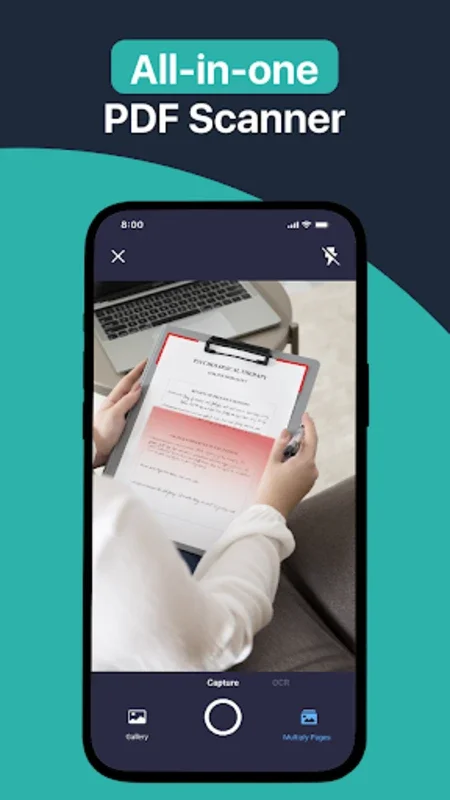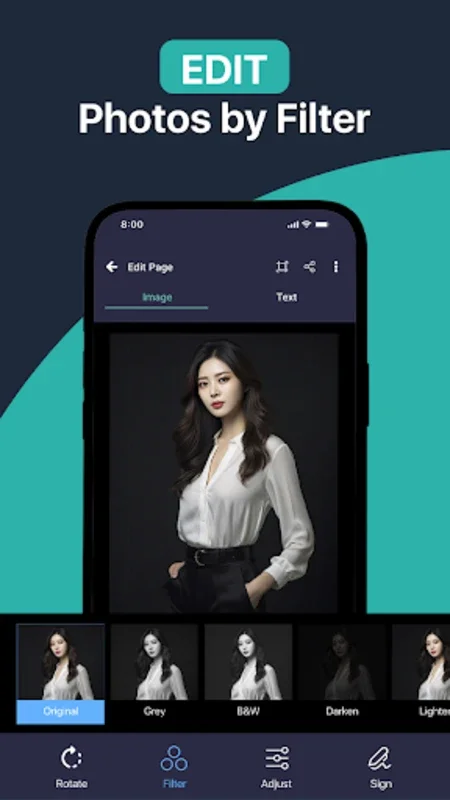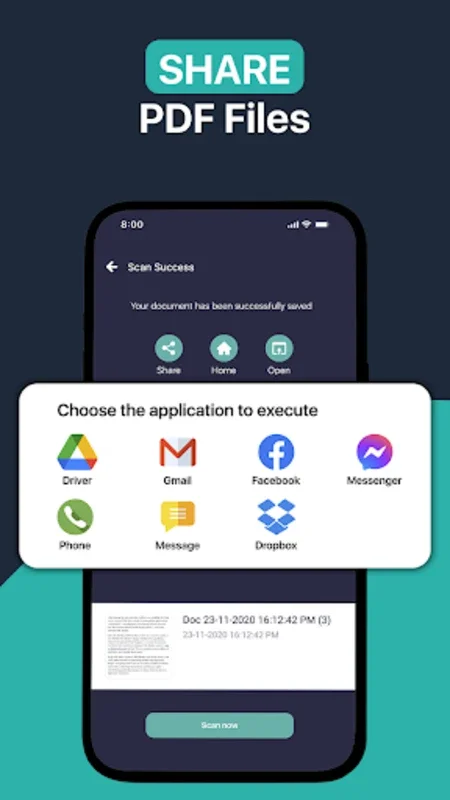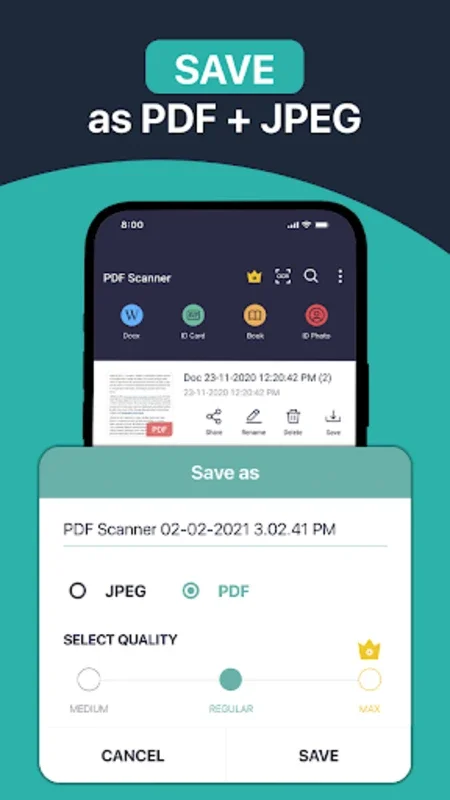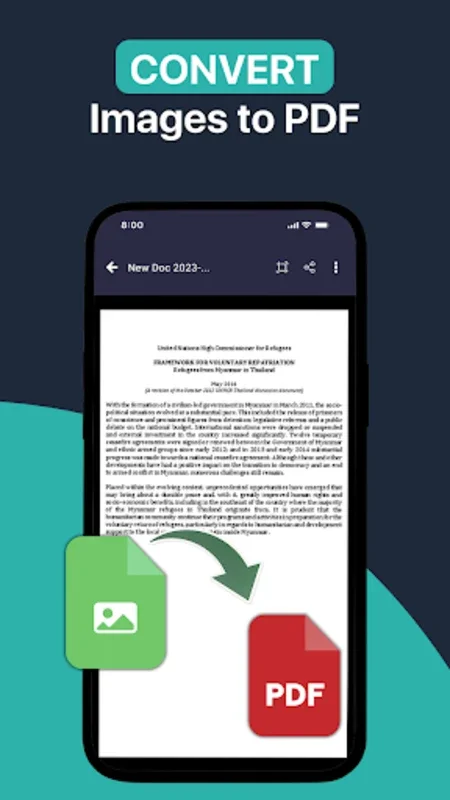PDF Scanner App, OCR Scan PDF App Introduction
The PDF Scanner App, OCR Scan PDF is a game-changer in the world of mobile document scanning. This powerful application is specifically designed for Android devices, offering users a seamless and efficient way to digitize a wide variety of materials.
1. Unparalleled OCR Technology
The app's OCR (Optical Character Recognition) technology is truly remarkable. It enables users to accurately convert scanned documents, photos, receipts, and reports into editable and searchable text. This not only saves time but also enhances the usability of the digitized documents.
2. Intuitive Design and User-Friendly Interface
The PDF Scanner App boasts an intuitive design that makes it accessible to users of all levels of technical expertise. Its user-friendly interface ensures that even novice users can navigate the app with ease and start scanning and digitizing their documents in no time.
3. Document Organization and Customization
With the ability to modify scans through cropping, image rotation, and the application of color filters, users have the flexibility to customize their scanned documents to meet their specific needs. Additionally, the app's intelligent cropping function automatically detects document boundaries, ensuring that every scan is perfectly proportioned.
4. Organizational Flexibility
Users can arrange their scanned files by name, size, or creation date, allowing for a personalized and efficient organizational system. This feature is particularly useful for those who deal with a large volume of scanned documents and need a quick and easy way to find and access specific files.
5. High-Quality Outputs
The system guarantees exceptionally high-quality outputs, giving users the option to save their scanned items as either PDF or JPG files. This ensures that the digitized documents maintain their integrity and visual clarity, regardless of the format chosen.
6. Seamless Sharing and Viewing
Sharing and viewing documents is a breeze with the PDF Scanner App. Users can easily distribute their scans in PDF or JPEG formats through social media, email, or other channels. Additionally, the software provides the functionality to store scanned documents directly on the mobile device, enabling users to conveniently preview them within the platform.
In conclusion, the PDF Scanner App, OCR Scan PDF is an essential tool for anyone looking to enhance their productivity and digitize their files efficiently. Its combination of advanced OCR technology, intuitive design, and powerful features makes it the ideal choice for individuals and businesses alike.