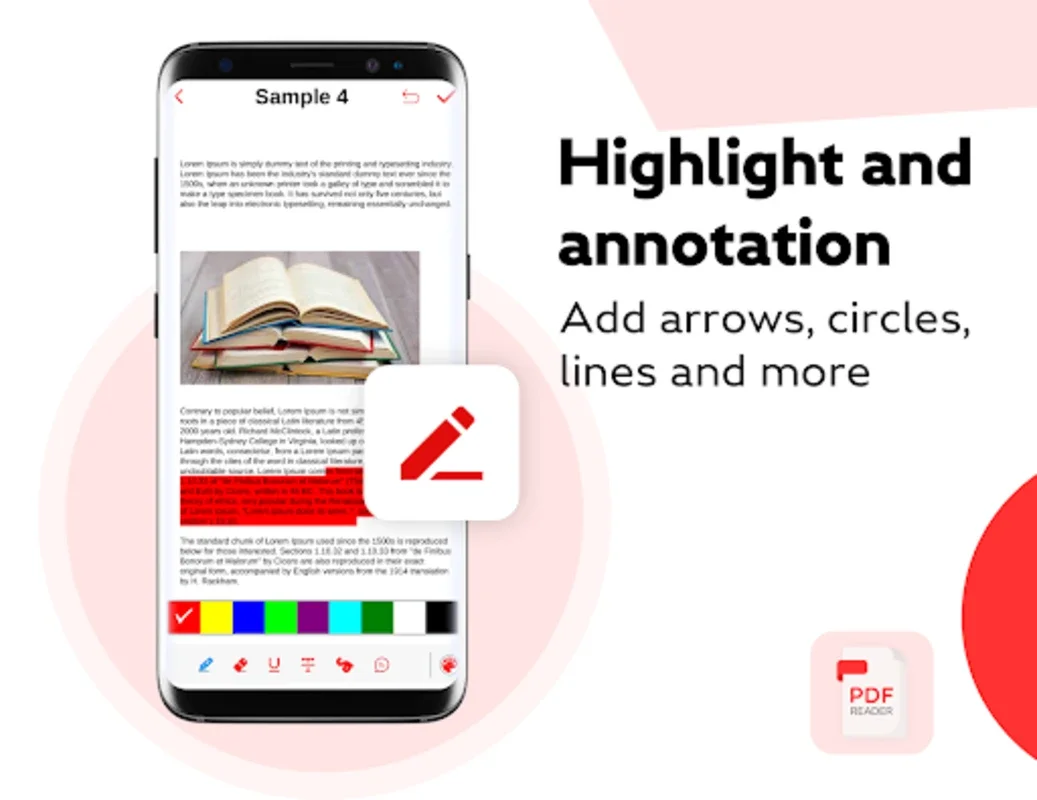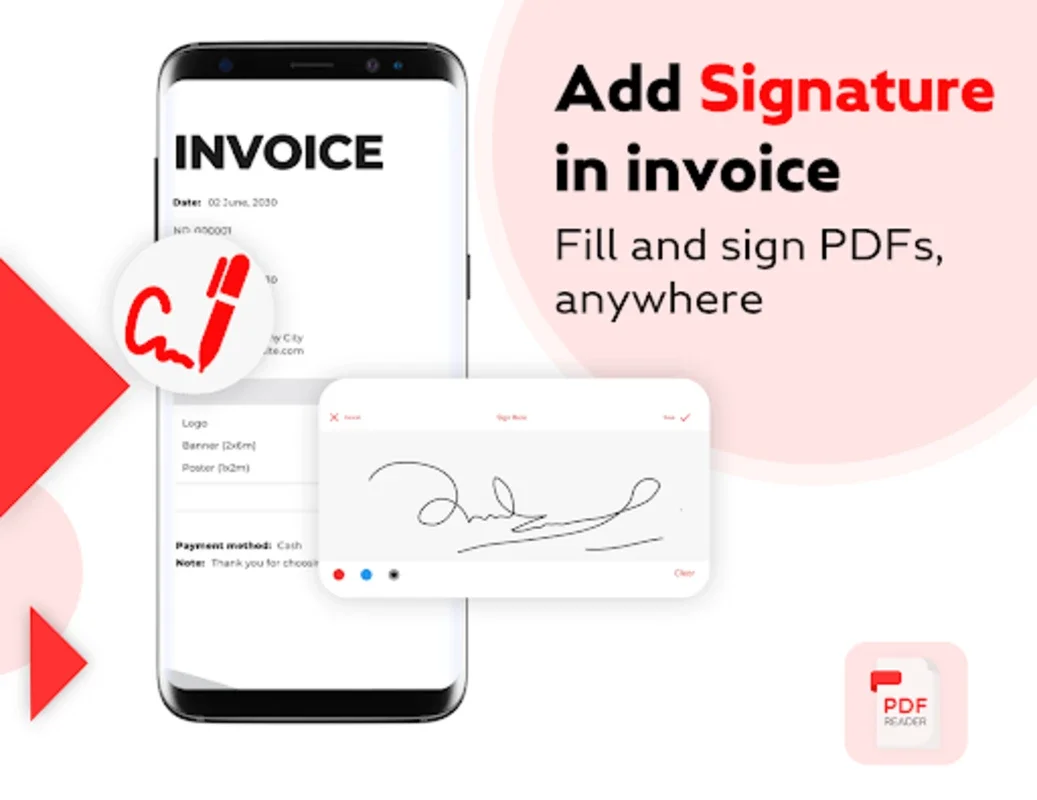PDF Reader - Scan, Edit & Sign App Introduction
PDF Reader - Scan, Edit & Sign is a revolutionary application designed to meet all your PDF-related needs. This comprehensive tool offers a seamless experience for users looking to manage, edit, and interact with PDF documents on their Android devices.
How to Use PDF Reader - Scan, Edit & Sign
- Scanning Documents: The app allows you to scan physical documents directly into PDF format. This feature is incredibly useful for those who need to digitize paper documents quickly and easily.
- Editing PDFs: With user-friendly editing tools, you can make changes to your PDFs. This includes adding text, annotations, and signatures.
- File Conversion: Convert files from various formats such as Microsoft Office, LibreOffice, HTML, and image formats into PDFs. This ensures that your documents are in a format that is widely accessible and shareable.
Who is Suitable for Using PDF Reader - Scan, Edit & Sign
- Professionals: Whether you're a lawyer, marketer, or educator, this app is ideal for creating and editing professional documents.
- Students: It's perfect for students who need to manage and annotate study materials, as well as convert lecture notes into PDFs.
- Everyday Users: Anyone who frequently deals with PDFs, such as filling out forms or signing documents, will find this app indispensable.
The Key Features of PDF Reader - Scan, Edit & Sign
- User-Friendly Interface: The app is designed with a simple and intuitive interface that makes it easy for users of all levels to navigate and use.
- Advanced Editing Tools: From adding text and annotations to signing documents, the editing capabilities of this app are extensive.
- Document Security: Your documents are protected with advanced security features to ensure the privacy and integrity of your information.
- Conversion Capabilities: The ability to convert files from multiple formats into PDFs makes this app a versatile tool for all your document needs.
The Benefits of Using PDF Reader - Scan, Edit & Sign
- Increased Productivity: By streamlining the process of managing and editing PDFs, this app saves you time and effort.
- Enhanced Collaboration: Share and collaborate on PDFs with ease, making it ideal for team projects and document sharing.
- Cost-Effective: Instead of investing in multiple PDF-related tools, this all-in-one app provides a cost-effective solution.
In conclusion, PDF Reader - Scan, Edit & Sign is a must-have application for anyone who works with PDFs on a regular basis. Its comprehensive features, user-friendly interface, and document security make it the ultimate Android PDF solution. Try it out today and experience the convenience and efficiency it offers.