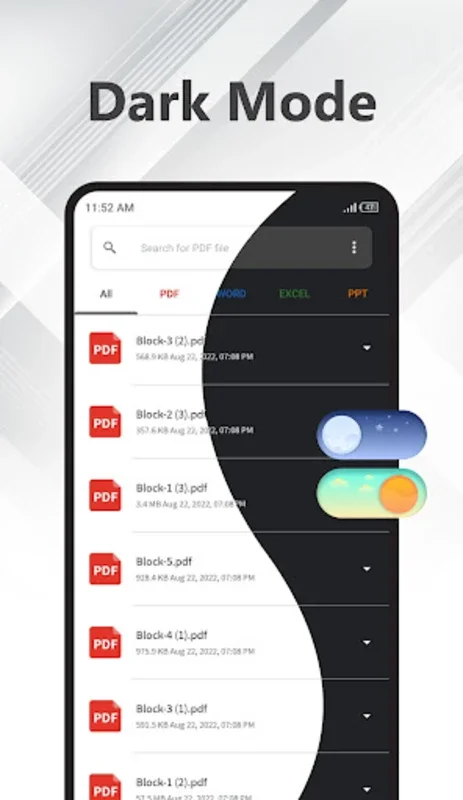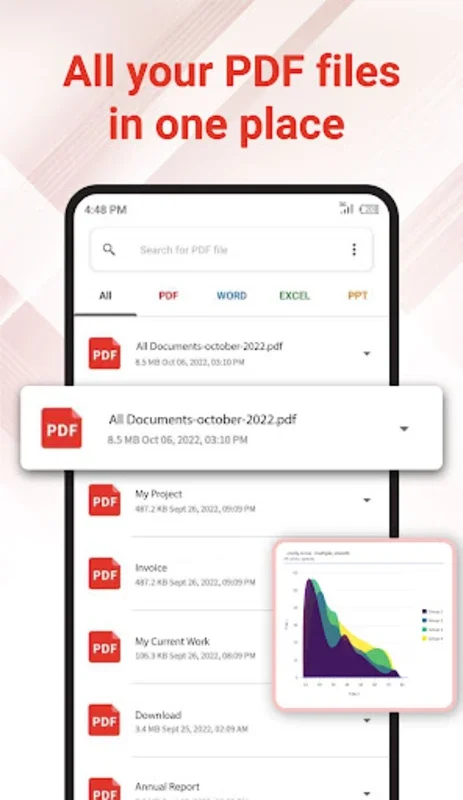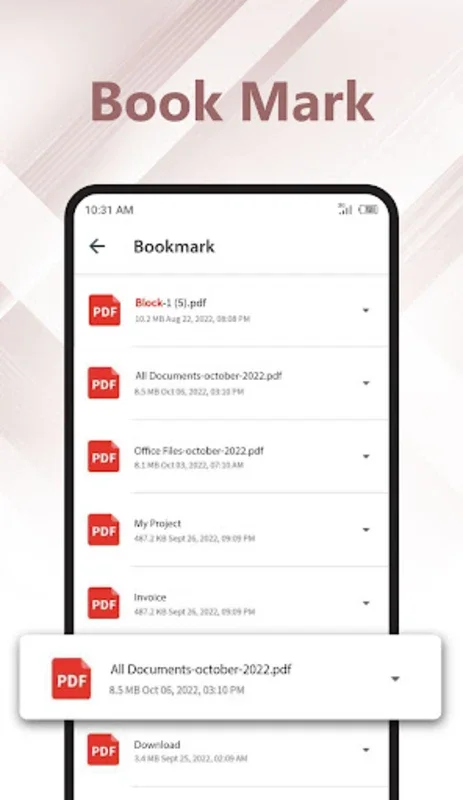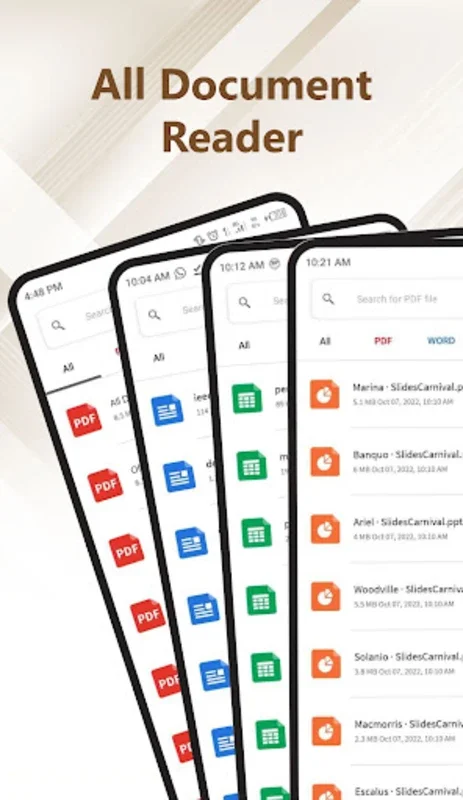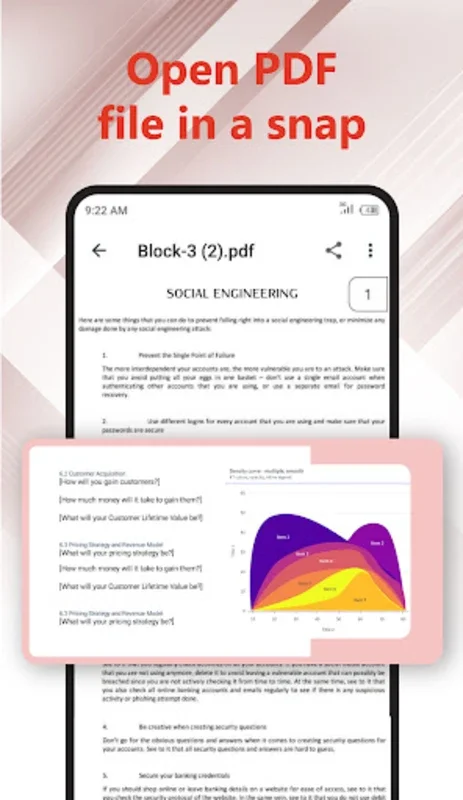PDF Reader : Read All PDF App Introduction
PDF Reader : Read All PDF is a remarkable Android application that offers a comprehensive set of features for managing and reading PDF files and various office documents. This article will explore the numerous benefits and functionalities of this powerful tool.
How to Use PDF Reader : Read All PDF
To get started with PDF Reader : Read All PDF, simply download and install the app from the official website or your preferred app store. Once installed, you can open the app and start exploring its features.
Opening and Viewing PDFs
The app allows you to easily open and view PDF files. You can navigate through the pages, zoom in and out, and switch between horizontal and vertical orientations to suit your reading preferences. Additionally, the app supports light and dark modes, making it comfortable to read in different lighting conditions.
Managing PDF Files
PDF Reader : Read All PDF provides a convenient way to manage your PDF files. You can organize them into a simple list, making it easy to find and access the files you need. The app also allows you to share PDF files with others, making collaboration seamless.
Working with Office Documents
In addition to PDFs, the app supports various office documents such as Word, Excel, and PowerPoint files. This makes it a versatile tool for both work and study, allowing you to view and manage these documents on the go.
Who is Suitable for Using PDF Reader : Read All PDF
This app is ideal for a wide range of users. Students can use it to read and study PDF textbooks and lecture notes. Professionals can rely on it to access and review important documents while on the move. Anyone who frequently works with PDF files and office documents will find this app to be an invaluable tool.
The Key Features of PDF Reader : Read All PDF
- Offline Access: You can access and read PDFs and ebooks offline, ensuring you can view your documents anytime and anywhere, without the need for an internet connection.
- Robust PDF Viewer: The app offers a seamless reading experience with its powerful PDF viewer. It allows you to scan, read, and manage PDFs directly on your device.
- Document Sharing: Sharing documents is made effortless with the app. You can send PDF files to friends or colleagues with ease.
- File Organization: The app supports organizing your PDF files into a simple list, enhancing your productivity and document management.
- Versatile Viewing Options: The app supports both horizontal and vertical orientations, as well as zoom in and out and light and dark modes, to suit your reading preferences.
- Password-Protected File Support: You can read password-protected PDF files, adding an extra layer of security and accessibility.
- Office Document Support: Beyond PDF files, the app supports Word, Excel, and PowerPoint files, making it an all-encompassing office solution.
- Efficient Content Search: The app's efficient content search functionality helps you quickly find the information you need within your documents.
In conclusion, PDF Reader : Read All PDF is a must-have Android app for anyone who needs to manage and read PDF files and office documents. Its comprehensive features, offline access, and user-friendly interface make it a top choice for enhancing your document handling capabilities. Download it today and experience the convenience and efficiency it offers.