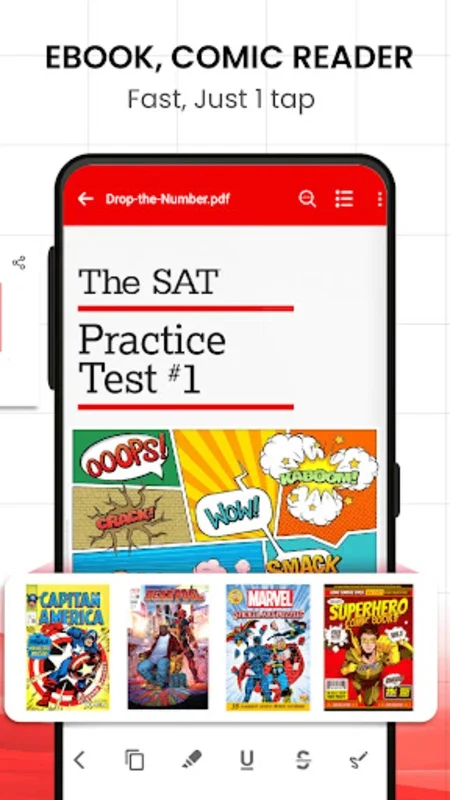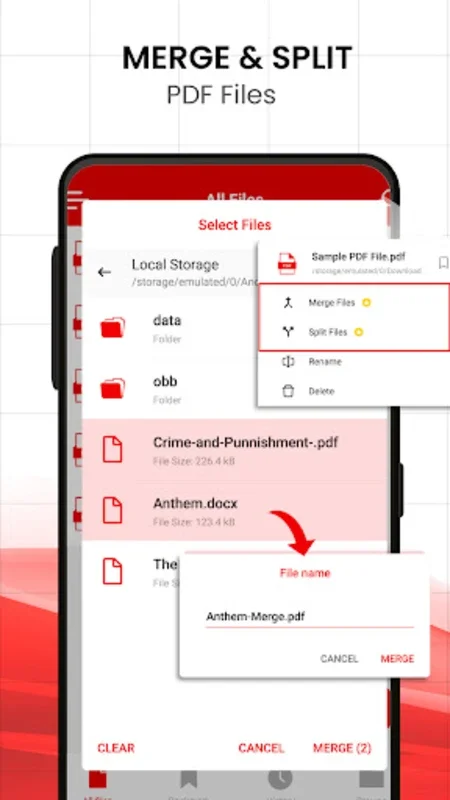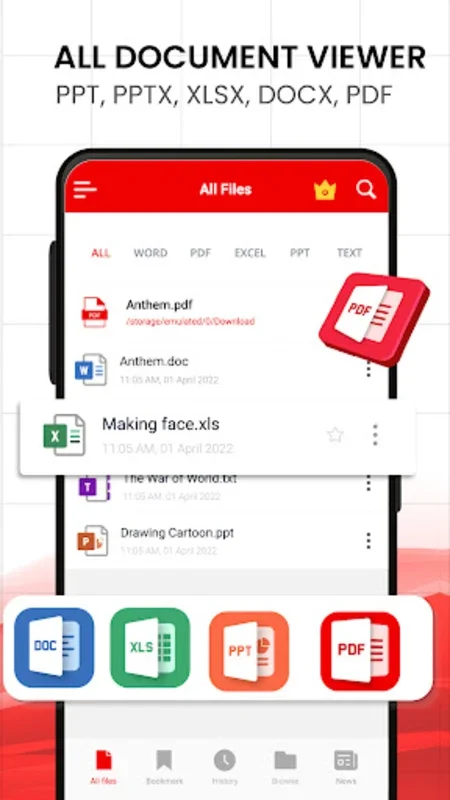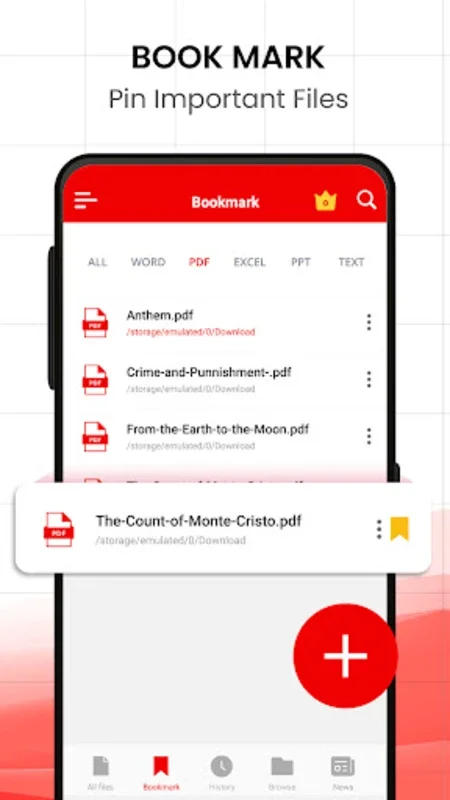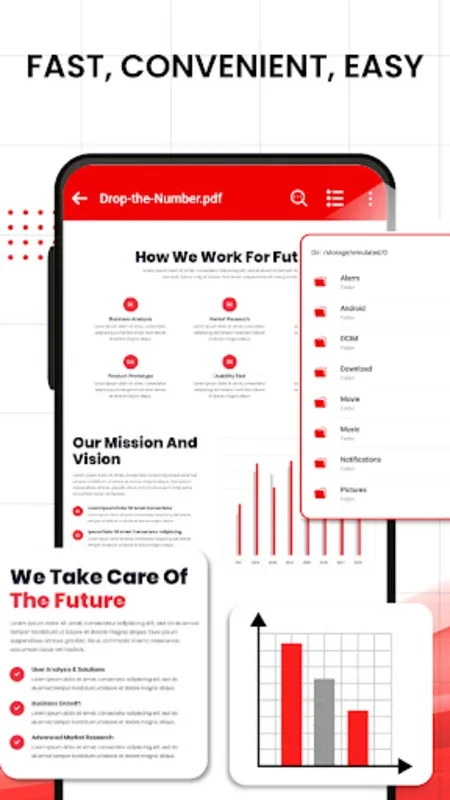PDF Reader App Introduction
PDF Reader is not just another PDF viewer; it's a comprehensive solution that transforms the way you handle PDF files on your Android device. This software is designed to meet the diverse needs of users, whether for professional work or personal use.
Seamless Reading Experience
The app offers a seamless reading experience for PDF documents. With its user-friendly interface, you can easily open and view PDFs directly from your file manager or other applications. The ultra-fast reading feature ensures that you can quickly access and engage with your content, enhancing your productivity on the go.
Enhanced File Management
Efficient file management is a key aspect of PDF Reader. You can organize and navigate through your documents with ease. The ability to rename, delete, or share PDF files provides you with greater control over your document library.
Offline Reading and Versatile Modes
One of the standout features of PDF Reader is its offline reading capability. You can access your files even without an internet connection, making it convenient for those times when you're on the move. Additionally, the app offers a variety of reading modes, including a dark mode to reduce eye strain.
PDF Scanner and Converter
The inclusion of a PDF scanner and converter adds to the app's versatility. You can easily convert documents into PDF format or scan physical documents and save them as PDFs, streamlining your document management process.
Key Features
The app comes with a range of features that enhance your PDF reading and management experience. Smooth scrolling, zooming options, page bookmarking, and direct navigation to a specific page make it easy to navigate through your documents. Users can also customize their reading experience with options for horizontal/vertical scrolling and selecting their preferred page display mode.
In conclusion, PDF Reader is an essential tool for anyone who frequently works with PDF files. Its comprehensive features, user-friendly interface, and offline capabilities make it a top choice for Android users. Whether you're reading books, working on important documents, or simply need a reliable PDF viewer, PDF Reader has you covered.