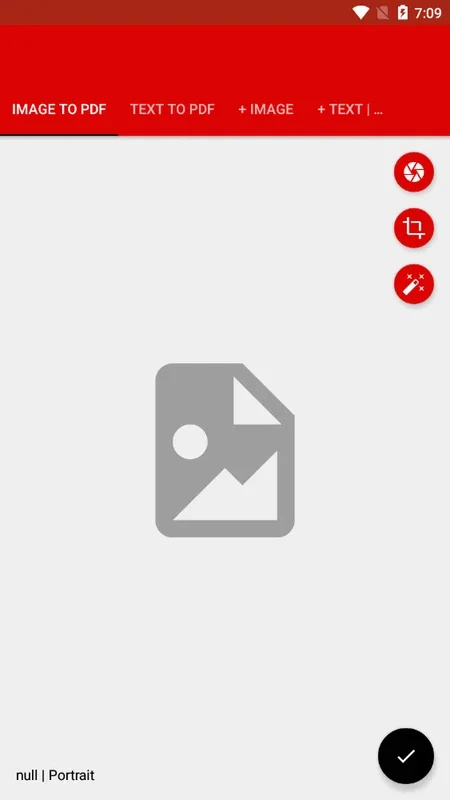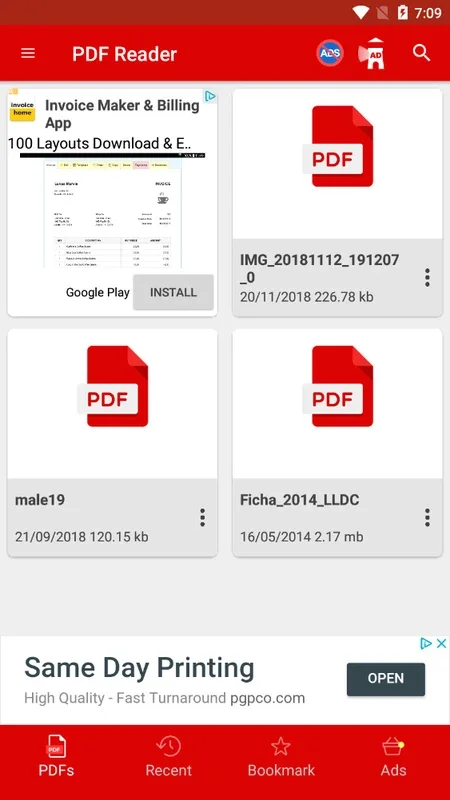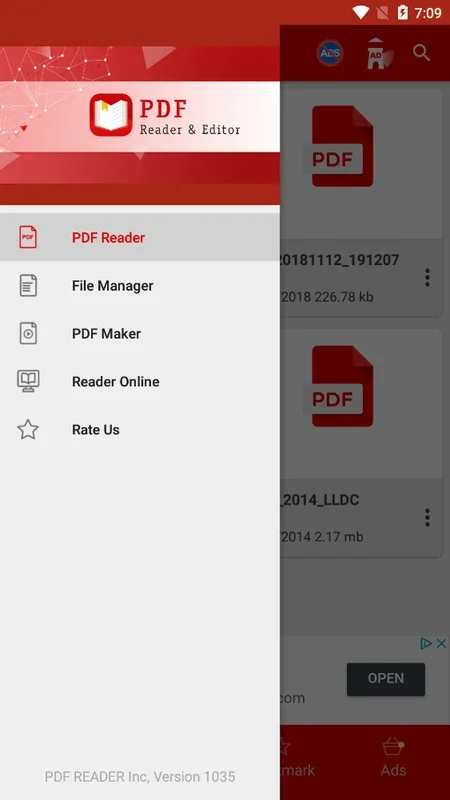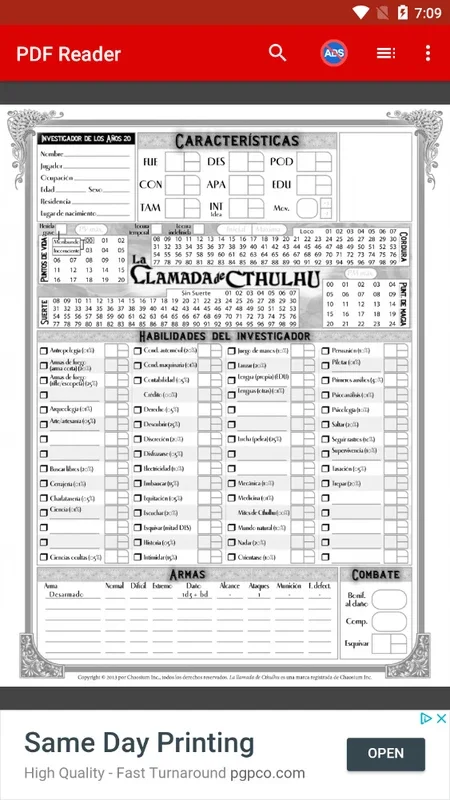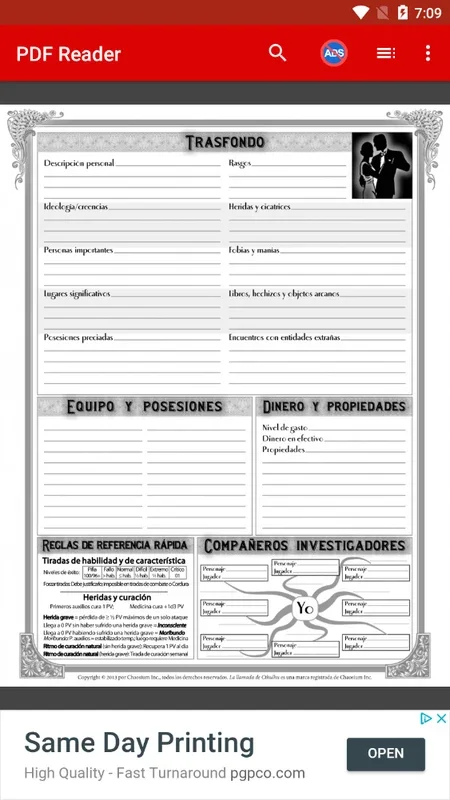PDF Reader App Introduction
PDF Reader is a powerful and versatile application designed for seamless interaction with PDF documents on your Android device. This in-depth review explores its capabilities, highlighting its strengths and addressing potential areas for improvement. Unlike other PDF readers that focus solely on viewing, PDF Reader offers a comprehensive suite of tools for reading, creating, and editing PDF files, all within a user-friendly interface.
Core Functionality: Reading PDF Files
The app's primary function is, of course, reading PDF files. Upon initial launch, PDF Reader intelligently scans your device for compatible PDF documents, presenting them in a neatly organized list. Opening a document is as simple as a single tap, providing immediate access to your files. The interface is intuitive and uncluttered, allowing for a smooth reading experience. Navigation within the document is effortless, with clear controls for page turning and zooming.
Beyond Reading: Creation and Editing
What sets PDF Reader apart from many competitors is its robust creation and editing capabilities. You're not limited to simply viewing PDFs; you can create new ones from scratch. This functionality extends to various input methods. Import text files, images, or even create PDFs directly within the app by drawing or writing. This feature is particularly useful for quick note-taking or sketching ideas directly onto a PDF.
The editing capabilities, while not as extensive as dedicated PDF editing software, are surprisingly comprehensive for a mobile application. You can easily annotate documents with text, highlights, and drawings. This allows for efficient collaboration and review of documents on the go. The precision of these tools is impressive, making it easy to make precise edits and annotations.
Enhanced Reading Experience: eBook Mode
PDF Reader goes beyond basic functionality by incorporating an eBook-style reading mode. This mode optimizes the viewing experience for extended reading sessions. You can switch to full-screen mode for an immersive reading experience, adjust the text size to suit your preferences, and even change the screen orientation for comfortable reading in various positions. These features significantly enhance the overall usability and comfort of reading lengthy PDF documents.
Comparison with Other PDF Readers
Compared to other popular Android PDF readers, PDF Reader stands out due to its integrated creation and editing features. Many competitors focus primarily on viewing, offering limited or no editing capabilities. While some dedicated PDF editors exist, they often lack the user-friendly interface and intuitive design of PDF Reader. PDF Reader strikes a balance between comprehensive functionality and ease of use, making it a strong contender in the market.
For example, while Adobe Acrobat Reader is a widely used and powerful PDF reader, it lacks the built-in creation tools that PDF Reader offers. Other simpler readers may offer basic annotation, but they often lack the range of options and precision found in PDF Reader's editing tools. PDF Reader's unique blend of viewing, creation, and editing makes it a more versatile and efficient solution for many users.
User Interface and Experience
The user interface of PDF Reader is designed with simplicity and ease of use in mind. The layout is clean and uncluttered, making it easy to find the features you need. The app is responsive and performs smoothly, even when handling large PDF files. Navigation is intuitive, and the overall experience is pleasant and efficient. The app's design prioritizes user experience, making it accessible to both novice and experienced users.
Potential Improvements
While PDF Reader is a strong application, there is always room for improvement. One potential area for enhancement would be the addition of more advanced editing features, such as the ability to manipulate text directly within the document or to rearrange pages. Improved support for different file formats, beyond PDFs, could also broaden its appeal. Finally, incorporating cloud storage integration would enhance collaboration and accessibility.
Conclusion
PDF Reader is a highly capable and user-friendly Android application for managing PDF documents. Its combination of robust reading, creation, and editing capabilities, coupled with its intuitive interface, makes it a compelling choice for users who need a versatile and efficient PDF solution on their Android devices. While there's room for future enhancements, PDF Reader currently provides a comprehensive and satisfying experience for handling all your PDF needs.
This app is a valuable tool for students, professionals, and anyone who frequently works with PDF documents on their Android devices. Its ease of use and comprehensive features make it a standout in the crowded field of PDF reader applications.