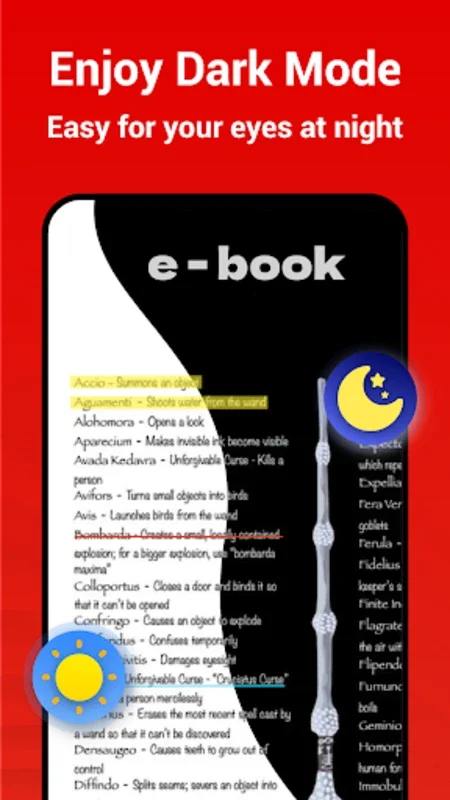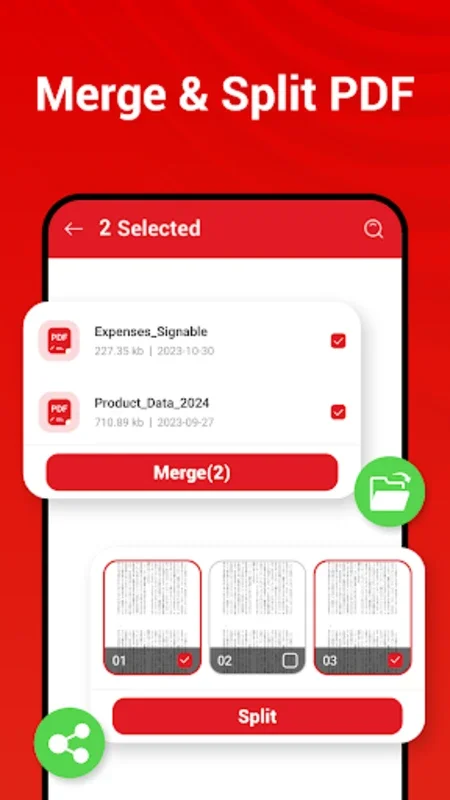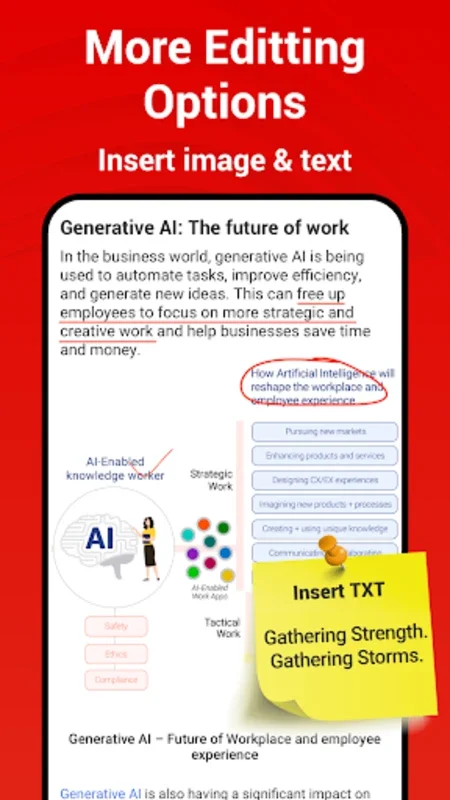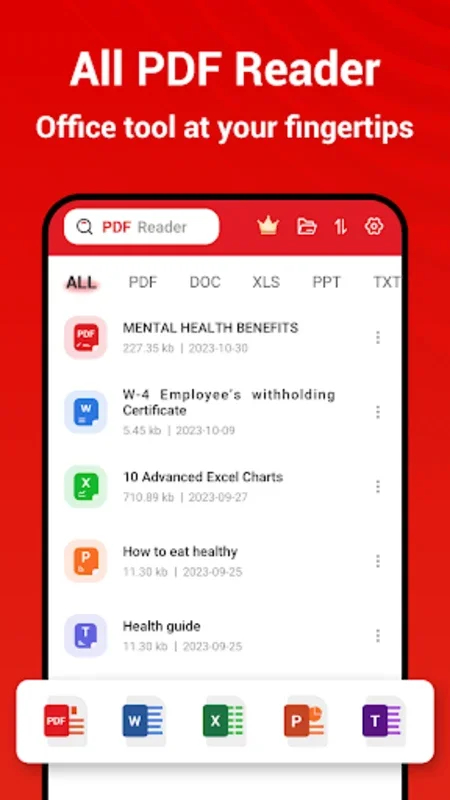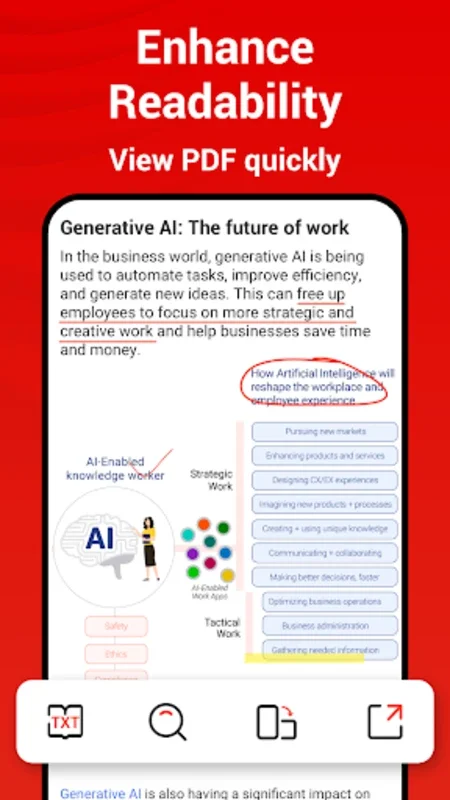PDF Reader App Introduction
PDF Reader is not just an ordinary Android application; it is a comprehensive solution for all your PDF management needs. This app goes beyond the basic functionality of a PDF reader and offers a plethora of advanced features that make it a standout choice for users.
Enhanced Reading Experience
PDF Reader provides a variety of reading modes to suit individual preferences. Whether you prefer continuous scrolling or jumping directly to a specific page, this app has you covered. The TXT Mode allows for customizable font size adjustment, ensuring a comfortable reading experience. Dark Mode is another great feature, especially for those late-night reading sessions, as it reduces eye strain. Additionally, the app enables PDF rotation for optimal viewing and simplifies the process of searching for words or phrases within the document.
Advanced Editing and Conversion Tools
The editing capabilities of PDF Reader are truly impressive. Users can easily highlight, underline, or strike through text to add emphasis or make annotations. The ability to doodle and insert images and text adds a creative element to the documents. Moreover, the app supports multiple e-signatures, making document signing a breeze. The split and merge functions allow for efficient management of PDF files, while the conversion of images to PDFs provides added convenience.
Versatile Office Support
Beyond PDFs, PDF Reader is a versatile tool that can handle various office documents such as Docs, Excels, PPTs, and TXTs. Users can effortlessly open, read, search, and share these files, making it a convenient choice for on-the-go office work. The additional features like renaming, bookmarking, and file deletion make organization a simple and effective task.
In conclusion, PDF Reader is a powerful and feature-rich Android app that offers a seamless experience for users looking to manage their documents efficiently. Its combination of advanced features and user-friendly interface makes it a top choice for both personal and professional use.