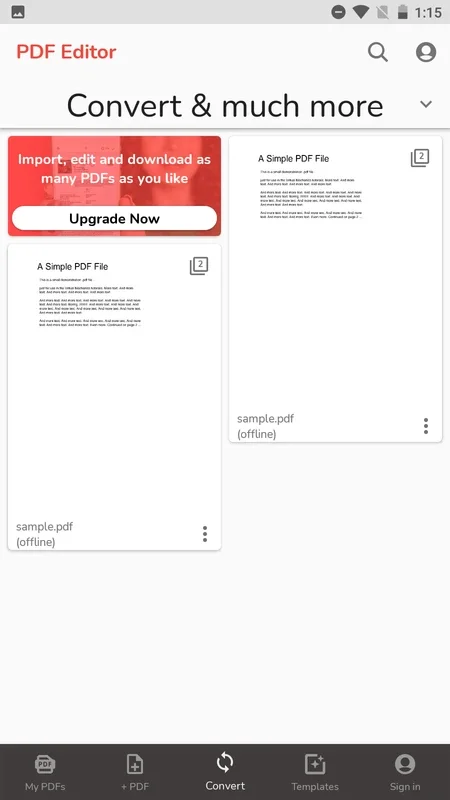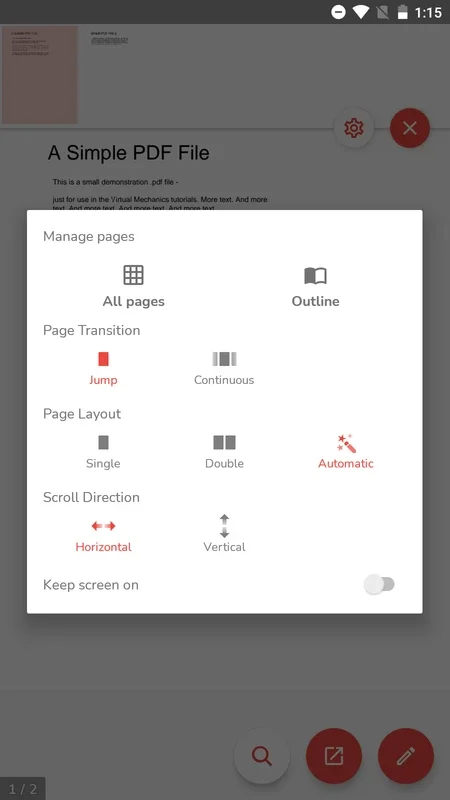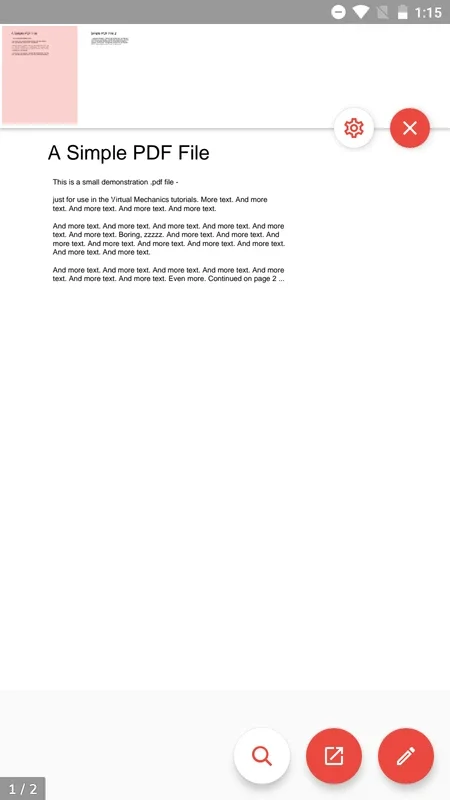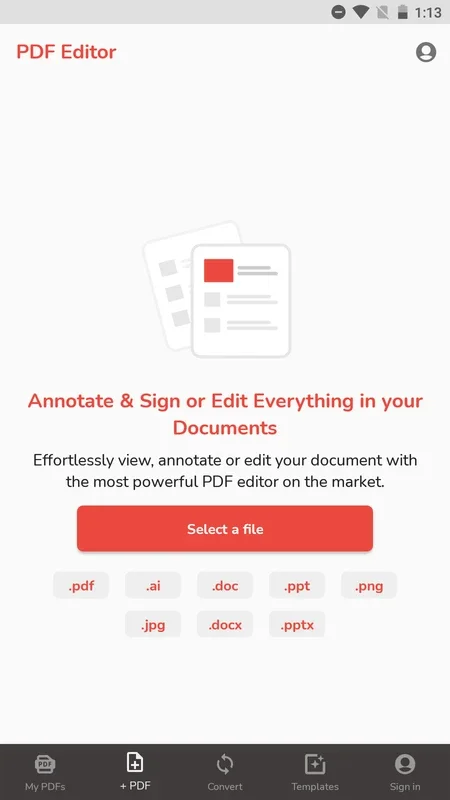PDF Editor App Introduction
Introduction
PDFs are one of the most commonly used document formats in the digital world. They are known for their portability and consistency across different devices. However, there are times when we need to make changes to these PDFs, and that's where a powerful PDF editor like the one we are discussing comes into play.
Features for Editing
The PDF Editor offers a plethora of features for editing. It allows conversion of various file formats such as PDF, PPT, AI, or DOC into editable documents. This is a great advantage as it enables users to work with different types of files within one tool. When it comes to the actual editing, users can add notes, change text, and even sign pages. The ability to add notes is very useful for providing additional information or comments on the document. Changing text gives the freedom to correct any mistakes or update the content as required. Signing pages digitally is a convenient feature, especially for official or legal documents.
Loading and Activating Features
To start the editing process, opening the document is the first step. This can be done either directly from the tool or by selecting the PDF Editor as the target app from the file manager. Once the pages are loaded, a wide range of editing features become available. The page manager allows for easy organization of the pages, such as changing their order. Annotations can be added to highlight important parts of the document. Full - text editing gives the user complete control over the text within the PDF. And the signature feature, as mentioned before, is very handy for authentication purposes.
Saving and Sharing Edited Documents
After the editing is complete, the PDF Editor offers multiple options for the edited document. Saving the changes is a quick process, which is great for those who are in a hurry. Sharing the document with others is also made easy. It can be shared via email with anyone the user wishes. Additionally, for security reasons, a password can be added to the PDF. This ensures that only authorized individuals can access the document, protecting the privacy and integrity of the content.
Viewing Files with Ease
When it comes to viewing files, the PDF Editor has a user - friendly system. At the top of the screen, there are thumbnails of the pages, which can be closed if not needed. This gives a quick overview of the document structure. The font size can be adjusted according to the user's preference, which is useful for those with visual impairments or for simply making the text more readable. Enlarging a specific area of the document is also possible, which is great for focusing on details. And the search function allows users to quickly find specific words in the text.
Additional Tools for Enhanced Functionality
Apart from the basic editing and viewing features, the PDF Editor has several other tools that enhance its overall functionality. The option to merge multiple documents into one is very useful for combining related files. Converting documents to other formats gives more flexibility in terms of sharing and compatibility. Adding templates to create more professional - looking PDFs is a great feature for those who need to present their documents in a more polished way. All these features work together to make the PDF Editor one of the top choices for PDF editing on smartphones.
Conclusion
In conclusion, the PDF Editor is a very powerful tool for handling PDFs on smartphones. It offers a comprehensive set of features for editing, viewing, and enhancing PDFs. With its ability to convert different file formats, easy - to - use editing features, convenient saving and sharing options, and additional tools for better functionality, it stands out as an excellent choice for anyone who needs to work with PDFs on their mobile devices. It provides a seamless experience without any compatibility issues, making it a must - have for those who are constantly on the go and need to manage their PDF documents efficiently.