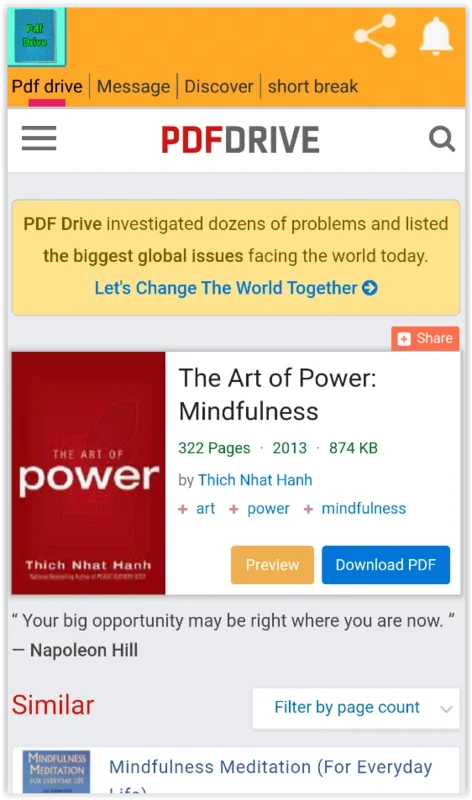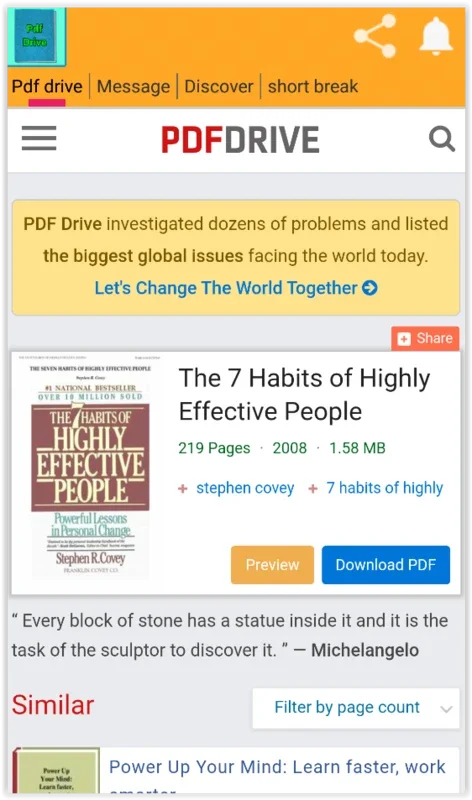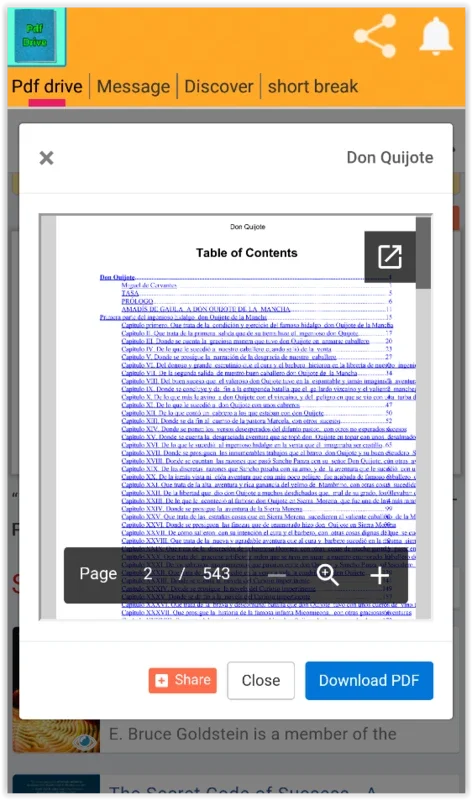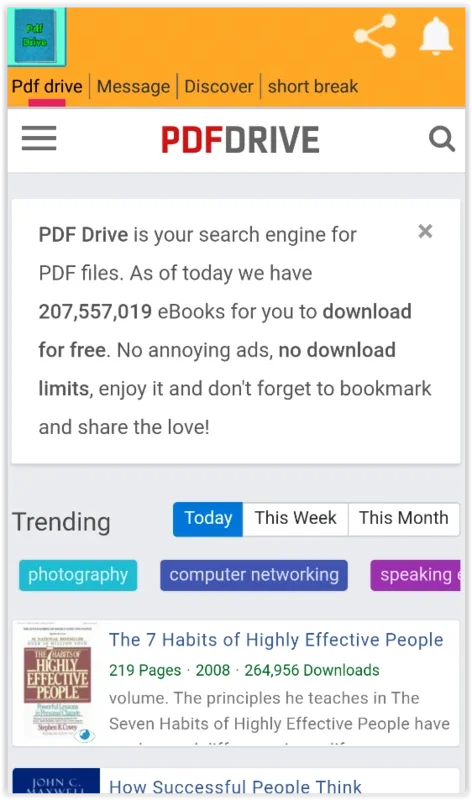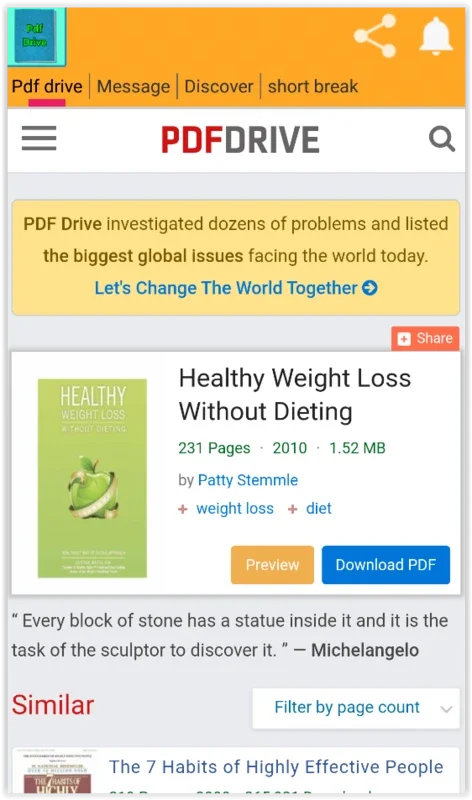Pdf drive App Introduction
Introduction to Pdf Drive
Pdf Drive is an application that has become quite popular among Android users. It offers a vast collection of PDF files that users can access for various purposes. It is not just a simple app but a comprehensive platform for PDF enthusiasts.
Features of Pdf Drive
One of the main features of Pdf Drive is its extensive library. It houses a wide range of publications, from books to magazines and newspapers. The search functionality is highly efficient, allowing users to find the desired PDF in a matter of seconds. The interface is designed in such a way that it is user - friendly even for those who are not very tech - savvy.
Another important aspect is the ability to read the PDFs directly within the app. This provides a seamless experience for the users. They do not need to switch between different apps to access and read the content. The app also allows for the possibility of uploading one's own files, which promotes community sharing and contribution.
The Significance of Pdf Drive in the Digital World
In today's digital age, having access to a large number of PDF files is quite valuable. Pdf Drive fills this gap by providing a platform where users can find a variety of reading materials. It is especially useful for students, researchers, and avid readers who are constantly in need of different types of literature.
For students, it can be a great resource for finding textbooks, study materials, and reference books. Researchers can also benefit from the wide range of academic papers and research reports available on the app. Avid readers, on the other hand, can explore different genres of books and magazines.
Comparing Pdf Drive with Other PDF - Related Apps
When compared to other PDF - related apps, Pdf Drive stands out in terms of its library size. There are some apps that may have a more advanced reading interface, but they lack the extensive collection that Pdf Drive offers. Some other apps may focus more on PDF editing rather than providing a platform for reading and sharing.
Pdf Drive, however, is more focused on providing a platform for users to access and share PDF files. It does not have as many advanced editing features as some other apps, but it makes up for it with its large library and user - friendly interface.
How to Make the Most of Pdf Drive
To make the most of Pdf Drive, users should first familiarize themselves with the search functionality. By using the right keywords, they can quickly find the PDFs they are looking for. They should also explore different categories of publications to discover new and interesting reads.
Users can also take advantage of the community aspect of the app by uploading their own files. This not only helps in contributing to the community but also gives them a chance to share their own work or interesting finds with others.
Conclusion
Pdf Drive is an app that has a lot to offer to Android users. Its large library, user - friendly interface, and community - sharing aspect make it a valuable addition to the digital world. Whether you are a student, a researcher, or just an avid reader, Pdf Drive can be a great app to have on your Android device.