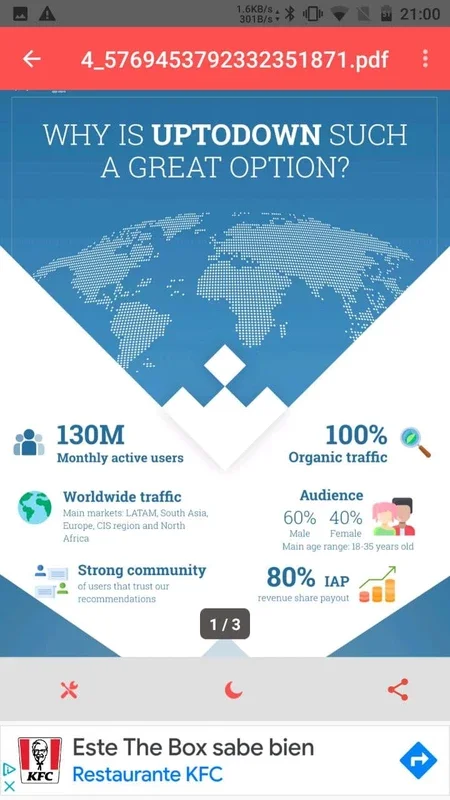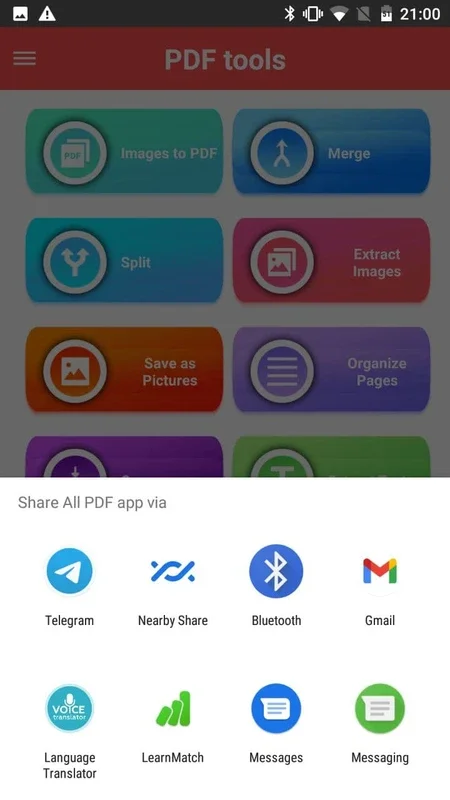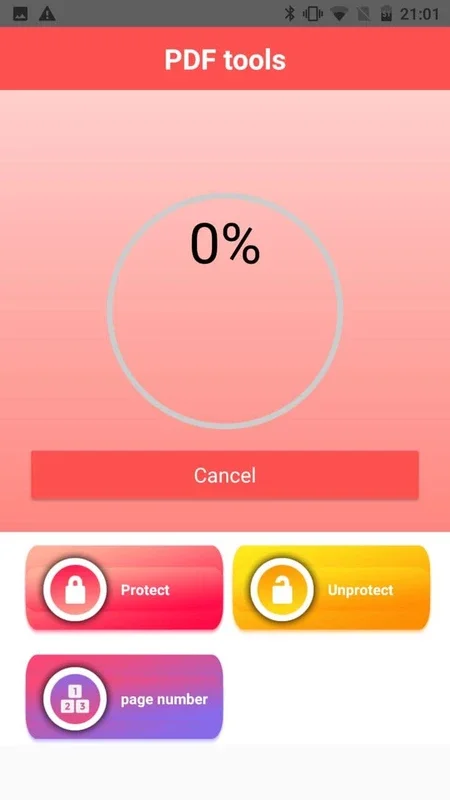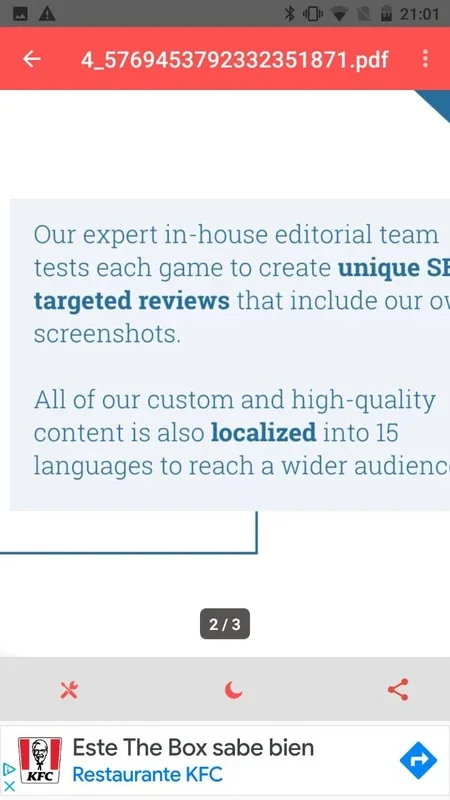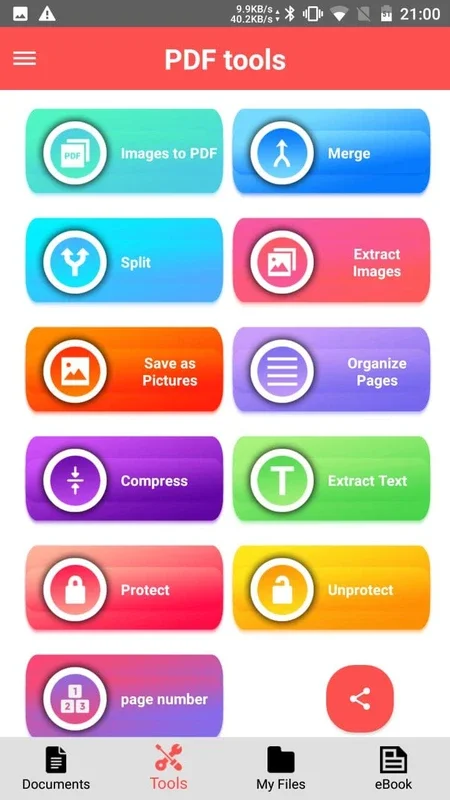PDF Document reader App Introduction
PDF Document reader is a powerful tool designed specifically for Android users. This application offers a seamless and intuitive experience for viewing and interacting with PDF documents.
How to Use PDF Document reader
To get started with PDF Document reader, simply open the app. You can then browse your device's storage to select the PDF file you wish to view. The app provides a user-friendly interface that makes navigation through the document easy. You can zoom in and out, scroll through pages, and search for specific text within the document.
Who is Suitable for Using PDF Document reader
This app is ideal for a wide range of users. Students can use it to read and study educational materials in PDF format. Professionals can access and review important documents on the go. Anyone who frequently works with PDF files will find this app to be a valuable asset.
The Key Features of PDF Document reader
- Seamless PDF viewing: The app allows for smooth and uninterrupted viewing of PDF documents, ensuring a pleasant reading experience.
- User-friendly interface: With its intuitive design, the app is easy to navigate, even for those who are not tech-savvy.
- Zoom and scroll functionality: Users can zoom in and out of the document and scroll through pages with ease.
- Search functionality: The ability to search for specific text within the PDF document saves time and makes it easier to find the information you need.
In conclusion, PDF Document reader is a must-have app for Android users who frequently deal with PDF files. Its comprehensive features and user-friendly interface make it a top choice for both personal and professional use.