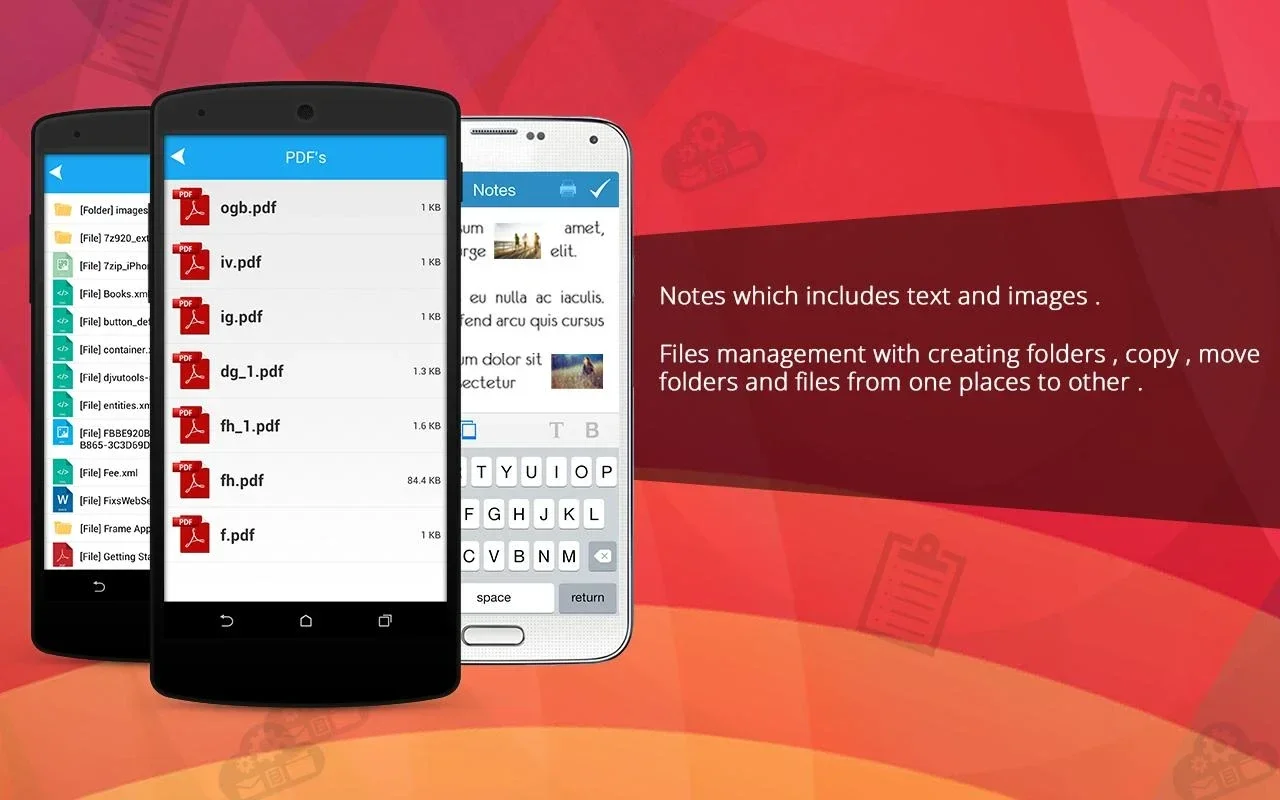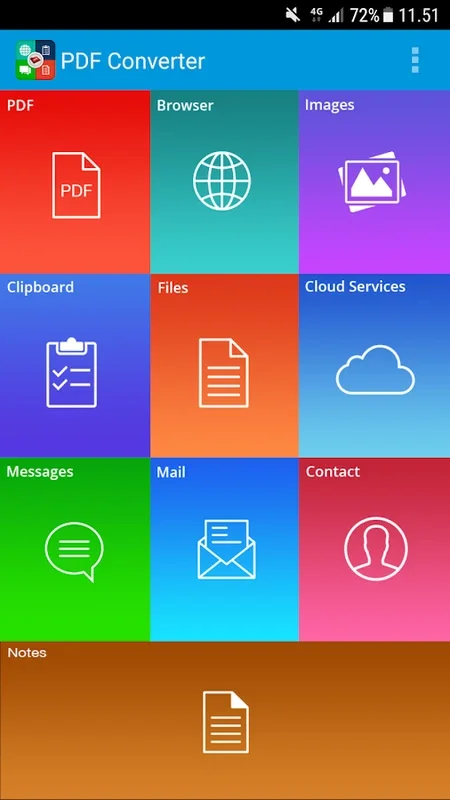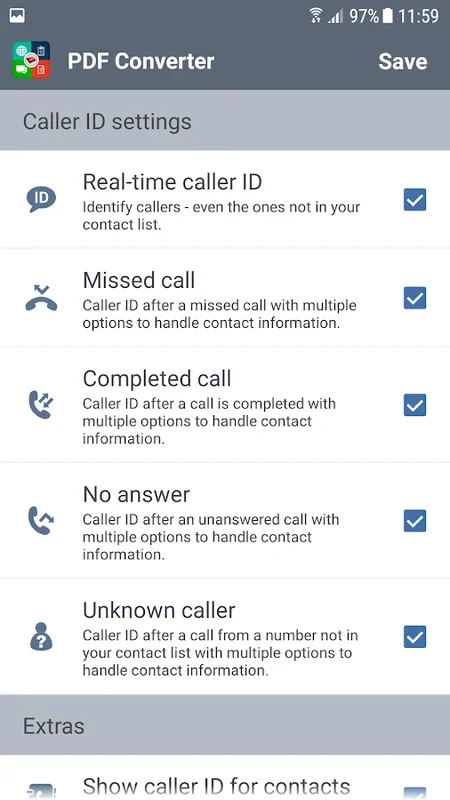PDF Converter App Introduction
PDF Converter is a powerful tool designed specifically for Android users. It offers a seamless and efficient way to convert various file formats into the widely used PDF format. This article will explore the features, benefits, and usage of PDF Converter in detail.
Features of PDF Converter
- File Format Compatibility: PDF Converter supports a wide range of file formats, including documents, images, and spreadsheets. This ensures that users can convert almost any type of file into a PDF with ease.
- Easy to Use Interface: The app features an intuitive and user-friendly interface that makes the conversion process straightforward. Users can simply select the file they want to convert and choose the PDF output option.
- Customization Options: PDF Converter allows users to customize the output PDF files. Users can set page size, orientation, margins, and other parameters to meet their specific requirements.
- Batch Conversion: For users with multiple files to convert, the batch conversion feature comes in handy. It enables users to convert multiple files simultaneously, saving time and effort.
Benefits of Using PDF Converter
- Portability and Sharing: Converting files to PDF makes them more portable and easier to share. PDFs can be opened on various devices and platforms without the need for specific software.
- Document Preservation: By converting files to PDF, the original formatting and content of the documents are preserved. This ensures that the information is presented accurately and consistently.
- Professional Appearance: PDFs give a professional and polished look to documents, making them suitable for business and academic use.
How to Use PDF Converter
- Download and install the PDF Converter app from the official website .
- Open the app and grant the necessary permissions.
- Select the file you want to convert by browsing through your device's storage or using the in-app file picker.
- Choose the PDF output option and customize the settings if needed.
- Click the convert button and wait for the conversion process to complete.
- Once the conversion is done, you can view the converted PDF file within the app or save it to your device for later use.
Who is Suitable for Using PDF Converter
PDF Converter is ideal for a wide range of users, including students, professionals, and individuals who frequently need to convert files to PDF. Students can use it to convert lecture notes, research papers, and assignments into PDF for easy sharing and printing. Professionals can convert business documents, reports, and presentations into PDF for a more professional and consistent look. Individuals can use it to convert images, receipts, and other files into PDF for better organization and storage.
Comparison with Other PDF Conversion Tools
When comparing PDF Converter with other similar tools in the market, it stands out for its simplicity, ease of use, and comprehensive feature set. While some other tools may offer similar functionality, PDF Converter's user-friendly interface and batch conversion feature make it a more efficient choice for users who need to convert multiple files frequently. Additionally, the app's compatibility with a wide range of file formats gives it an edge over some competitors that may have limited format support.
In conclusion, PDF Converter for Android is a valuable tool that offers a convenient and efficient way to convert files to PDF. With its user-friendly interface, comprehensive feature set, and wide file format compatibility, it is a great choice for anyone looking to convert files to this popular format. Download it today from the official website and start converting your files with ease.