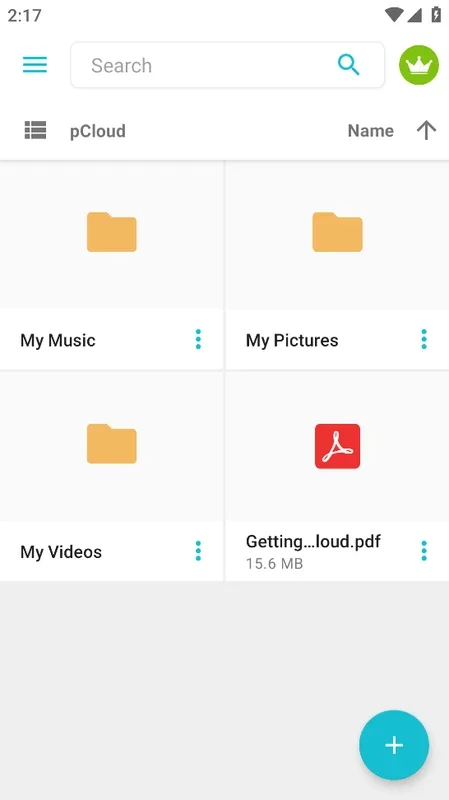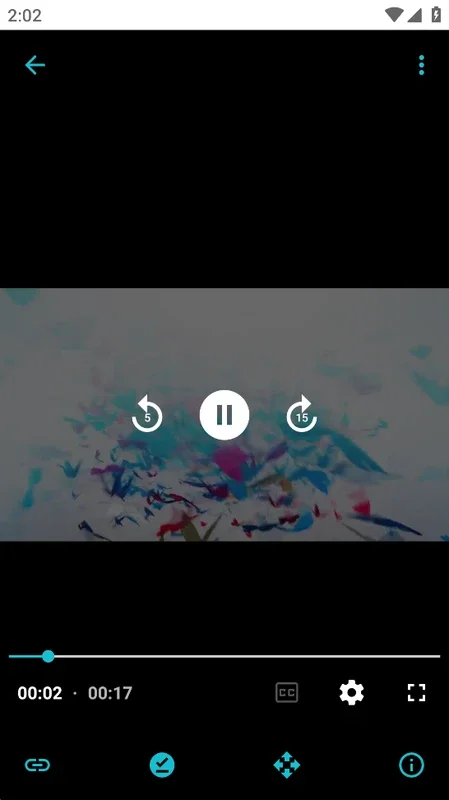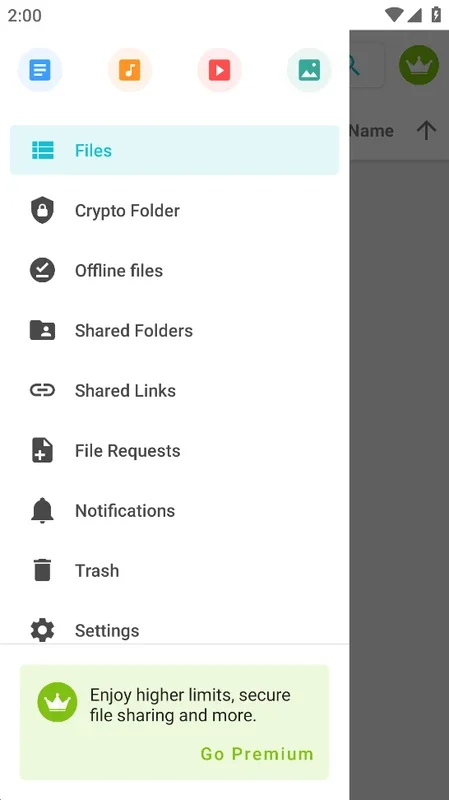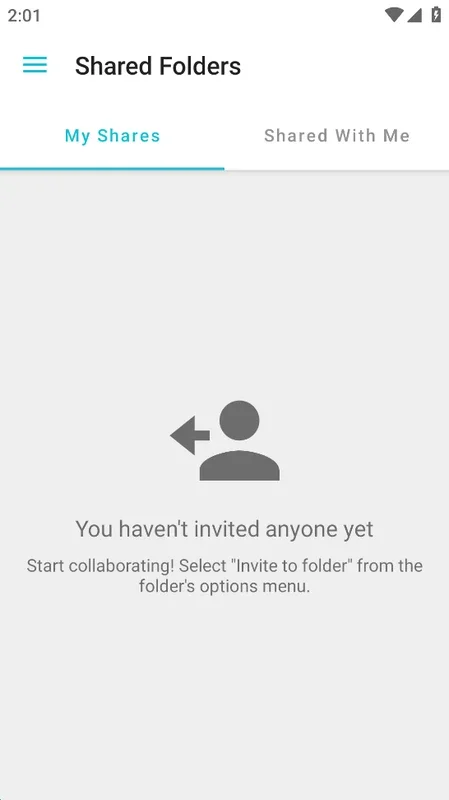pCloud App Introduction
pCloud is a revolutionary file storage and management application designed specifically for Android users. In this comprehensive article, we will explore the various features and benefits that make pCloud stand out from the competition.
Introduction to pCloud
pCloud offers a seamless and secure way to store and access your files on the go. With its user-friendly interface and powerful functionality, it has become a popular choice among Android users looking for a reliable file storage solution.
Key Features of pCloud
- Secure File Storage: pCloud uses advanced encryption techniques to ensure the safety and privacy of your files. Your data is protected at all times, giving you peace of mind.
- Unlimited Storage Options: Depending on your needs, you can choose from a variety of storage plans, including unlimited options. This allows you to store as many files as you need without worrying about running out of space.
- Easy File Sharing: Share your files with others quickly and easily. Whether it's with friends, family, or colleagues, pCloud makes file sharing a breeze.
- Cross-Platform Accessibility: Access your files from any device with an internet connection. Whether you're using an Android phone, tablet, or a computer, pCloud ensures that your files are always within reach.
- Automatic Backup: Set up automatic backups to ensure that your important files are always protected. pCloud will regularly back up your files, so you never have to worry about losing data.
How to Use pCloud
- Download and Install: Visit the Google Play Store and search for pCloud. Download and install the app on your Android device.
- Sign Up or Log In: Create a new account or log in with your existing credentials to start using pCloud.
- Upload Files: Simply select the files you want to upload and pCloud will handle the rest. You can upload files from your device's storage or directly from other apps.
- Manage Your Files: Use the intuitive interface to organize, rename, and delete files as needed. You can also create folders to keep your files neatly organized.
- Share Files: Select the files you want to share and choose the sharing options. You can share files via link or with specific users.
Who is pCloud Suitable For?
pCloud is ideal for a wide range of users, including individuals, professionals, and businesses. Whether you need to store personal documents, photos, videos, or work-related files, pCloud has you covered.
Conclusion
In conclusion, pCloud is an excellent file storage solution for Android users. With its secure storage, easy file sharing, and cross-platform accessibility, it offers a comprehensive package that meets the needs of users of all types. Give pCloud a try and experience the convenience of having all your files at your fingertips.