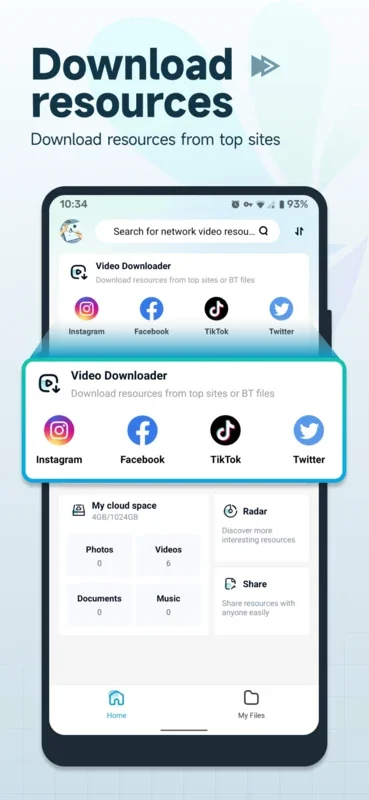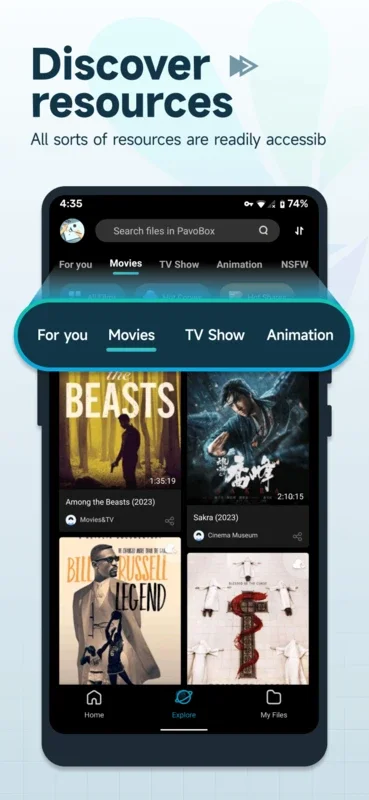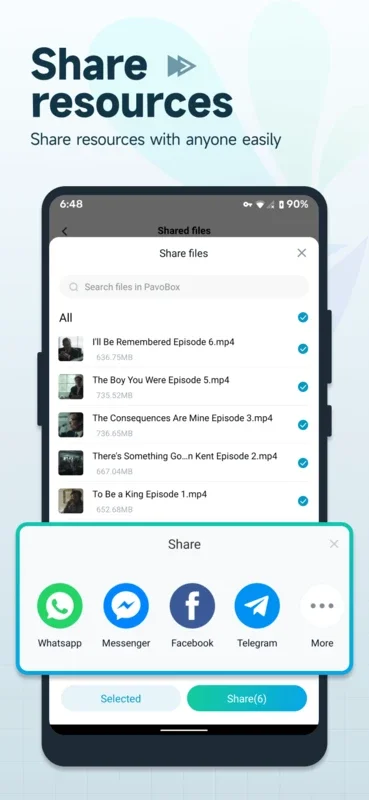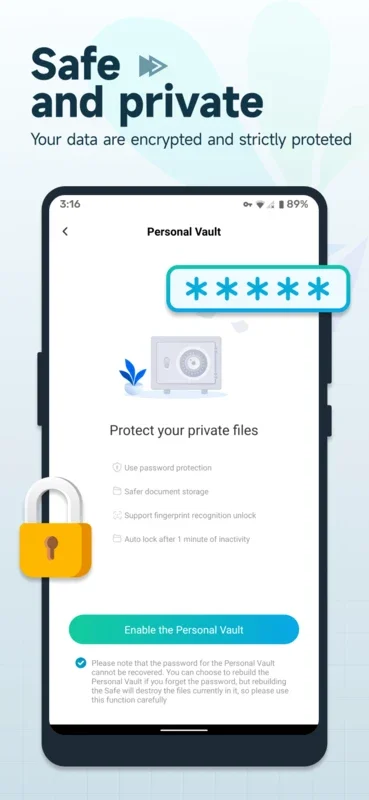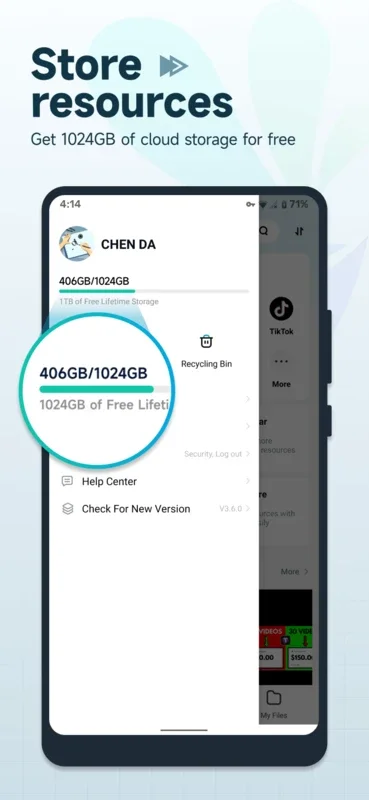PavoBox App Introduction
Introduction to PavoBox
PavoBox is an innovative software that offers a range of useful features for users. It is not just a simple tool but a comprehensive solution for various media - related needs.
Media Download Capabilities
One of the main features of PavoBox is its ability to download videos from social media platforms such as Facebook and TikTok. It allows users to convert these videos into MP4 format, which is a very common and widely supported format. This means that users can have their favorite videos on their devices and watch them at their convenience, even without an internet connection. In addition to videos, PavoBox also enables users to download music and photos with just a click. It simplifies the process of getting media content from the web onto the user's device.
Cloud Storage Feature
PavoBox also provides an impressive cloud storage service. For users who register, they can get 1024GB of permanently free cloud storage. This is a significant amount of storage space that can be used to store various types of files. Users can upload photos, videos, documents, and other files from their Android devices. They can also access all the content they have stored in the cloud storage, regardless of which device the content originally came from. The cloud storage also offers features such as previewing photos and online video playback. Users can create folders and move files between them, as well as transfer files to different file storages. This cloud storage not only provides a safe place for users' files but also helps prevent data from being stolen.
User - Friendly Interface and Functionality
The user interface of PavoBox is designed to be user - friendly. It is easy for users to navigate through the different functions, whether it is for downloading media or managing cloud storage. The process of putting a link on PavoBox to download videos is straightforward, which makes it accessible even for those who are not very tech - savvy.
Comparison with Other Similar Tools
When compared to other media downloaders and cloud storage services, PavoBox stands out in several ways. Some other media downloaders may only focus on a limited number of platforms or may not offer as many file format conversion options. In terms of cloud storage, while there are many cloud storage providers, PavoBox offers a large amount of free storage space, which is a great advantage for users who need to store a lot of media files.
Conclusion
In conclusion, PavoBox is a great software for those who are looking for a convenient way to download media content and also need a reliable cloud storage solution. Its combination of features makes it a valuable tool for Android users who want to manage their media files and data more effectively.