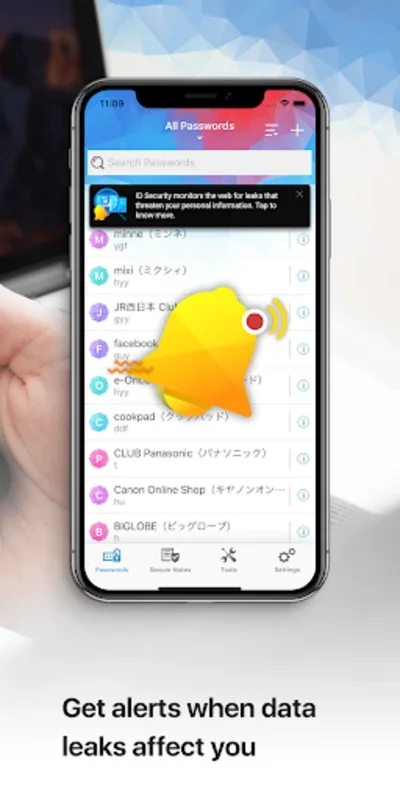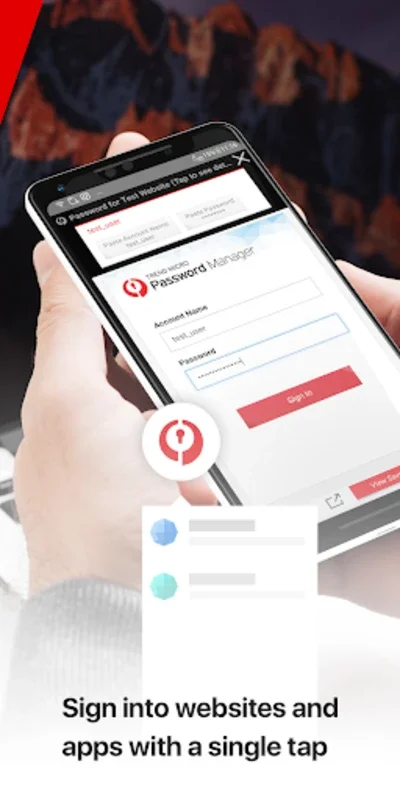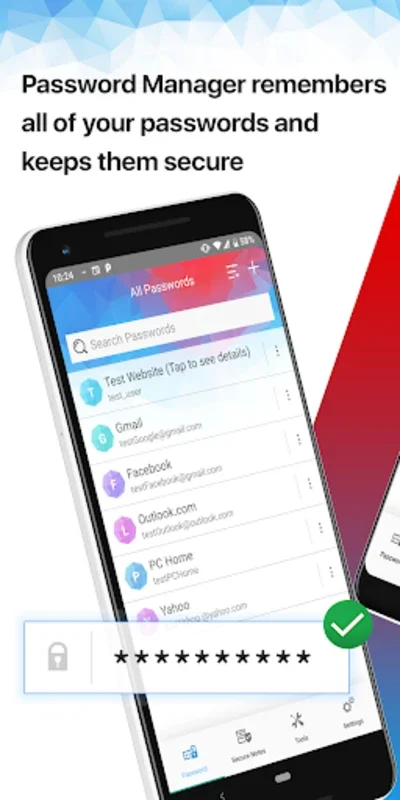Password Manager App Introduction
Password Manager is not just another password management tool; it is a comprehensive and robust solution designed to meet the diverse needs of users in the digital age. In this article, we will explore the various features and benefits of Password Manager, and how it can enhance your digital security and convenience.
Introduction
Password Manager is an essential application for anyone concerned with the security of their digital life. With the increasing number of online accounts and the growing threat of cyberattacks, having a reliable password manager is more important than ever. Password Manager for Android offers a seamless and secure way to manage your passwords and sensitive information.
Key Features
- State-of-the-Art Encryption: Password Manager uses advanced encryption methods to encrypt passwords and sensitive information. This ensures that your data is protected against cyber threats and unauthorized access.
- Multi-Device Access: With Password Manager, you can access your passwords and personal data across multiple devices. This makes it convenient to manage your passwords on the go.
- Local Mode: The Local Mode feature allows for operation without a Trend Micro Account, providing an added layer of privacy and control.
- Bookmark: The Bookmark feature simplifies sign-ins with a single click for your preferred sites, saving you time and effort.
- ID Security: With ID Security, users can detect if their online accounts have been compromised on the dark web, proactively preventing identity theft and account takeovers.
- Passcard Memo: The Passcard Memo feature enables swift sign-ins, making the password management process even more convenient.
- Secure Notes: Password Manager also offers Secure Notes, allowing you to store and protect other sensitive information beyond passwords.
- Vault for Personal Details: The vault feature provides a secure place to safeguard personal details beyond passwords, ensuring your complete digital privacy.
- Password Doctor: The Password Doctor feature alerts users to weak or duplicated passwords, helping you strengthen your password security.
- Password Generator: The Password Generator creates robust, random passwords that are difficult to crack, adding an extra layer of security to your accounts.
- Chrome App Assistant Integration: Integration with Google Chrome is facilitated by the Chrome App Assistant, making it easy to autofill passwords in the Chrome browser.
- Biometric Features: Biometric features such as TouchID or FaceID Unlock provide quick and secure access to the software.
- Smart Security: Smart Security automatically secures passwords when the device is unattended, adding an extra layer of protection.
- Cloud Sync: With Cloud Sync, you can back up and sync your password information across all devices, ensuring that you always have access to your passwords.
- Search Feature: The Search feature streamlines password retrieval, allowing for efficient management of your digital keys.
Benefits for Users
- Enhanced Security: Password Manager provides advanced protection for your passwords and personal data, reducing the risk of cyberattacks and data breaches.
- Convenience: With features like multi-device access, bookmark, and passcard memo, Password Manager makes it easy to manage your passwords and save time.
- Peace of Mind: Knowing that your passwords and sensitive information are securely encrypted and protected gives you peace of mind in the digital world.
- Improved Password Hygiene: The Password Doctor and Password Generator features help you improve your password hygiene, making your accounts more secure.
Limitations and Considerations
It is important to note that some features, like ID Security, are exclusive to app store Purchasers or eligible Trend Micro security product users. Additionally, certain permissions such as Accessibility for Autofill, Query all packages for Single Sign-On, and drawing over other apps for Autofill displays are prerequisites for an optimized utility.
In conclusion, Password Manager is a powerful and comprehensive password management tool for Android that offers advanced security features, convenience, and peace of mind. Whether you are a casual user or a business professional, Password Manager can help you safeguard your digital life and protect your valuable information. Secure your digital presence today with Password Manager.