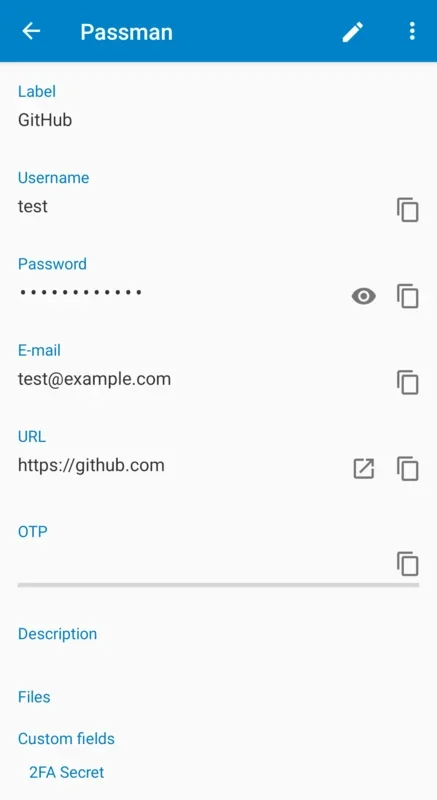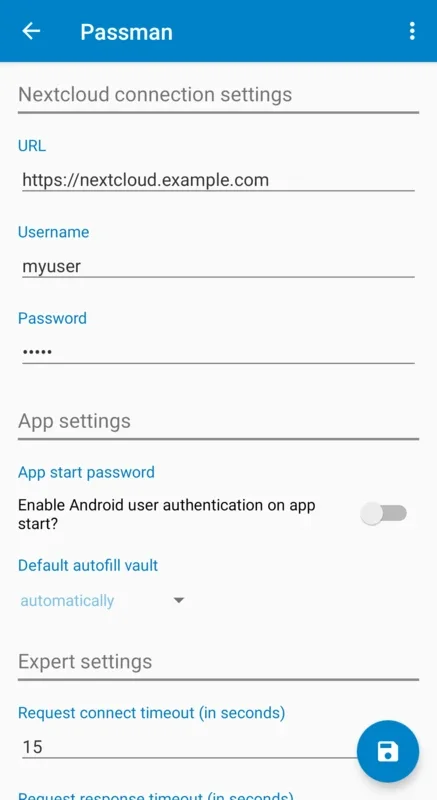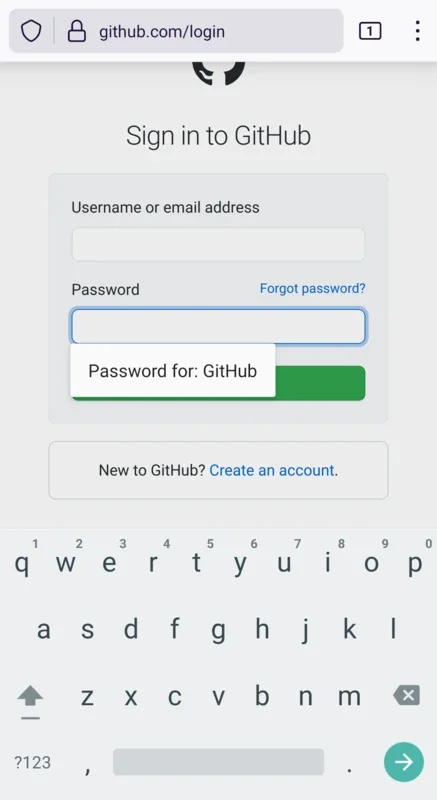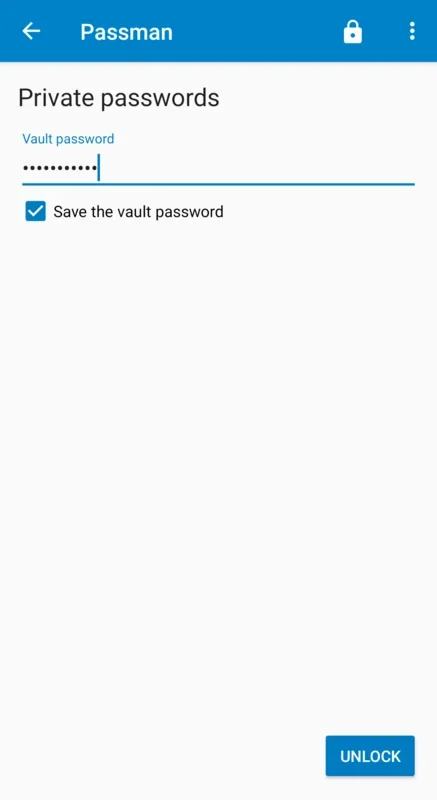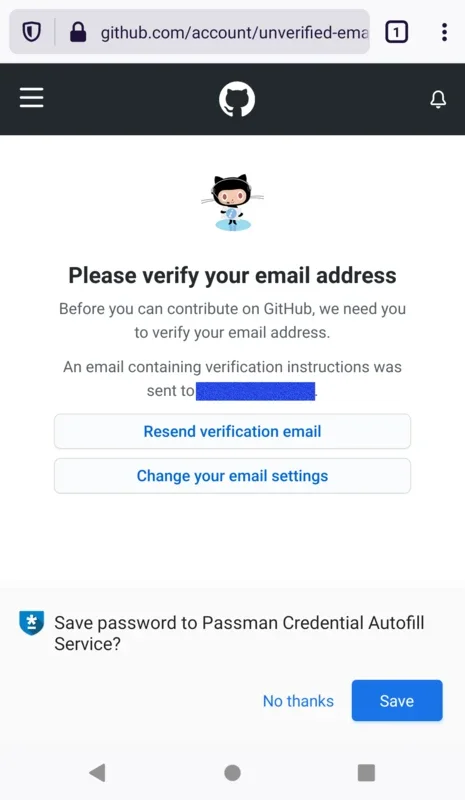Passman App Introduction
Passman for Android is a powerful and user-friendly password manager that aims to simplify and enhance your digital security. In this article, we will explore the various features and benefits of Passman, as well as how it can help you keep your online accounts safe and organized.
Introduction to Passman
Passman is designed to address the growing need for secure password management in the digital age. With the increasing number of online accounts and the importance of protecting personal information, having a reliable password manager is essential. Passman offers a seamless and intuitive experience, allowing users to easily create, store, and manage their passwords.
Key Features of Passman
- Strong Password Generation: Passman generates strong and unique passwords for each of your accounts, ensuring maximum security.
- Secure Storage: Your passwords are encrypted and stored securely on your device, providing an added layer of protection.
- Auto-Fill Functionality: Passman can automatically fill in your login credentials when you visit supported websites and apps, saving you time and reducing the risk of typing errors.
- Password Organization: You can categorize and organize your passwords into different folders for easy management.
- Multi-Device Sync: If you use multiple Android devices, Passman allows you to sync your passwords across them, ensuring you have access to your passwords wherever you go.
How to Use Passman
- Download and install Passman from the official website or a trusted app store.
- Launch the app and create a master password. This master password is used to access your password vault.
- Start adding your accounts by entering the website or app name, username, and password. Passman will offer to generate a strong password for you if you prefer.
- Once you've added your accounts, you can use the auto-fill functionality when logging in to supported websites and apps. Simply open the app, select the account you want to log in to, and Passman will automatically fill in the username and password.
Who is Passman Suitable For?
Passman is suitable for a wide range of users, including individuals who have multiple online accounts and want to ensure their passwords are secure. It is also useful for businesses and teams who need to manage shared passwords and ensure compliance with security standards.
Comparison with Other Password Managers
When comparing Passman to other password managers on the market, it stands out for its simplicity and ease of use. While some password managers may offer more advanced features, Passman focuses on providing a straightforward and intuitive experience that is accessible to both novice and experienced users. For example, compared to [Competitor Password Manager 1], Passman's interface is more user-friendly and its password generation feature is just as robust. Similarly, when compared to [Competitor Password Manager 2], Passman's auto-fill functionality is more seamless and reliable.
Conclusion
In conclusion, Passman for Android is a reliable and feature-rich password manager that can significantly enhance your digital security. Its strong password generation, secure storage, auto-fill functionality, and password organization features make it a valuable tool for anyone looking to protect their online accounts. Whether you're an individual user or a business, Passman is a worthy investment in your digital security. So, why wait? Download Passman for Android today and take the first step towards a more secure digital life.