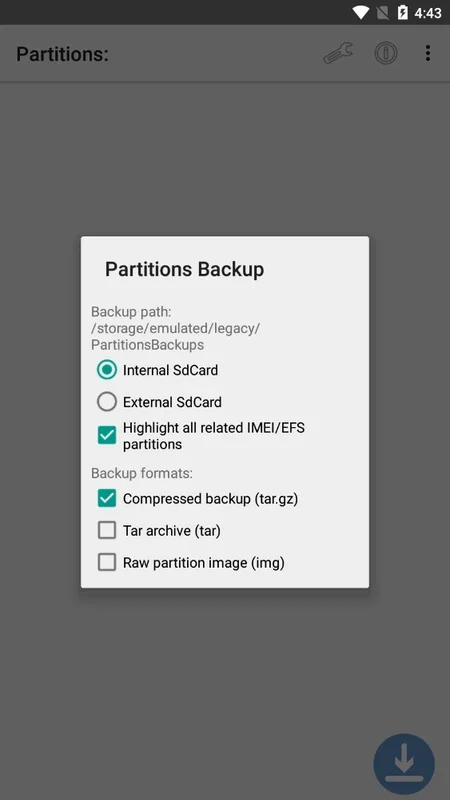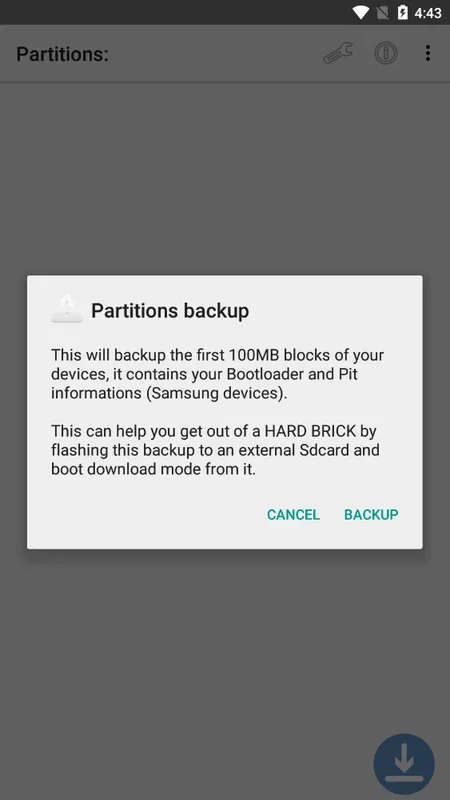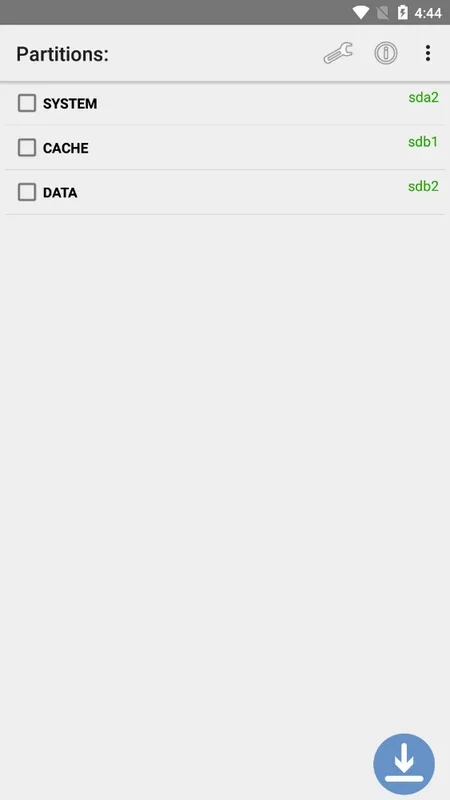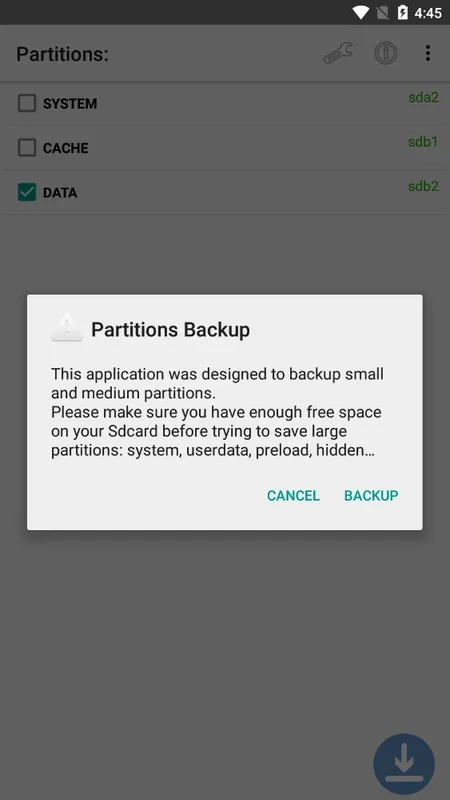Partitions Backup and Restore App Introduction
Introduction
Partitions Backup and Restore is a powerful app designed specifically for Android devices. It allows users to quickly and easily make backups of any partition on their device. With this app, you can ensure the safety of your important data and have peace of mind.
Features
- Quick and Easy Backup: With just a few taps, you can create a backup of any partition on your Android device. Whether it's your system partition, app data partition, or other partitions, this app makes the process simple and straightforward.
- Restore Functionality: In addition to backup, the app also provides restore functionality. You can easily restore a partition to its previous state in case of data loss or system issues. However, it is important to note that restoring large partitions may take some time and is only recommended for small partitions.
- Root Permission Required: To use the full functionality of Partitions Backup and Restore, you will need to have root permissions on your Android device. This allows the app to access and backup the necessary partitions. If your device is not rooted, you may be limited in the features available.
- Compatible Partition Formats: The app is compatible with three different partition formats: TAR, GZ, and RAW. TAR is a common archive format, GZ is a compressed archive format, and RAW is a raw partition format. This allows you to choose the format that best suits your needs.
Usage
- Install the Partitions Backup and Restore app on your Android device.
- Grant root permission if required.
- Select the partition you want to backup or restore.
- Follow the on-screen instructions to complete the backup or restore process.
Benefits
- Data Protection: By making regular backups with Partitions Backup and Restore, you can protect your important data from accidental deletion, system crashes, or other data loss events.
- Convenience: The app provides a convenient way to backup and restore partitions without the need for complex technical knowledge or tools.
- Compatibility: It is compatible with a wide range of Android devices and partition formats, making it a versatile solution for backup and restore needs.
Conclusion
Partitions Backup and Restore is a must-have app for Android users who want to ensure the safety of their data. With its easy-to-use interface, powerful features, and compatibility with different partition formats, it provides a reliable solution for backup and restore operations. Whether you need to backup your system partition or restore a specific app data partition, this app has you covered.