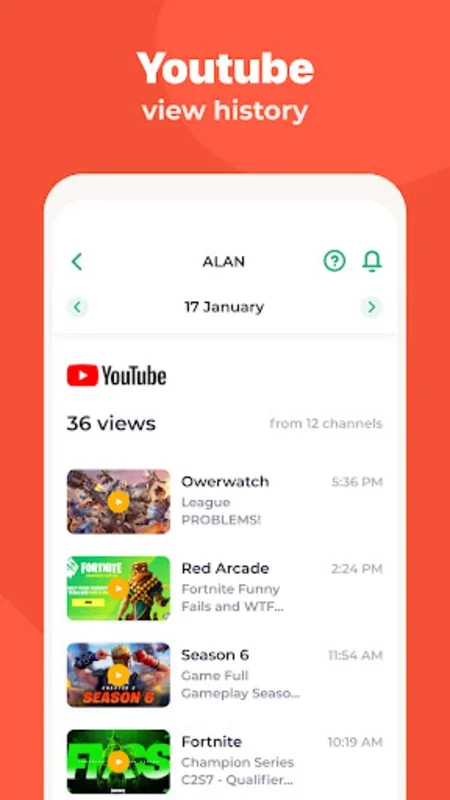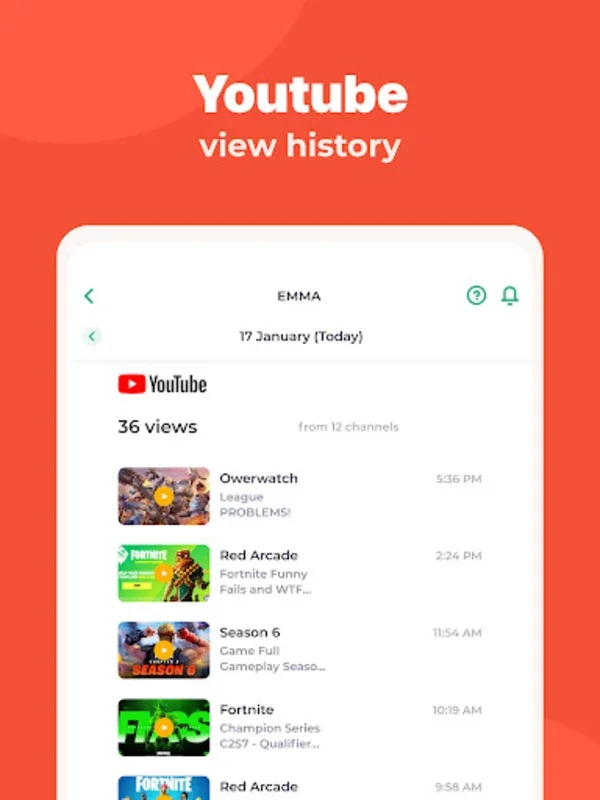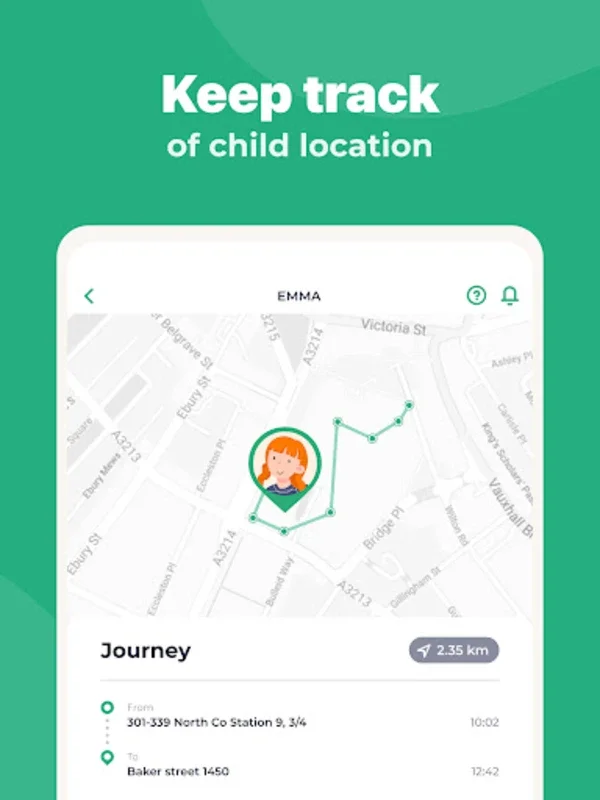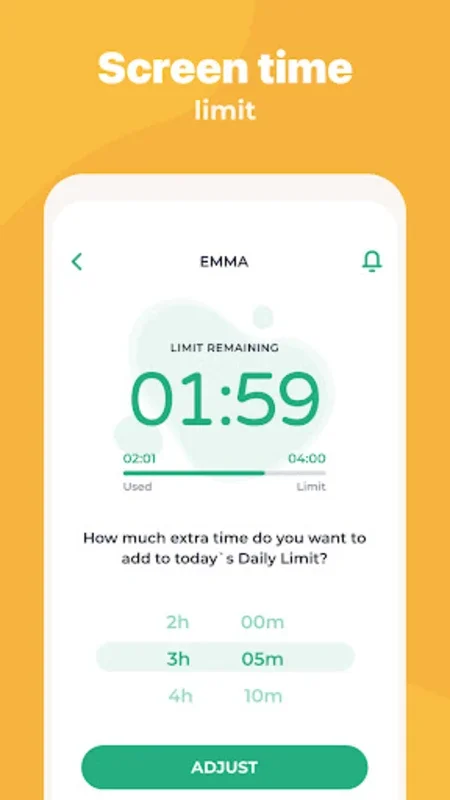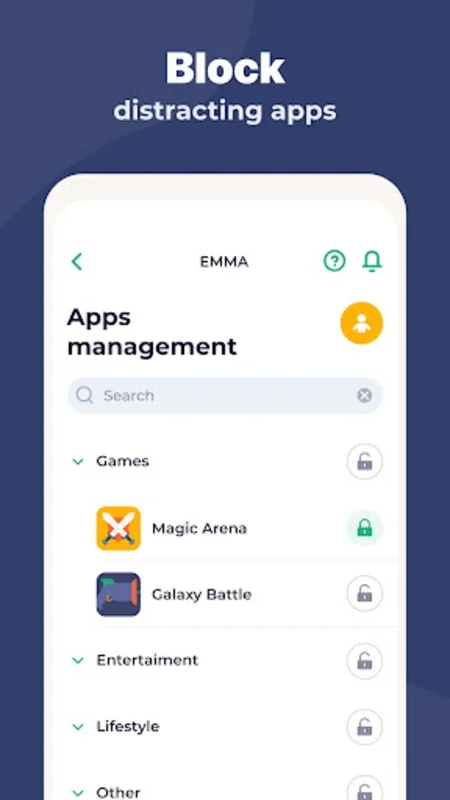Parental Control - Kidslox App Introduction
Introduction
Parental Control - Kidslox is a remarkable application that has been designed to assist parents in managing their children's digital activities. In today's digital age, it is of utmost importance for parents to have control over what their children are exposed to and how much time they spend on digital devices. This application provides a wide range of features that make it an ideal choice for parents who are concerned about their children's digital well - being.
Features for Screen Time Management
One of the key features of Parental Control - Kidslox is its ability to manage screen time effectively. Parents can set specific time limits for their children's device usage. This helps in preventing excessive screen time, which can have a negative impact on a child's physical and mental health. For example, by setting a daily time limit, parents can ensure that their children do not spend too much time playing games or watching videos on their devices.
In addition to daily time limits, parents can also create custom screen - time schedules. This means that they can set different time limits for different days of the week or for different times of the day. For instance, during weekdays, when children have schoolwork to do, parents can limit the screen time to a shorter duration. On weekends, they can be a bit more lenient if they choose to.
Another interesting feature is the screen - time rewards system. This encourages children to exhibit positive behavior. For example, if a child completes their homework on time or does their chores, they can be rewarded with extra screen time. This not only motivates the child but also helps in instilling a sense of responsibility in them.
Location Tracking and Safety
Parental Control - Kidslox also offers location - tracking capabilities through GPS. This is a great feature for parents who want to keep an eye on their children's whereabouts. Whether the child is at school, at a friend's place, or out in the park, parents can easily track their location. This provides a sense of security and peace of mind for parents, knowing that they can quickly locate their child in case of an emergency.
The application also helps in maintaining a safe online environment for children. It has features like filtering adult content and safeguarding search engines. Parents can also block the entire internet if they feel it is necessary. This ensures that children are not exposed to inappropriate content while they are using their devices.
Application and Internet Use Monitoring
Monitoring a child's application and internet use is made simple with Parental Control - Kidslox. Parents can block specific apps that they do not want their children to use. For example, if they feel that a particular game is too violent or addictive, they can block it. They can also customize the app - blocking settings according to different situations.
During homework time, parents can set the application to allow only educational apps to be accessed. This helps in ensuring that the child is focused on their studies. On the other hand, during free time, they can allow access to games and other entertainment apps. This way, parents can have better control over what their children are doing on their devices.
Platform Compatibility and Account Features
Parental Control - Kidslox is a versatile application that is compatible with various platforms. It is available for Android and iOS mobile devices, which means that it can be used on smartphones and tablets. It is also available for Windows and Mac desktop solutions, making it suitable for use on computers as well. Additionally, there is a browser - based control platform, which provides even more flexibility for parents.
One of the great things about this application is that one account can cover up to 10 devices. This is very convenient for families with multiple devices. It offers a holistic solution for family digital management without any interruptions from advertisements. This means that parents can focus on managing their children's digital activities without being distracted by ads.
Trial and Support
The platform offers a three - day free trial, which gives parents the opportunity to test out the application and see if it meets their needs. The sign - up process is intuitive and easy to follow. Parents are not obligated to pay until they are confident that the application is right for them.
If parents encounter any problems or need assistance while using the application, customer support is readily available. They can reach out through in - app chat or email. This ensures that parents can get the help they need in a timely manner.
Conclusion
In conclusion, Parental Control - Kidslox is an excellent application for parents who want to take control of their children's digital lives. With its wide range of features for screen time management, location tracking, application and internet use monitoring, and its compatibility with multiple platforms, it offers a comprehensive solution for family digital management. The trial period and available customer support also make it a very user - friendly option. Overall, it is a great tool for parents to ensure the digital well - being of their children.