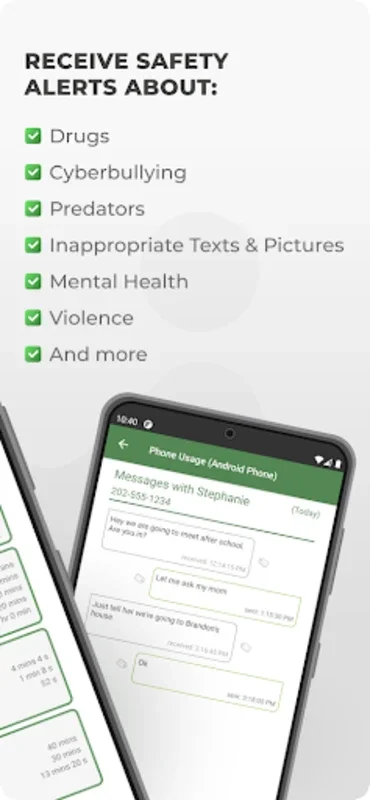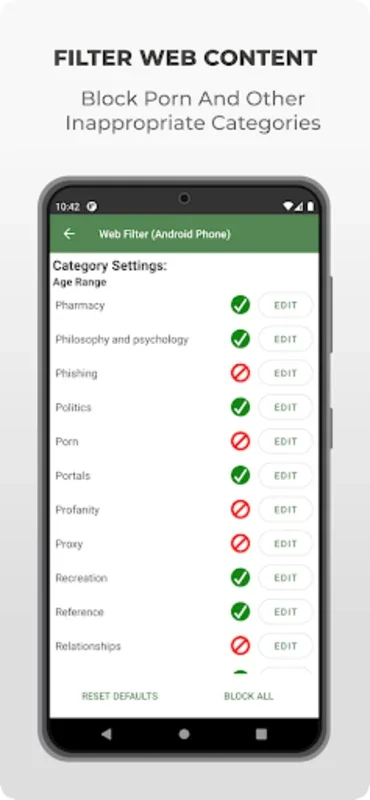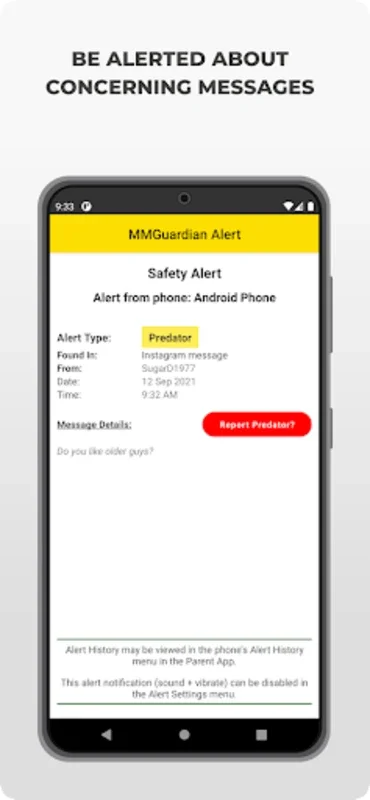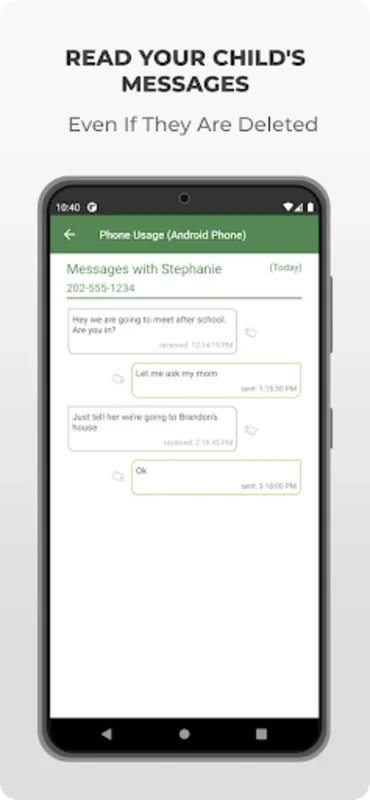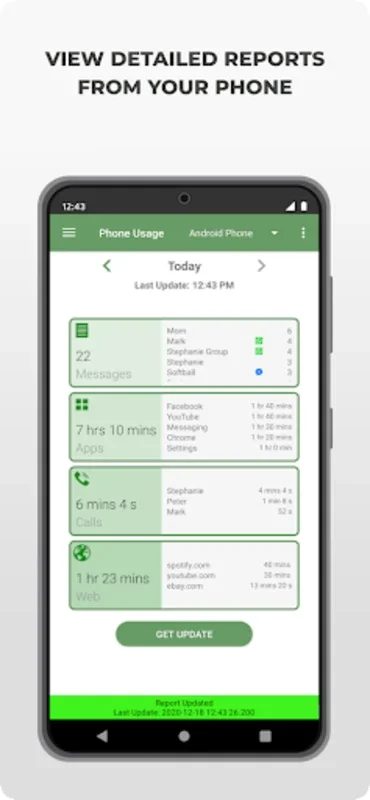Parent App App Introduction
Parent App is a powerful and essential tool for parents concerned about their children's digital safety. This app, specifically designed for the Android platform, offers a wide range of features to help parents monitor and manage their child's smartphone usage.
How to Use Parent App
To get started with Parent App, parents need to install the app on their own phone and the complementary child version on their child's device. The setup process is straightforward and user-friendly.
Who is Suitable for Using Parent App
This app is ideal for parents who want to have a better understanding of their child's digital activities. It is particularly useful for parents of children who are prone to excessive smartphone usage or who may be at risk of encountering harmful content online.
Key Features of Parent App
- Monitoring Text Messages and Chat Activities: Parent App allows parents to monitor text messages and chat activities from popular social media platforms. This feature helps parents keep an eye on their child's conversations and ensure they are not engaging in any inappropriate or risky behavior.
- Web Browsing Behavior Monitoring: The app also enables parents to monitor their child's web browsing behavior. This helps parents prevent their child from accessing unsuitable content and protects them from potential online threats.
- Advanced Monitoring and Alerts: With Parent App, parents can receive alerts if their child's messages indicate concerning behaviors such as cyberbullying, sexting, or engagement in harmful online conversations. This feature provides parents with peace of mind and allows them to take immediate action if necessary.
- Enhanced Security Features: Beyond monitoring, Parent App offers several control options. Parents can set screen time limits, block inappropriate applications, and use web filtering to prevent access to unsuitable content. They also have the capability to locate their child's phone and remotely lock or unlock the device.
- Subscription Plans and Trial: Parent App offers a 14-day free trial of its premium functionalities, allowing parents to explore its full capabilities. After the trial period, parents can choose from affordable subscription plans for single or multiple devices.
In conclusion, Parent App is an invaluable tool for parents who want to ensure their children have a safe and healthy digital experience. By providing comprehensive monitoring and control features, this app gives parents the peace of mind they need in today's digital age.
It is important to note that while Parent App offers powerful features, it is also essential for parents to have open and honest conversations with their children about the importance of digital safety and responsible smartphone usage.