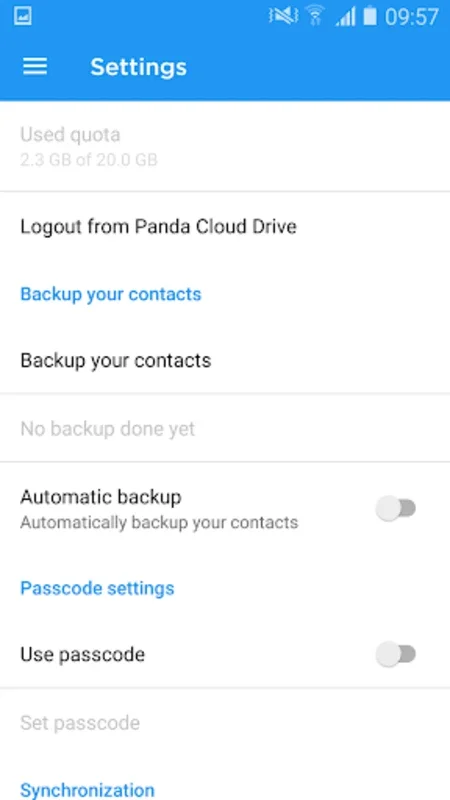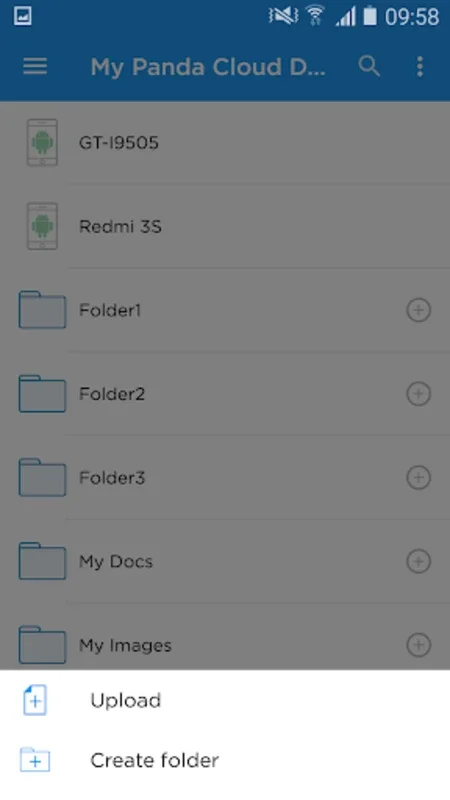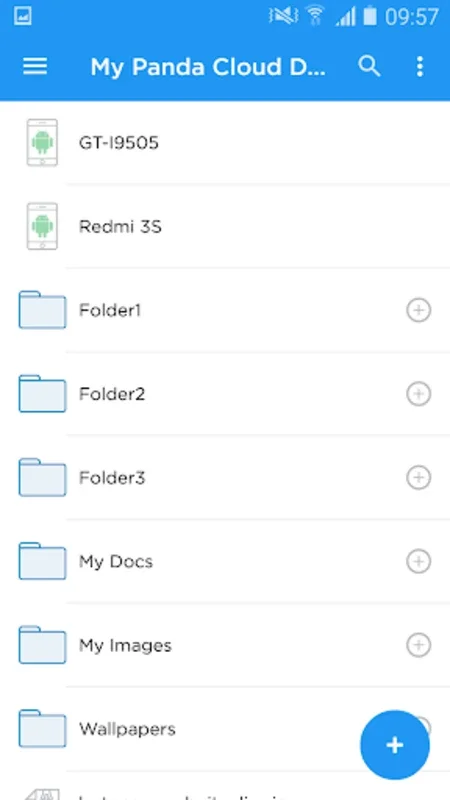Panda Cloud Drive App Introduction
Panda Cloud Drive is a remarkable file management application designed specifically for Android users. This comprehensive article will delve into the various features and benefits that make Panda Cloud Drive a standout choice for those seeking efficient and secure file management on their Android devices.
Introduction
Panda Cloud Drive offers a seamless and intuitive file management experience. It caters exclusively to Panda Gold Protection users, providing them with a convenient way to manage their files on the go. With its user-friendly interface and robust functionality, it has become a popular choice among Android users.
Key Features
- Offline Sync: One of the standout features of Panda Cloud Drive is its offline sync capability. Users can select specific files for local storage, ensuring quick and easy offline access. This is particularly useful when an internet connection is not available, allowing users to continue working with their files without interruption.
- Instant Search: The app allows users to search across devices instantaneously, even without an internet connection. This feature saves time and effort, making it easy to find the files you need, when you need them.
- Data Security: Panda Cloud Drive takes data security seriously. It offers a passcode lock feature to secure your data and prevent unauthorized access. Additionally, the app utilizes the Device Administrator permission to provide an extra layer of security with its remote wipe capability, giving users peace of mind when managing sensitive information.
- Backup and Restore: The app also supports the backup of essential contacts, ensuring that your important data is always protected. This feature is especially valuable in case of device loss or damage.
- Remote Printing: Another useful feature of Panda Cloud Drive is its remote printing capability. This adds an extra layer of flexibility to your document management tasks, allowing you to print documents from anywhere, as long as you have a compatible printer connected to the same network.
User Experience
The user interface of Panda Cloud Drive is designed to be intuitive and easy to navigate. The app is organized in a way that makes it simple to access and manage your files. Whether you're a casual user or a power user, you'll find that Panda Cloud Drive meets your file management needs with ease.
Conclusion
In conclusion, Panda Cloud Drive is an excellent choice for Android users looking for a secure and efficient file management solution. With its offline sync, instant search, data security features, backup and restore capabilities, and remote printing functionality, it offers a comprehensive set of tools to help you manage your files with ease. Whether you're a student, professional, or just someone who needs to manage their files on the go, Panda Cloud Drive is definitely worth considering.