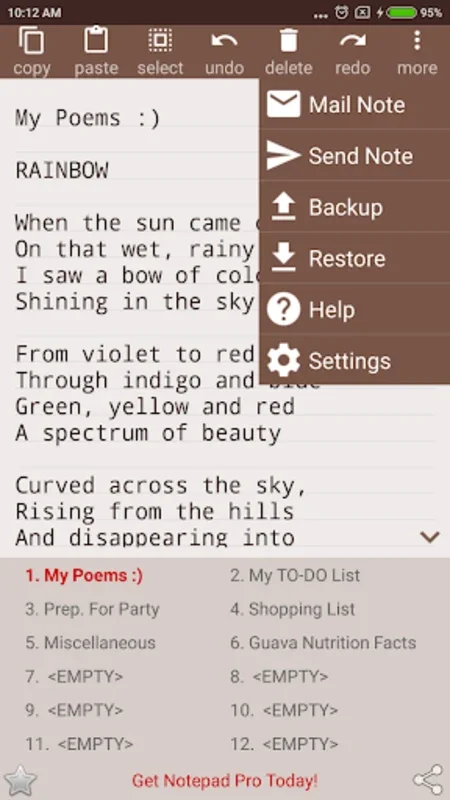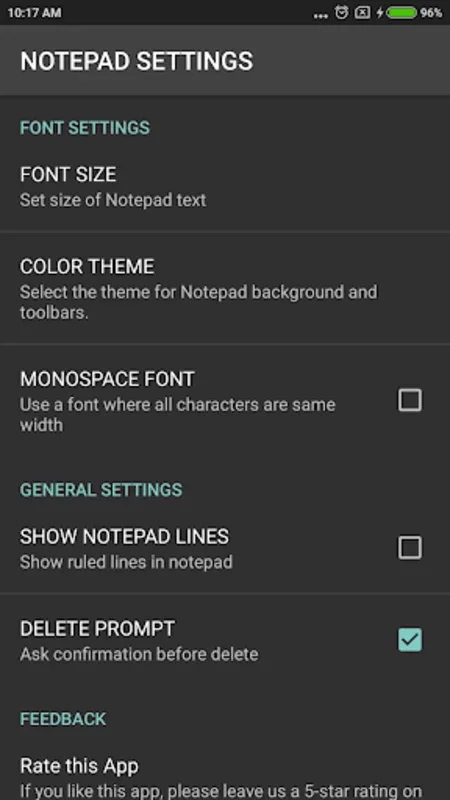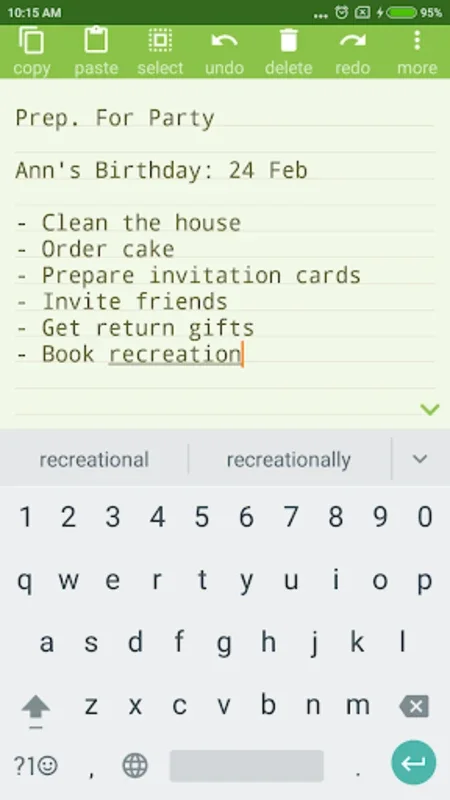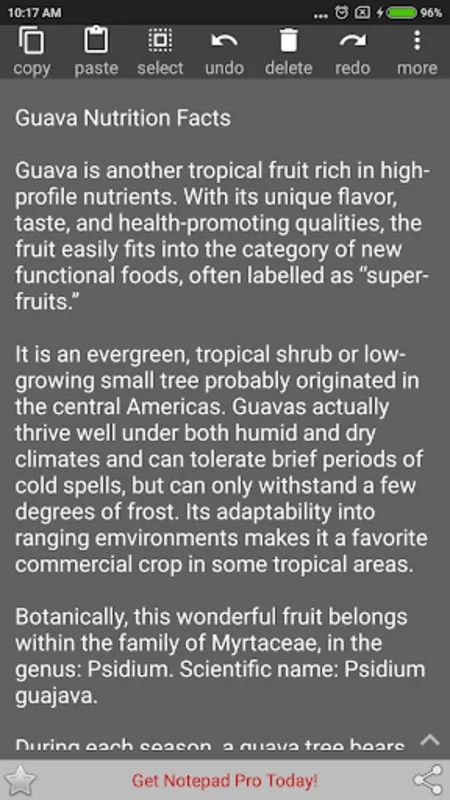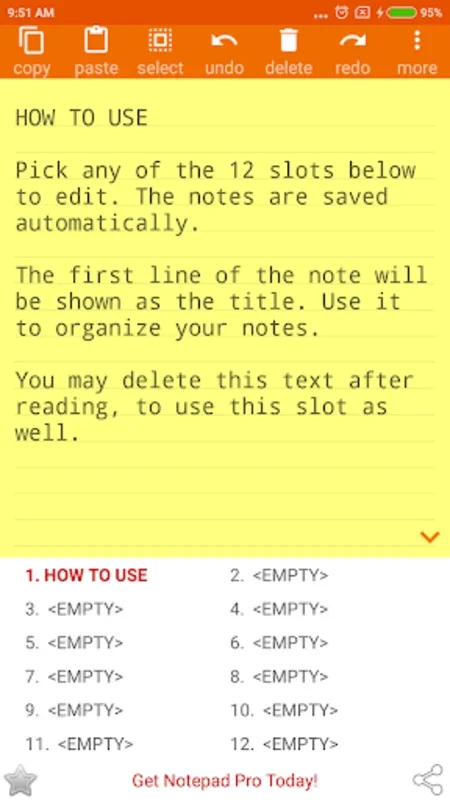NOTEPAD App Introduction
Introduction
In the digital age, note - taking has become an essential part of our daily lives. Whether it's jotting down quick ideas, making to - do lists, or writing detailed notes, having a reliable notepad application is crucial. NOTEPAD is one such application that stands out for its simplicity, efficiency, and user - friendly features.
Features of NOTEPAD
Size and Performance
NOTEPAD is incredibly lightweight, with a size of just 0.2MB. This makes it a great choice for those who are short on device storage or simply prefer a minimalist application. Despite its small size, it doesn't compromise on performance. It offers a distraction - free environment, free from intrusive ads that can often disrupt the note - taking process. Additionally, it doesn't require any unnecessary user permissions, ensuring your privacy and security while using the app.
User Interface
The user interface of NOTEPAD is designed with speed and convenience in mind. One of its most notable features is the automatic saving of entries as you type. This means you don't have to worry about losing your work in case of an unexpected interruption. The interface also includes dedicated buttons for important functions such as undo, redo, and copy - paste. These buttons are strategically placed for easy access, enhancing the overall efficiency of note management.
Customization
NOTEPAD offers a range of personalization options in the form of various color themes. This allows you to customize the look and feel of the app according to your mood or preference. Whether you prefer a bright and vibrant theme for a creative note - taking session or a more subdued and minimalist theme for a professional setting, NOTEPAD has you covered.
NOTEPAD vs. Other Note - taking Applications
When compared to other note - taking applications in the market, NOTEPAD has several distinct advantages. Many other apps are often bloated with features that may not be necessary for everyone. They can also be resource - heavy, taking up a significant amount of device storage and potentially slowing down the device. NOTEPAD, on the other hand, focuses on the core functionality of note - taking and does it extremely well. It doesn't burden the user with unnecessary features or a complex interface.
Another aspect to consider is the user experience. Some note - taking apps have a steep learning curve, especially for those who are new to digital note - taking. NOTEPAD, with its simple and intuitive interface, is easy to pick up and start using right away. It doesn't require any prior training or knowledge, making it accessible to a wide range of users.
Use Cases of NOTEPAD
Quick Thoughts
NOTEPAD is perfect for capturing those quick thoughts that pop into your head throughout the day. Whether it's a sudden idea for a project, a reminder to pick up something from the store, or a note about an upcoming event, you can quickly open NOTEPAD and jot it down. The automatic saving feature ensures that your thought is saved even if you close the app immediately after typing.
Comprehensive Lists
For creating comprehensive lists, such as to - do lists, shopping lists, or task lists, NOTEPAD is an excellent tool. You can easily add, edit, and delete items on the list using the copy - paste and undo/redo functions. The customizable themes also make it easier to distinguish between different types of lists or categorize them based on priority or importance.
Conclusion
In conclusion, NOTEPAD is a great choice for anyone in need of a simple, efficient, and lightweight notepad application. It combines a minimalist design with useful features such as auto - save, dedicated function buttons, and customization options. Whether you're a student, a professional, or just someone who likes to keep their thoughts organized, NOTEPAD has something to offer. It provides a seamless note - taking experience without any of the clutter or complexity often associated with other note - taking apps.