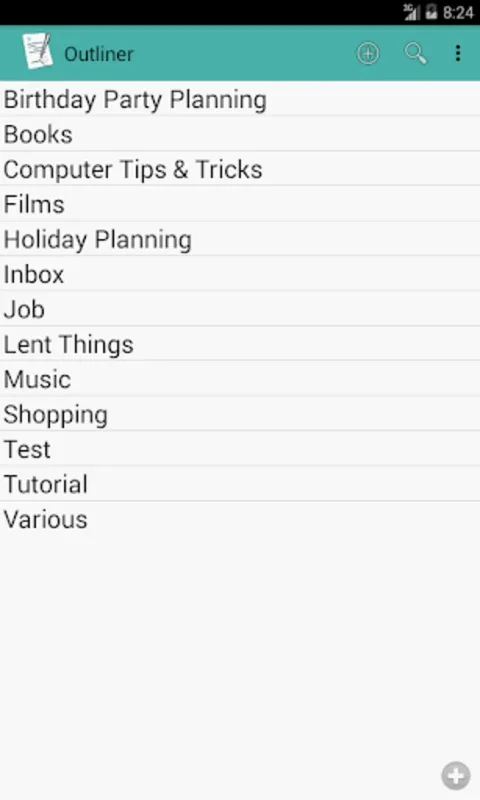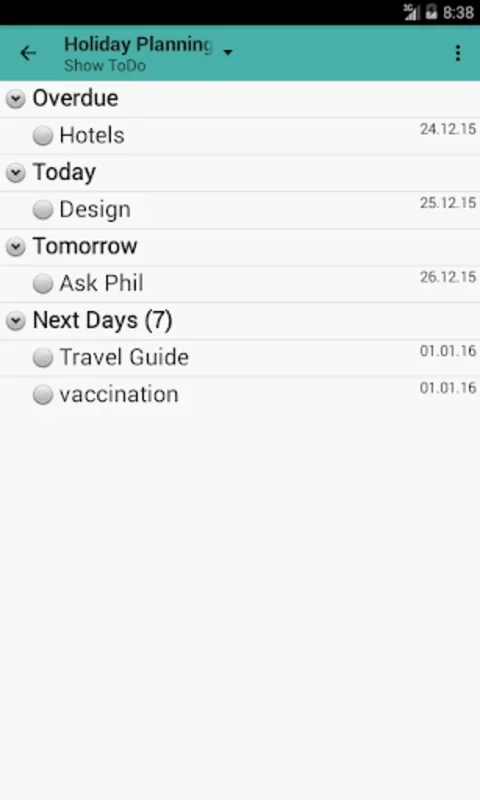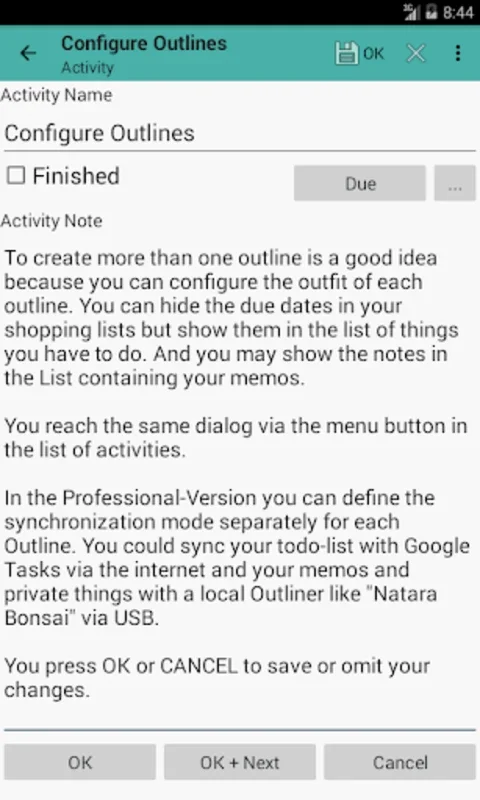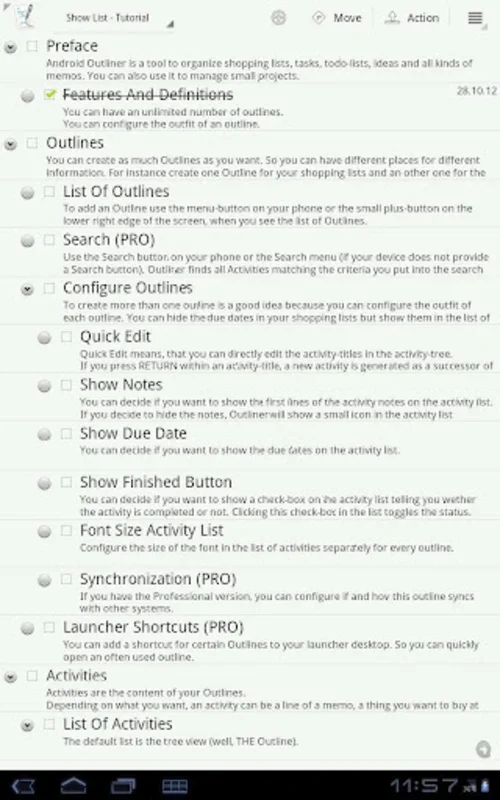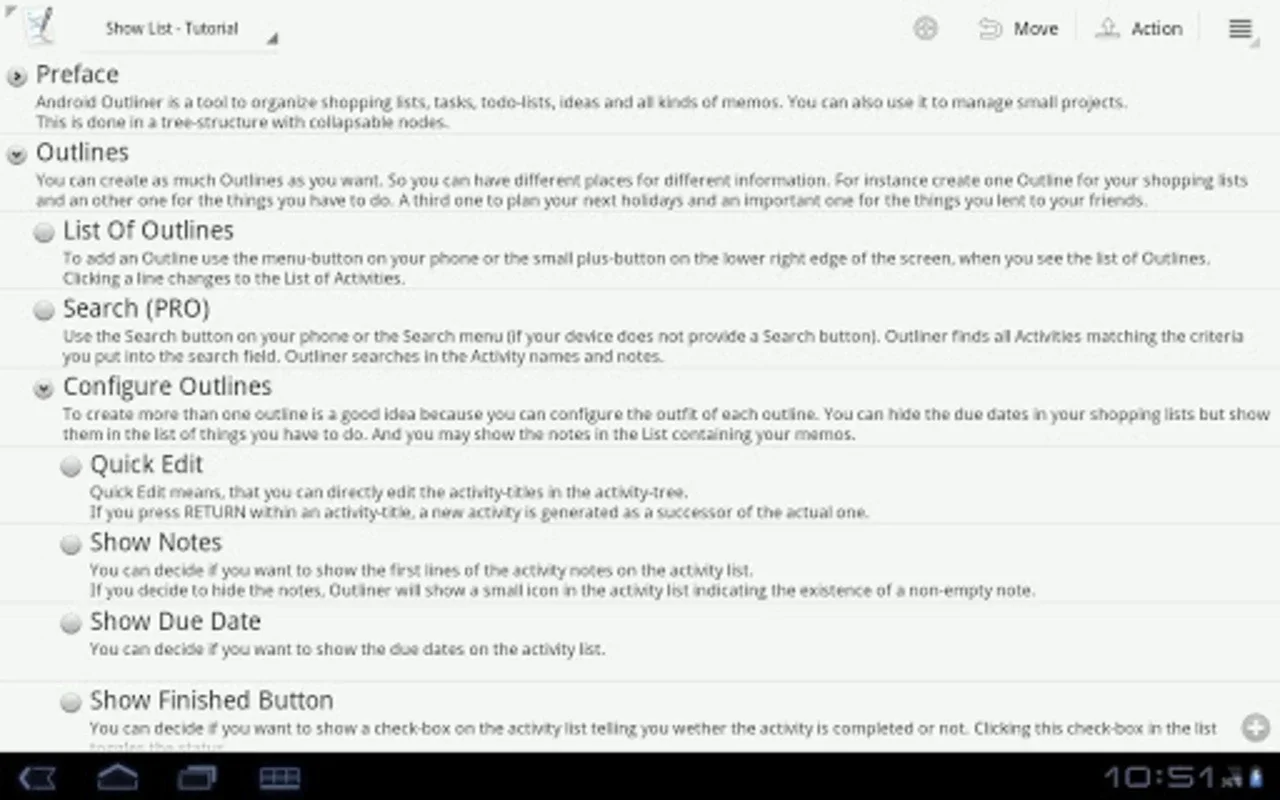Outliner App Introduction
Introduction
Outliner is a highly versatile application designed specifically to make managing shopping lists, tasks, to-do lists, ideas, and assorted memos a breeze. Its user-friendly, tree-structured interface with collapsible nodes not only simplifies organization but also doubles as an effective project management tool.
Key Features
- Unlimited Outlines: Create an unlimited number of outlines to organize and prioritize activities seamlessly.
- Quick Editing: Easily edit tasks, adjust statuses, and set due dates.
- To-Do View: A dedicated to-do view ensures productivity stays on track.
- Data Import/Export: Import and export data in various formats like CSV, Natara Bonsai, Treepad HJT, Treeline TRLN, OPML, and plain text.
- Quick-Edit and Swipe-to-Move: Streamline task management with these features.
- Drag & Drop: Add to the ease of use with drag & drop capabilities.
- Multi-Language Support: Available in English, German, French, Italian, Japanese, Spanish, Russian, and Korean.
- Customizable Colors and Interface: Personalize your experience.
The PRO Version
For professionals seeking enhanced capabilities, the PRO version offers additional features such as HTML export, in-depth sync options with services like Google Tasks and various cloud platforms, detailed views for due dates and hashtags, and sophisticated search and backup options.
Data Privacy
Users' data privacy is respected, with minimal permissions required only for functionality purposes like import/export, sync, and backups. No personal contact details are accessed.
Installation and Use
To unlock all PRO features, users can install "Outliner Pro Key" from the app store. Outliner is optimized to assist in streamlining organizational processes and adding structure to workflows, whether personal or professional. It's a robust solution for enhancing productivity in a simple yet powerful manner.
Conclusion
Outliner is a must-have application for anyone looking to improve their organizational skills and boost productivity on Android. With its extensive features and user-friendly interface, it stands out as a top choice for managing various tasks and ideas.