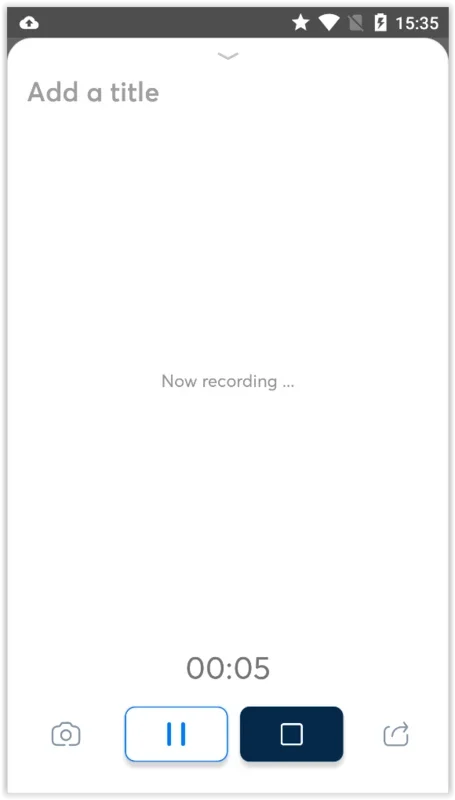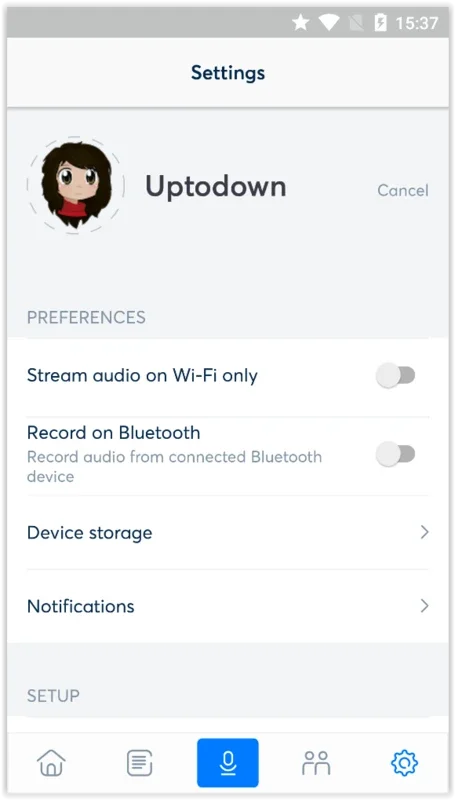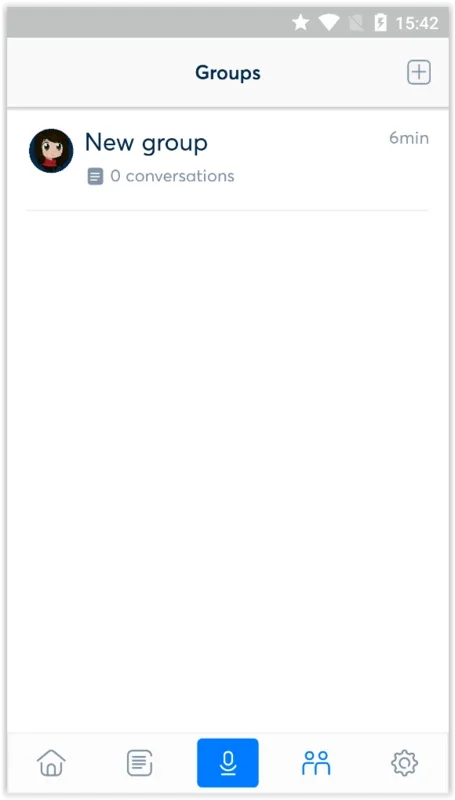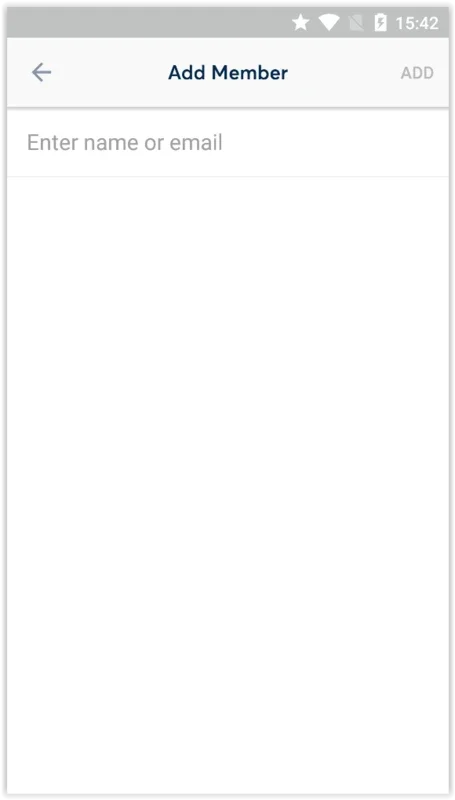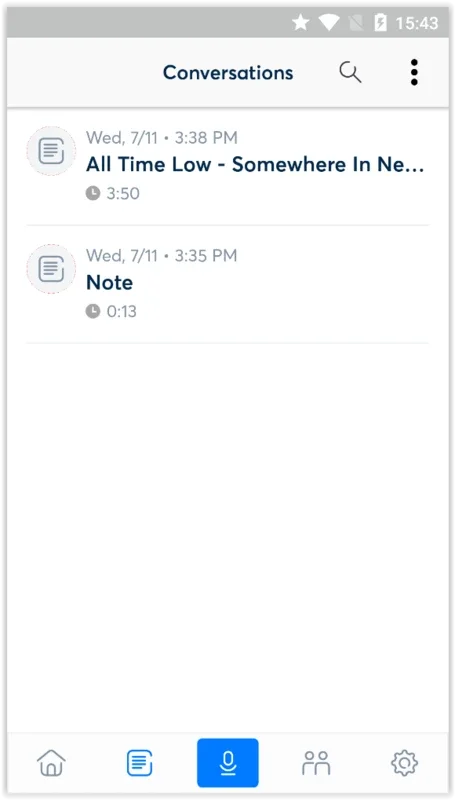Otter Voice Notes App Introduction
Otter Voice Notes is a powerful voice recording and transcription app available on Android devices. It streamlines the process of capturing, organizing, and sharing audio recordings, making it an invaluable tool for students, professionals, and anyone who needs to efficiently manage voice notes. This comprehensive guide will delve into the features, functionality, and benefits of Otter Voice Notes, comparing it to other popular voice recording and transcription apps.
Key Features and Functionality
Otter Voice Notes stands out with its intuitive interface and robust features. The core functionality revolves around three key aspects:
- Recording: Initiate recordings effortlessly with a simple tap-and-hold mechanism. The app seamlessly handles long recordings, ensuring minimal disruption and high-quality audio capture. The recording process is smooth and efficient, unlike some competitors that experience lag or audio dropouts.
- Transcription: Otter Voice Notes boasts impressive transcription accuracy. It converts your voice recordings into text in real-time, saving you valuable time and effort. The transcriptions are generally accurate, though occasional minor errors might require manual correction. Compared to other apps like Google Recorder, Otter Voice Notes offers a more refined and accurate transcription service, particularly for longer recordings.
- Organization and Sharing: The app allows you to organize your recordings using keywords and timestamps. This feature is particularly useful for quickly locating specific information within lengthy recordings. Sharing recordings is equally straightforward, enabling seamless collaboration and information dissemination. This surpasses the sharing capabilities of many competing apps, which often lack the same level of organization and ease of sharing.
User Interface and Experience
The app's user interface is clean, intuitive, and easy to navigate. The main screen displays key information such as recording time remaining, storage capacity, and the date of the next monthly reset. The tabbed navigation system allows for quick access to recordings, transcriptions, and sharing options. The overall user experience is smooth and efficient, making it a pleasure to use, unlike some apps that have cluttered interfaces or confusing navigation.
Comparison with Other Apps
Otter Voice Notes excels in several areas when compared to other popular voice recording and transcription apps. While apps like Google Recorder offer basic recording and transcription, Otter Voice Notes provides superior organization and sharing features. Its keyword tagging and timestamping capabilities significantly improve the searchability and usability of recordings. Unlike some apps that limit transcription length or accuracy, Otter Voice Notes consistently delivers high-quality transcriptions, even for extended recordings. The cloud storage integration is also a significant advantage, providing convenient access to recordings from multiple devices.
Advanced Features and Benefits
Beyond the core features, Otter Voice Notes offers several advanced functionalities that enhance its overall utility:
- Cloud Storage: Seamlessly integrates with cloud storage, allowing for easy access to recordings from any device. This feature is crucial for maintaining data accessibility and avoiding data loss.
- Keyword Tagging: Organize recordings using keywords, making it easy to locate specific information within lengthy recordings. This feature significantly improves the efficiency of managing and retrieving information.
- Timestamping: Precise timestamping allows for quick navigation to specific points within a recording. This feature is particularly useful for reviewing and referencing specific sections of a recording.
- Sharing Capabilities: Effortlessly share recordings with others, facilitating collaboration and information dissemination. The sharing options are flexible and user-friendly.
Addressing Limitations
While Otter Voice Notes offers a comprehensive set of features, it's important to acknowledge some limitations:
- Monthly Storage Limit: The free version has a limited monthly storage capacity. Users who require more storage may need to upgrade to a paid subscription. This is a common limitation among many free transcription apps.
- Transcription Accuracy: While generally accurate, the transcriptions may occasionally contain minor errors. Manual review and correction might be necessary in some cases. This is a common challenge faced by all automatic speech recognition (ASR) technologies.
Conclusion
Otter Voice Notes is a highly effective and user-friendly voice recording and transcription app for Android. Its intuitive interface, robust features, and superior organization capabilities make it a valuable tool for anyone who needs to efficiently manage and share voice notes. While some limitations exist, such as the monthly storage limit, the overall benefits significantly outweigh the drawbacks. Compared to other apps in the market, Otter Voice Notes provides a more comprehensive and efficient solution for voice note management, making it a top choice for users seeking a reliable and user-friendly experience.