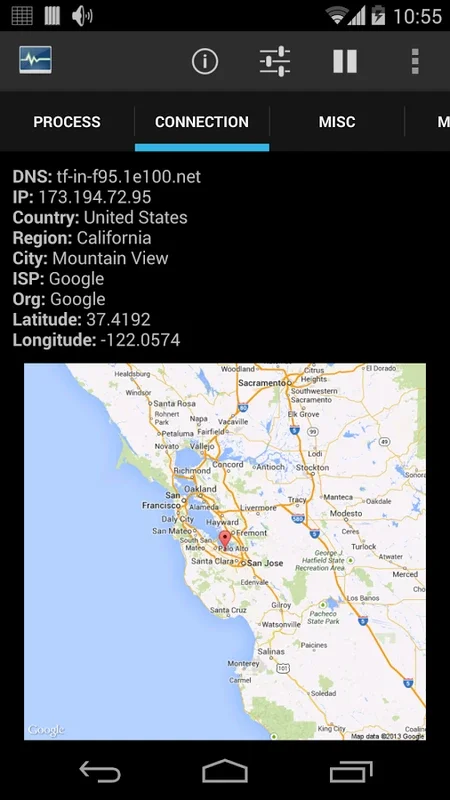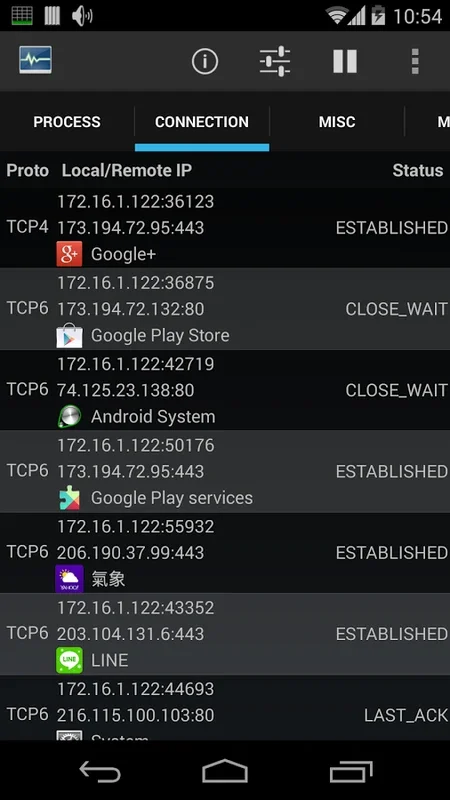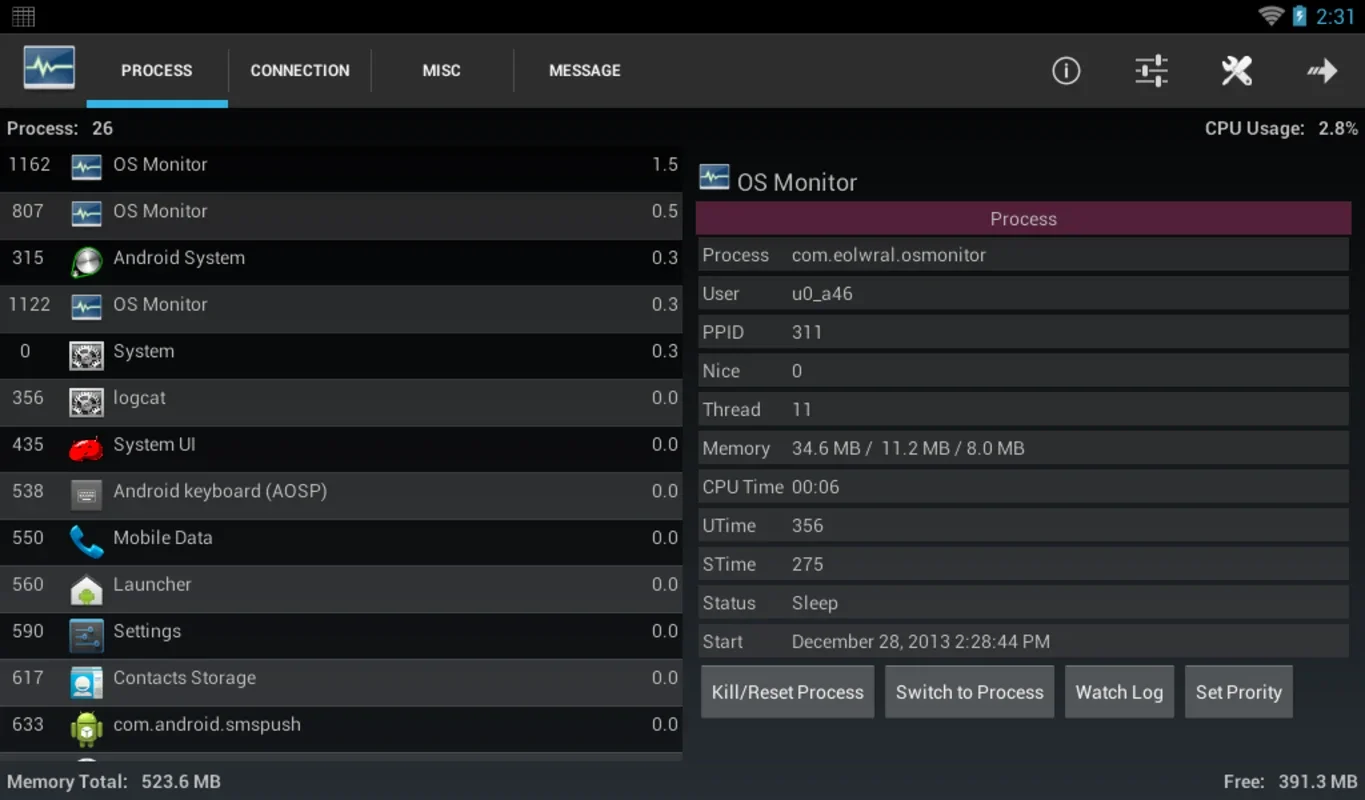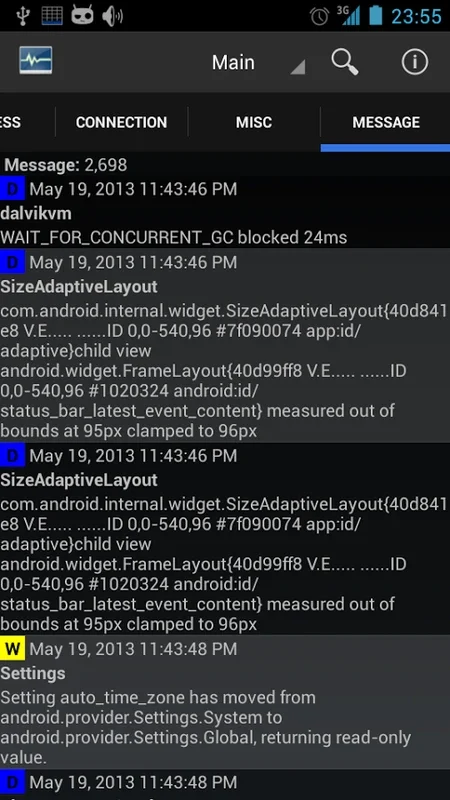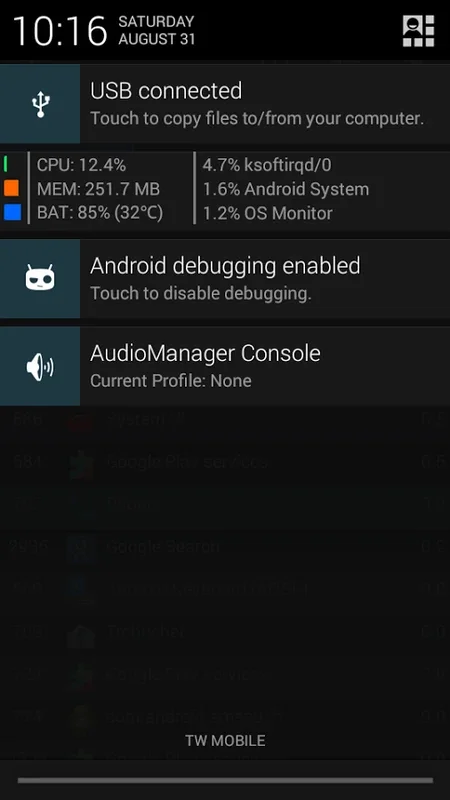OS Monitor App Introduction
OS Monitor is not just an ordinary process monitoring app for Android; it is a comprehensive tool that offers a plethora of features to keep you informed about the inner workings of your device. In this article, we will explore the various aspects of OS Monitor and how it can enhance your Android experience.
How to Use OS Monitor
When you launch OS Monitor, you are greeted with a clear and intuitive interface. The main screen displays a list of all currently running apps. By simply clicking on any app, you can access detailed information such as the amount of memory it is consuming and the exact time it started running. This feature allows you to quickly identify resource-hungry apps and take appropriate actions. Moreover, you can easily terminate any process by a simple tap on the screen, giving you full control over your device's resources.
Who is Suitable for Using OS Monitor
OS Monitor is ideal for a wide range of users. Power users who want to keep a close eye on their device's performance will find it invaluable. It is also useful for those who are concerned about battery life and memory usage. Additionally, developers and tech enthusiasts can use OS Monitor to analyze the behavior of apps and optimize their device's performance.
The Key Features of OS Monitor
- Process Monitoring: OS Monitor provides real-time monitoring of all processes running on your Android device. You can view detailed information about each process, including CPU and memory usage.
- Connection Monitoring: In addition to process monitoring, OS Monitor also allows you to see all available TCP or UDP connections. This feature is particularly useful for security-conscious users who want to keep an eye on network activity.
- Hardware Monitoring: OS Monitor offers insights into your CPU's performance, the amount of memory you are using, and the remaining battery life. All this information is conveniently displayed on the status bar, allowing you to stay informed at a glance.
- Message Monitoring: Another unique feature of OS Monitor is its ability to monitor messages. This can be helpful in identifying potential issues or tracking important system notifications.
Comparisons with Other Process Monitoring Apps
When compared to other process monitoring apps in the market, OS Monitor stands out for its comprehensive feature set and user-friendly interface. While some apps may focus only on basic process monitoring, OS Monitor goes beyond that by offering connection and message monitoring as well. Its ability to provide detailed hardware performance information also sets it apart from many competitors.
Conclusion
In conclusion, OS Monitor is a powerful and versatile tool for Android users. Whether you are a power user, a developer, or simply someone who wants to keep their device running smoothly, OS Monitor is definitely worth checking out. With its extensive features and easy-to-use interface, it can help you optimize your device's performance and ensure a seamless Android experience.