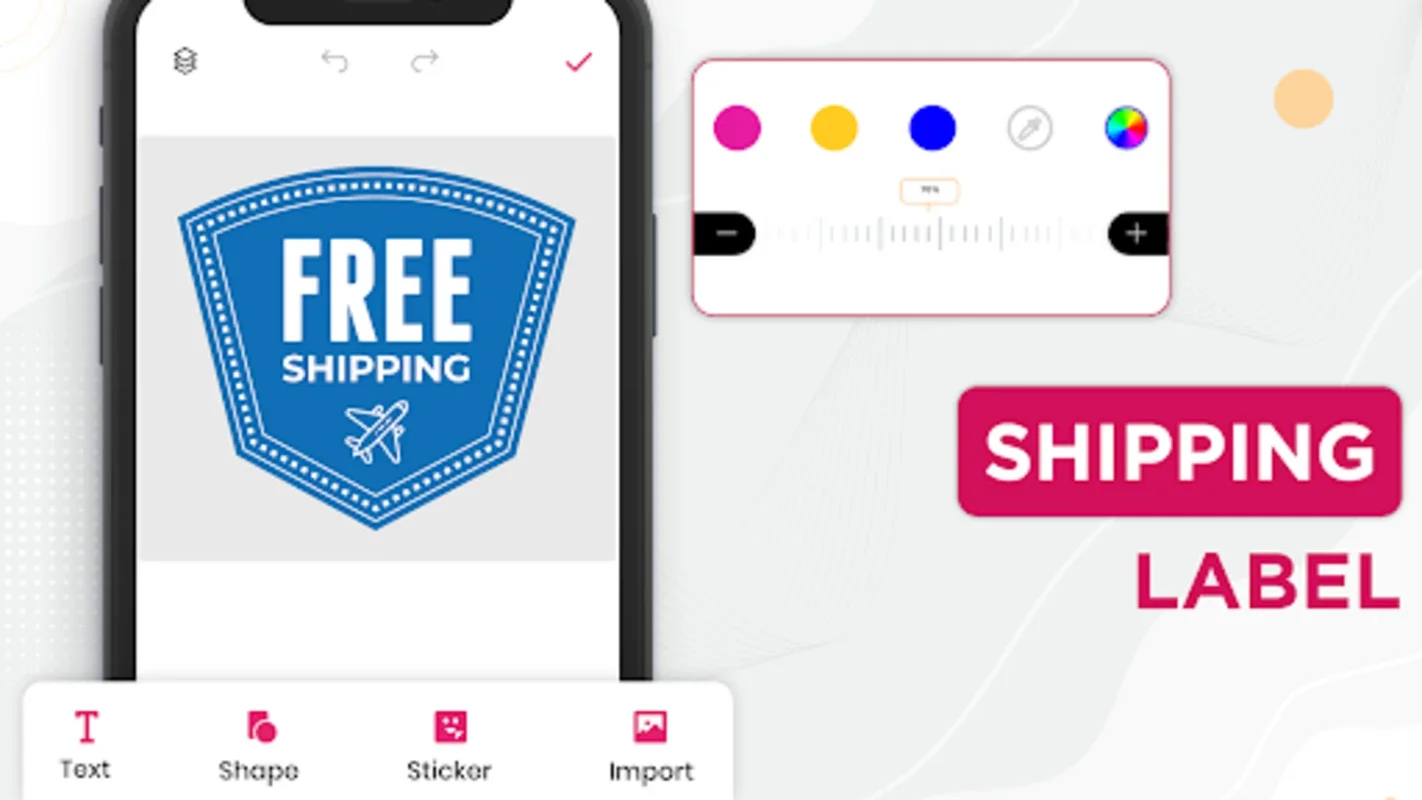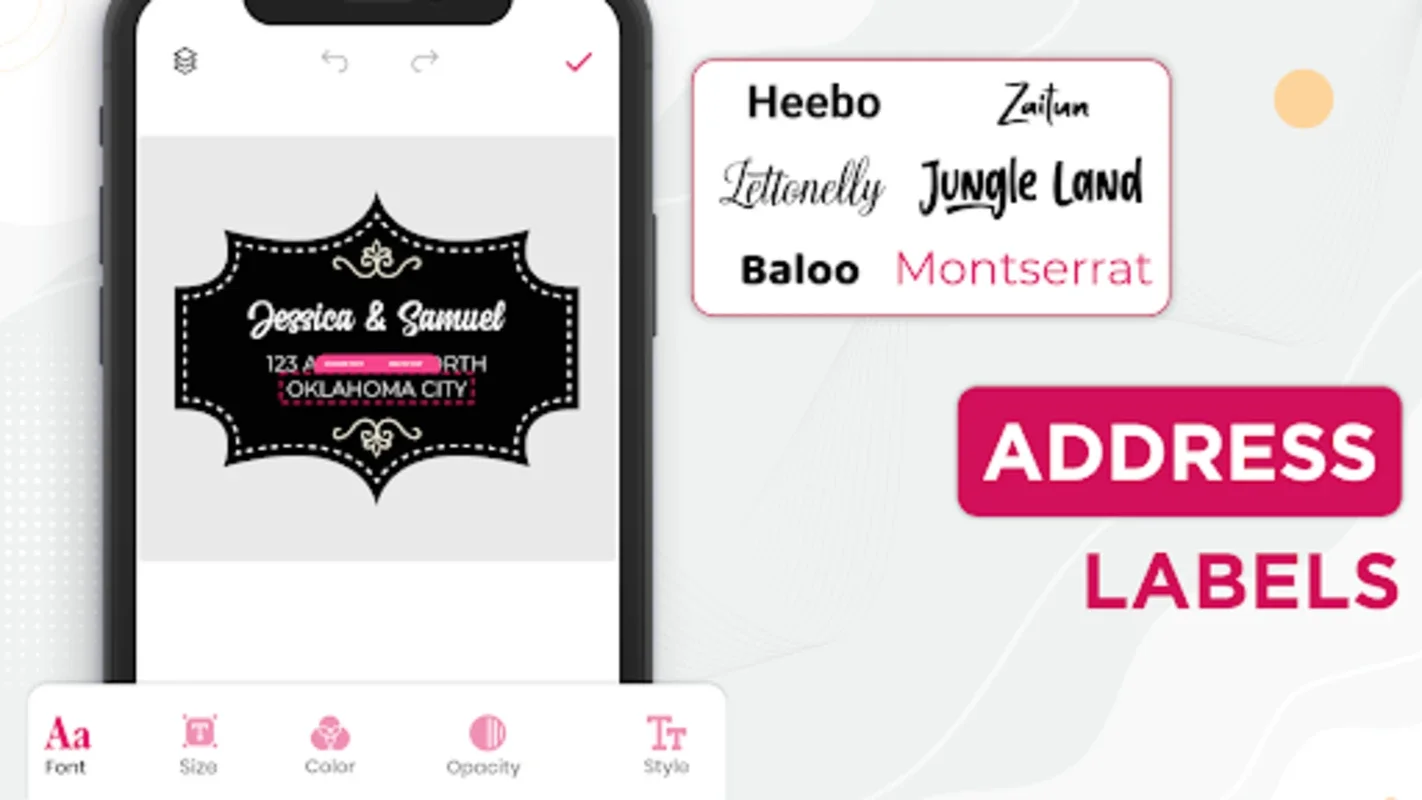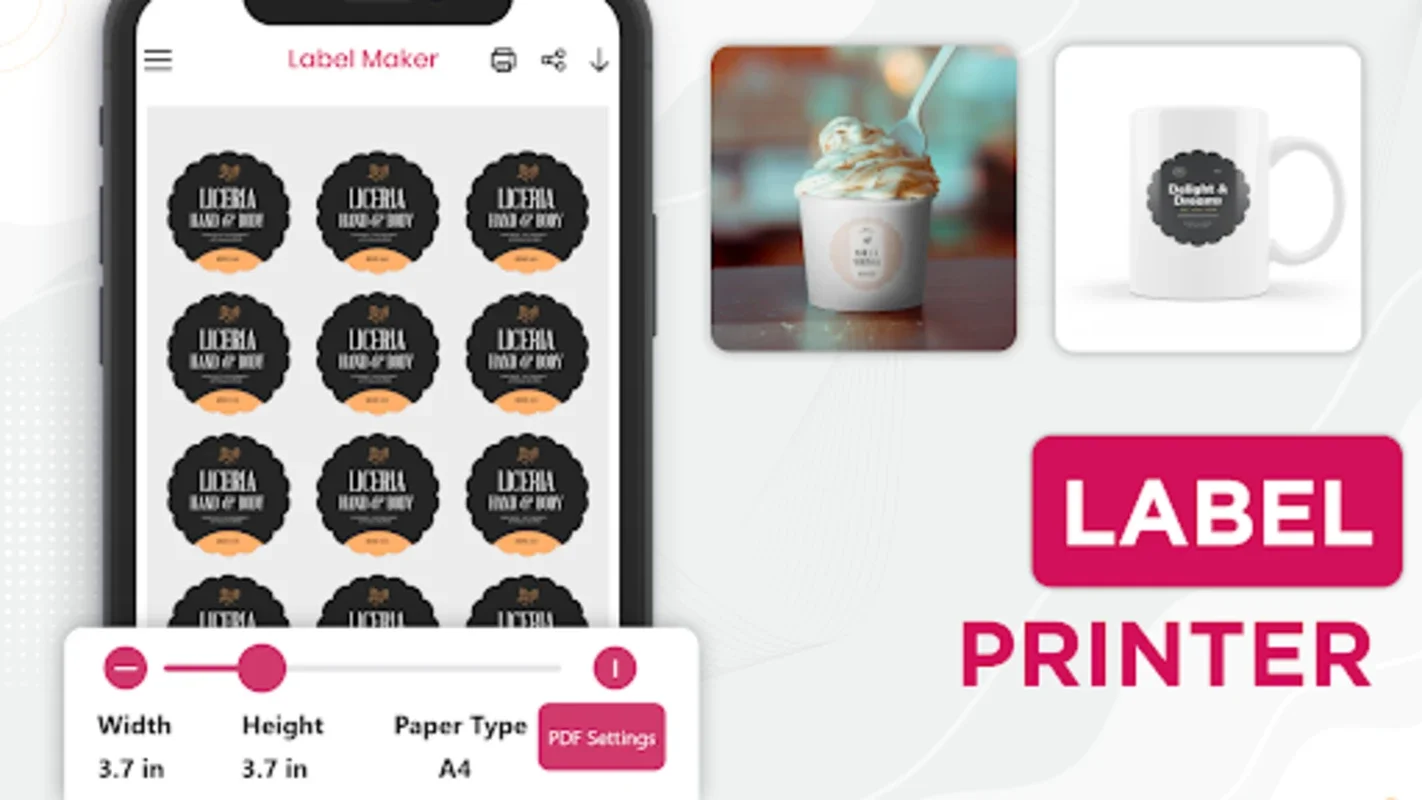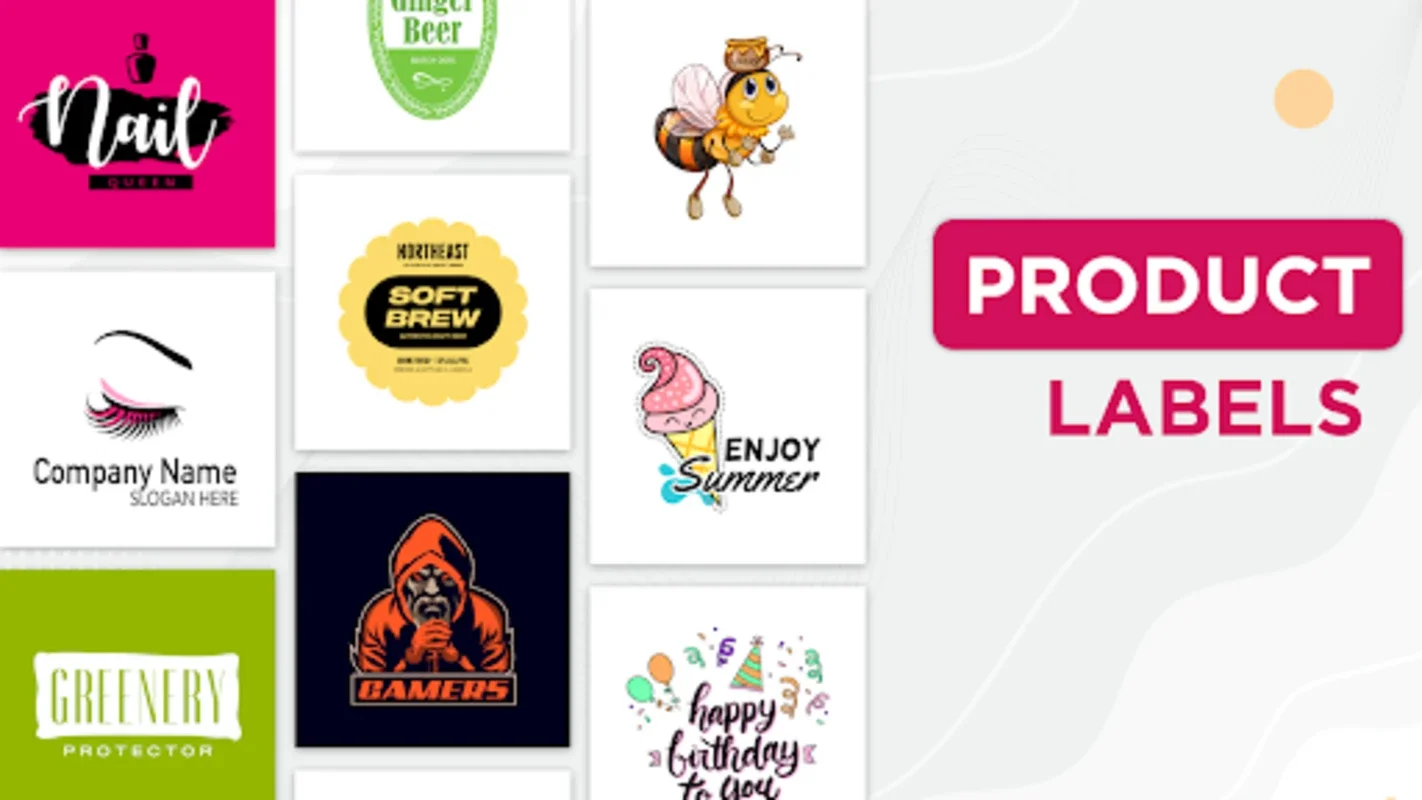Label Maker App Introduction
Introduction
Label Maker is an innovative app that has revolutionized the way we create labels, logos, and stickers. It is a must - have tool for both business and personal use, offering a wide range of features that make the design process simple and enjoyable.
User - Friendly Interface
The app's interface is designed with the user in mind. It is intuitive and easy to navigate, even for those with no prior design experience. This makes it accessible to a wide range of users, from small business owners looking to create professional - looking labels to individuals who want to add a personal touch to their belongings.
Vast Array of Templates
One of the standout features of Label Maker is its extensive collection of templates. These templates cover a variety of design needs, providing users with a starting point for their projects. Whether you're creating bottle labels, shipping tags, or monograms, there's a template to suit your requirements.
Offline Functionality
Another great advantage of this app is its offline capabilities. You can create designs without the need for an internet connection, which is extremely convenient for those on the go or in areas with limited connectivity. This allows you to work on your projects anytime, anywhere.
Advanced Editing Tools
The app comes equipped with advanced yet easy - to - use editing tools. You can add text, icons, and stickers to your labels, enhancing their visual appeal and effectiveness. These tools give you the freedom to customize your designs to your heart's content.
Integration with Avery Label Templates
For users with specific business needs, Label Maker integrates well - known Avery label templates. This ensures that you can meet professional standards with ease, making it a valuable tool for businesses of all sizes.
Sticker - Making Capabilities
If you're interested in making stickers, Label Maker has you covered. It provides all the necessary tools to create appealing stickers for sharing with friends or for business branding. The intuitive design interface makes it easy to create stickers that stand out.
Creativity without Professional Skills
One of the most appealing aspects of this app is that it allows users to be creative without the need for professional design skills. Whether you're creating detailed business labels or fun personal stickers, Label Maker accommodates all levels of creativity.
Printing from Your Android Device
Once you've created your custom labels or stickers, you can print them directly from your Android device. This seamless integration between design and printing makes the process efficient and convenient.
Conclusion
In conclusion, Label Maker is a versatile and powerful app that offers a wealth of features for creating custom labels, logos, and stickers. Its user - friendly interface, vast array of templates, offline functionality, advanced editing tools, and integration with Avery label templates make it an ideal choice for both business and personal use. Whether you're looking to improve your business branding or simply add a personal touch to your belongings, Label Maker has all the tools you need to succeed.